An eCitizen account allows you to access various Kenyan government services online. Here’s a step-by-step guide to register for one:
What you’ll need:
- A computer or smartphone with internet access
- Your Kenyan National ID Number
- A valid email address
- A mobile phone number
Instructions:
- Open your web browser. Choose a reliable browser like Mozilla Firefox or Google Chrome.
- Navigate to the eCitizen website. Go to https://dis.ecitizen.go.ke/auth/login
- Click on “Create an Account”. This button should be located prominently on the homepage.
- Choose your account type. Select “Kenya Citizen Account.”
- Enter your details. Fill in the following information accurately: National ID Number, First Name,Year of Birth
- Create a strong password. Your password should be complex and include a combination of uppercase and lowercase letters, numbers, and symbols. Don’t use easily guessable information like your birthday or pet’s name.
- Confirm your password. Type your chosen password again in the designated field.
- Enter your contact information. Provide your valid email address and mobile phone number.
- (Optional) Upload your profile picture. While not mandatory, adding a profile picture personalizes your account.
- Review and submit. Double-check all the information you’ve entered before clicking on “Create Account.”
- Verify your email and phone number. You’ll receive verification codes on both your email and phone number. Enter these codes in the designated fields on the website.
Congratulations! You’ve successfully created an eCitizen account. Now you can use it to access various government services online.
Additional Tips:
- Keep your login credentials secure and don’t share them with anyone.
- Update your password regularly.
- Explore the eCitizen website to familiarize yourself with the services offered.


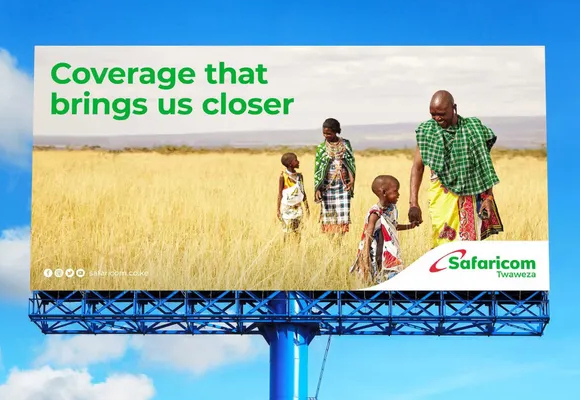




Usually I do not learn post on blogs, but I would like to say that this write-up very forced me to check out and do so! Your writing taste has been surprised me. Thank you, quite nice post.
爱一帆下载海外版,专为华人打造的高清视频平台,支持全球加速观看。
Howdy! baypharm excellent site.
Hi there! edpillseasy good site.
Hello! propeciafx great website.
Мультимедийный интегратор айтек интеграция мультимедийных систем под ключ для офисов и объектов. Проектирование, поставка, монтаж и настройка аудио-видео, видеостен, LED, переговорных и конференц-залов. Гарантия и сервис.
Крупнейший ресурс купить аккаунты с отлежкой рад видеть медиабайеров в нашем ассортименте расходников для Фейсбука. Если вам нужно купить Facebook-аккаунты, чаще всего важен не «просто доступе», а в трасте и лимитах: стабильный запуск, наличие пройденного ЗРД в кабинете и прогретые FanPage. Мы собрали понятную навигацию, чтобы вы без лишних вопросов понимали что подойдет под ваши офферы перед заказом.Навигация по теме: FAQ по ЗРД. Важно: аккаунт — это инструмент. Дальше решает схема залива: как вяжется карта, как шерите пиксели без триггеров, как реагируете на полиси и как дублируете кампании. Гордость данной площадки — заключается в наличии приватной библиотеки арбитражника, где выложены свежие сетапы по проходу ЗРД. Здесь вы найдете акки Meta для разных сетапов: начиная с миксов и заканчивая мощными Кингами с высоким лимитом. Вступайте к нам, смотрите практичные кейсы по заливу, стройте систему и масштабируйтесь вместе с нами уже сегодня. Дисклеймер: действуйте в рамках закона и в соответствии с правилами Facebook.
дивитися серіали онлайн пригоди для всієї родини HD
Продажа тяговых АКБ https://faamru.com для складской техники любого типа: вилочные погрузчики, ричтраки, электрические тележки и штабелеры. Качественные аккумуляторные батареи, долгий срок службы, гарантия и профессиональный подбор.
Продажа тяговых АКБ https://faamru.com для складской техники любого типа: вилочные погрузчики, ричтраки, электрические тележки и штабелеры. Качественные аккумуляторные батареи, долгий срок службы, гарантия и профессиональный подбор.
Тяговые аккумуляторные https://ab-resurs.ru батареи для складской техники: погрузчики, ричтраки, электротележки, штабелеры. Новые АКБ с гарантией, помощь в подборе, совместимость с популярными моделями, доставка и сервисное сопровождение.
Продвижение сайтов https://team-black-top.ru под ключ: аудит, стратегия, семантика, техоптимизация, контент и ссылки. Улучшаем позиции в Google/Яндекс, увеличиваем трафик и заявки. Прозрачная отчетность, понятные KPI и работа на результат — от старта до стабильного роста.
кіно онлайн 2025 бойовики та трилери українською в HD
Hi! isotretinoin very good web site.
Hello! online pharmacy tech programs great internet site.
I like what you guys are up also. Such smart work and reporting! Keep up the excellent works guys I have incorporated you guys to my blogroll. I think it will improve the value of my web site 🙂
Hi! online pharmacy school good web site.
Howdy! mexicare meds excellent web page.
Howdy! mexbajapharm excellent website.
Hello! I just would like to give a huge thumbs up for the great info you have here on this post. I will be coming back to your blog for more soon.
Howdy! walgreens online pharmacy good internet site.
Hello! furosemide very good web site.
Hi! buy isotretinoin very good web site.
Hi! buy xenical online good web site.
Hi there! buy imitrex online great web page.
Extended Review: https://newtopic.ajdirectory.com/gartenpool-bestellen/
Uwielbiasz hazard? nv casino promo code: rzetelne oceny kasyn, weryfikacja licencji oraz wybor bonusow i promocji dla nowych i powracajacych graczy. Szczegolowe recenzje, porownanie warunkow i rekomendacje dotyczace odpowiedzialnej gry.
Нужна работа в США? сопровождение трудоустройства диспетчер : работа с заявками и рейсами, переговоры на английском, тайм-менеджмент и сервис. Подходит новичкам и тем, кто хочет выйти на рынок труда США и зарабатывать в долларах.
Стабильный kraken tor браузер позволяет работать с площадкой полностью анонимно благодаря многоуровневой маршрутизации трафика через распределенные узлы сети.
Just published: https://www.shlumpy.co.il/7-best-sites-to-buy-gmail-accounts-in-bulk-pva-5/
Free video chat emerald chat android app find people from all over the world in seconds. Anonymous, no registration or SMS required. A convenient alternative to Omegle: minimal settings, maximum live communication right in your browser, at home or on the go, without unnecessary ads.
Hello! baypharma excellent website.
Полная статья здесь: https://medim-pro.ru/antitela-kori-kupit/
Проверенные форумы публикуют актуальная кракен ссылка с обязательной PGP верификацией от администрации и fingerprint публичного ключа для криптографической проверки подлинности.
новости беларуси новости беларуси
Hi there! wake rx net very good site.
Howdy! buy proscar online great website.
Generic Viagra online: ViagraNewark – ViagraNewark
ViagraNewark: Viagra Newark – ViagraNewark
online pharmacy store https://corpharmacy.com/# Cor Pharmacy
Viagra Newark ViagraNewark Viagra Newark
http://edpillsafib.com/# Ed Pills Afib
canadian pharmacy cialis 20mg: online pharmacy quick delivery – CorPharmacy
CorPharmacy: Cor Pharmacy – cheap scripts pharmacy
legitimate mexican pharmacy online https://viagranewark.xyz/# Viagra Newark
ViagraNewark Viagra Newark Viagra Newark
Viagra Newark: sildenafil over the counter – Viagra Newark
drug store online http://viagranewark.com/# Viagra Newark
cheap ed meds Ed Pills Afib get ed prescription online
http://viagranewark.com/# Viagra Newark
EdPillsAfib: Ed Pills Afib – how to get ed meds online
low cost ed meds online: EdPillsAfib – Ed Pills Afib
canadian pharmacy shop https://viagranewark.xyz/# ViagraNewark
cheapest prescription pharmacy mail order pharmacy india CorPharmacy
Viagra Newark: generic sildenafil – viagra without prescription
EdPillsAfib: EdPillsAfib – Ed Pills Afib
canadian rx pharmacy https://edpillsafib.xyz/# EdPillsAfib
Ed Pills Afib Ed Pills Afib EdPillsAfib
Do you mind if I quote a couple of your articles as long as I provide credit and sources back to your weblog? My blog site is in the very same niche as yours and my visitors would definitely benefit from some of the information you provide here. Please let me know if this okay with you. Many thanks!
https://corpharmacy.xyz/# online pharmacy no presc uk
Ed Pills Afib: Ed Pills Afib – erectile dysfunction medications online
canadian pharmacy generic viagra https://corpharmacy.com/# CorPharmacy
ViagraNewark Cheap generic Viagra buy Viagra over the counter
no script pharmacy https://edpillsafib.com/# EdPillsAfib
pharmaceutical online: reliable canadian pharmacy reviews – CorPharmacy
pharmacy in canada for viagra Cor Pharmacy CorPharmacy
https://edpillsafib.xyz/# EdPillsAfib
canadian pharmacies prices https://viagranewark.xyz/# ViagraNewark
cheap drugs online https://dmucialis.com/# Cialis 20mg price
aarp recommended canadian online pharmacies: Musc Pharm – MuscPharm
us online pharmacy https://dmucialis.xyz/# Dmu Cialis
Hello! drugs without prescription online good website.
Hi! livemedsrx great web page.
Kamagra tablets: NeoKamagra – Neo Kamagra
Howdy! livemedsrx good internet site.
слоти безкоштовно слоти онлайн
https://neokamagra.com/# NeoKamagra
super kamagra: NeoKamagra – Neo Kamagra
androgel canadian pharmacy https://dmucialis.xyz/# Dmu Cialis
NeoKamagra: buy kamagra online usa – NeoKamagra
What i do not understood is in reality how you are now not really a lot more neatly-favored than you might be now. You’re very intelligent. You realize therefore considerably in terms of this matter, produced me personally believe it from a lot of numerous angles. Its like women and men are not involved unless it is something to accomplish with Lady gaga! Your own stuffs excellent. At all times take care of it up!
Kamagra 100mg price NeoKamagra Neo Kamagra
rx online no prior prescription https://neokamagra.xyz/# buy kamagra online usa
https://dmucialis.com/# Dmu Cialis
Buy Tadalafil 5mg DmuCialis Generic Tadalafil 20mg price
canadian pharmacy prices https://dmucialis.xyz/# Generic Cialis price
Neo Kamagra Neo Kamagra NeoKamagra
online pharmacy http://muscpharm.com/# MuscPharm
http://muscpharm.com/# MuscPharm
aarp recommended canadian online pharmacies http://dmucialis.com/# Dmu Cialis
Neo Kamagra NeoKamagra Neo Kamagra
canada pharmacies without script http://dmucialis.com/# Dmu Cialis
MuscPharm aarp recommended canadian pharmacies MuscPharm
Neo Kamagra: buy kamagra online usa – NeoKamagra
http://muscpharm.com/# online pharmacy without a prescription
Kamagra Oral Jelly Kamagra Oral Jelly Neo Kamagra
rx online https://neokamagra.com/# Neo Kamagra
Neo Kamagra NeoKamagra Neo Kamagra
https://neokamagra.xyz/# п»їkamagra
online meds without presxription http://dmucialis.com/# Dmu Cialis
NeoKamagra: NeoKamagra – Neo Kamagra
Kamagra tablets Kamagra tablets cheap kamagra
online drugs http://muscpharm.com/# MuscPharm
MuscPharm Musc Pharm MuscPharm
https://muscpharm.com/# Musc Pharm
canadian drugstore prices http://muscpharm.com/# Musc Pharm
NeoKamagra: Kamagra tablets – buy Kamagra
Neo Kamagra Neo Kamagra kamagra
canadian overnight pharmacy http://muscpharm.com/# MuscPharm
Dmu Cialis Dmu Cialis DmuCialis
https://neokamagra.xyz/# NeoKamagra
NeoKamagra: sildenafil oral jelly 100mg kamagra – Kamagra 100mg
canada medications online https://dmucialis.xyz/# cheapest cialis
world pharmacy india http://cytpremium.com/# SocalAbortionPill
Hi there! shopmedsrx excellent internet site.
Howdy! shopmedsrx excellent web site.
Ucla Metformin: metformin 500 mg price australia – Ucla Metformin
Hello there! shopmedsrx beneficial web site.
indian pharmacy online https://uclametformin.xyz/# Ucla Metformin
Hello there! buying drugs from canada excellent site.
Hi! mail order prescription drugs from canada excellent web site.
PMA Ivermectin PmaIvermectin liquid ivermectin for humans
Hi there! fastmedsrx good site.
buying generic propecia without prescription: BSW Finasteride – BswFinasteride
indian pharmacy paypal https://uclametformin.com/# UclaMetformin
india pharmacy mail order https://uclametformin.xyz/# UclaMetformin
Ucla Metformin: UclaMetformin – Ucla Metformin
IoT monitoring with CPU temperature tracking ensures safe operation of Raspberry
Pi devices. Accurate measurement, alerts, and data logging help developers and hobbyists maintain optimal performance.
order cytotec online SocalAbortionPill Socal Abortion Pill
top 10 online pharmacy in india https://uclametformin.xyz/# Ucla Metformin
Ucla Metformin: Ucla Metformin – UclaMetformin
cheapest online pharmacy india https://bswfinasteride.xyz/# cost generic propecia for sale
buy abortion pills buy cytotec online cytotec pills buy online
best india pharmacy https://socalabortionpill.xyz/# cytotec online
top 10 pharmacies in india http://uclametformin.com/# metformin pharmacy coupon
Howdy! easymedsrx very good web site.
PmaIvermectin: PMA Ivermectin – PmaIvermectin
canada pharmacy https://mhfapharm.xyz/# canadian medications
http://uvapharm.com/# Uva Pharm
canadian pharmacy meds https://isoindiapharm.com/# IsoIndiaPharm
Hi! easymedsrx good website.
Howdy! prescription drugs from mexico beneficial internet site.
Howdy! easymedsrx great website.
https://mhfapharm.xyz/# canadian pharmacy 24 com
my canadian pharmacy https://uvapharm.com/# UvaPharm
mexico pharmacy price list UvaPharm pharmacy in mexico online
http://mhfapharm.com/# MhfaPharm
reputable canadian pharmacy https://mhfapharm.com/# MhfaPharm
https://uvapharm.xyz/# Uva Pharm
canadian drug: MHFA Pharm – MhfaPharm
safe canadian pharmacies https://isoindiapharm.xyz/# IsoIndiaPharm
http://uvapharm.com/# mexican pharmacy menu
IsoIndiaPharm IsoIndiaPharm Iso Pharm
pharmacy rx world canada https://mhfapharm.com/# MhfaPharm
https://uvapharm.com/# UvaPharm
IsoIndiaPharm: Iso Pharm – IsoIndiaPharm
canadian pharmacy ltd https://uvapharm.xyz/# the purple pharmacy mexico
https://isoindiapharm.com/# IsoIndiaPharm
Hello there! indian pharmacy online great internet site.
the canadian drugstore http://uvapharm.com/# UvaPharm
MHFA Pharm cross border pharmacy canada MhfaPharm
canadian pharmacy ed medications http://uvapharm.com/# UvaPharm
MHFA Pharm: MhfaPharm – MHFA Pharm
http://mhfapharm.com/# MhfaPharm
www canadianonlinepharmacy https://uvapharm.xyz/# mexican pharmacies that ship
Hi there! mexican pharmacies online very good web site.
Howdy! online pharmacy india excellent website.
https://mhfapharm.com/# MhfaPharm
IsoIndiaPharm Online medicine home delivery reputable indian pharmacies
Hi there! mexica online pharmacy very good internet site.
reliable canadian pharmacy http://uvapharm.com/# UvaPharm
canadapharmacyonline com: MhfaPharm – MHFA Pharm
https://mhfapharm.xyz/# reliable canadian pharmacy reviews
canadian pharmacy https://isoindiapharm.com/# mail order pharmacy india
IsoIndiaPharm india online pharmacy Iso Pharm
Iso Pharm: Iso Pharm – online pharmacy india
https://uvapharm.com/# farmacia online usa
reliable canadian online pharmacy https://uvapharm.com/# UvaPharm
https://everameds.xyz/# EveraMeds
sildenafil 50 mg price: AeroMedsRx – buy Viagra online
https://aeromedsrx.xyz/# AeroMedsRx
viagra without prescription: Cheapest Sildenafil online – Cheap Viagra 100mg
EveraMeds: Cialis 20mg price – Tadalafil price
https://everameds.xyz/# cheapest cialis
AeroMedsRx: Buy generic 100mg Viagra online – AeroMedsRx
buy Kamagra online Blue Wave Meds Blue Wave Meds
http://everameds.com/# EveraMeds
Viagra without a doctor prescription Canada: Sildenafil Citrate Tablets 100mg – generic sildenafil
Howdy! alprazolam online pharmacy beneficial site.
Hello there! online pharmacy levitra great web site.
Hello! canadian drugs very good web page.
https://aeromedsrx.xyz/# Viagra online price
Generic Tadalafil 20mg price: Cialis 20mg price – EveraMeds
Generic Cialis price: EveraMeds – Tadalafil Tablet
https://everameds.xyz/# EveraMeds
Cialis without a doctor prescription: cialis for sale – Buy Tadalafil 5mg
https://aeromedsrx.com/# Cheap generic Viagra
trusted Kamagra supplier in the US: kamagra oral jelly – BlueWaveMeds
kamagra: fast delivery Kamagra pills – kamagra oral jelly
https://bluewavemeds.xyz/# Blue Wave Meds
Viagra online price: best price for viagra 100mg – sildenafil over the counter
Hello there! azithromycin online pharmacy good site.
https://aeromedsrx.com/# Sildenafil Citrate Tablets 100mg
fast delivery Kamagra pills: BlueWaveMeds – online pharmacy for Kamagra
https://aeromedsrx.com/# AeroMedsRx
online pharmacy for Kamagra: kamagra oral jelly – kamagra oral jelly
cheapest viagra: Buy Viagra online cheap – Viagra generic over the counter
https://everameds.xyz/# buy cialis pill
buy cialis pill: EveraMeds – buy cialis pill
https://bluewavemeds.xyz/# fast delivery Kamagra pills
EveraMeds: Tadalafil Tablet – cheapest cialis
EveraMeds: cheapest cialis – buy cialis pill
trusted Kamagra supplier in the US: Blue Wave Meds – trusted Kamagra supplier in the US
https://everameds.xyz/# Generic Tadalafil 20mg price
sildenafil 50 mg price: Cheap generic Viagra online – sildenafil 50 mg price
http://everameds.com/# EveraMeds
Blue Wave Meds: Blue Wave Meds – kamagra oral jelly
https://bluewavemeds.xyz/# Blue Wave Meds
Cialis over the counter: EveraMeds – EveraMeds
https://everameds.xyz/# EveraMeds
EveraMeds: Tadalafil price – Buy Tadalafil 20mg
http://everameds.com/# Tadalafil Tablet
http://aeromedsrx.com/# AeroMedsRx
order Kamagra discreetly: kamagra – fast delivery Kamagra pills
http://aeromedsrx.com/# AeroMedsRx
EveraMeds: EveraMeds – cheapest cialis
order Kamagra discreetly: kamagra – kamagra oral jelly
https://aeromedsrx.xyz/# AeroMedsRx
https://everameds.xyz/# EveraMeds
Blue Wave Meds: BlueWaveMeds – order Kamagra discreetly
http://bluewavemeds.com/# order Kamagra discreetly
http://aeromedsrx.com/# Generic Viagra online
Tadalafil price: Cialis 20mg price in USA – EveraMeds
EveraMeds: Cheap Cialis – EveraMeds
https://bluewavemeds.xyz/# online pharmacy for Kamagra
https://bluewavemeds.com/# kamagra oral jelly
AeroMedsRx: Cheap generic Viagra online – AeroMedsRx
https://everameds.xyz/# EveraMeds
http://aeromedsrx.com/# AeroMedsRx
Viagra online price: AeroMedsRx – over the counter sildenafil
AeroMedsRx: AeroMedsRx – AeroMedsRx
http://bluewavemeds.com/# online pharmacy for Kamagra
IndiavaMeds: IndiavaMeds – indian pharmacy
Hi! Canadian Max Meds good website.
buy prednisone: PrednexaMed – prednisone price
buy ivermectin online Stromectol over the counter Stromectol buy cheap
https://myforexcashback.com/forex cashback bonus, forex rebate system is a financial tool intended to refund part of transaction expenses usually charged by brokers. This model helps reduce overall trading expenses, helping traders maintain a more profitable cost structure, which is extremely beneficial for active traders. Such cashback is usually delivered without additional actions on a daily or weekly basis, ensuring a consistent monetary return. By using forex cashback services, traders can improve their ROI without altering their existing trading approach. The key factor is choosing a trustworthy service, connecting the account and operating normally. A wide range of brokers support cashback partnerships, allowing traders to maintain their preferred platform yet benefiting from important cashback returns. Cashback structures support transparency, allowing users to monitor each refunded value, making budget management more predictable. An added benefit is accumulation of rebates even with smaller trade frequency, forming a steady supplementary return. As cashback functions parallel to strategy, it suits both novice and experienced traders. Those who trade intensively may receive significant monthly rebates, enhancing stability and growth potential over time. In the competitive forex environment, every reduction of cost matters, with rebate systems being one of the easiest cost-optimization tools. Working with a credible cashback platform guarantees clear terms, punctual credits, and consistent advantages, turning cashback into a vital part of an efficient trading environment.
https://myforexcashback.com/forex rebate, forex cashback represents a useful trading feature designed to return part of the trading costs commonly deducted by broker platforms. Such a model cuts down the total cost of trading, making each trade more cost-efficient, especially for those working with high volumes. Such cashback is usually delivered without additional actions either per trade or by period, providing a predictable financial benefit. By using forex cashback services, users can strengthen their long-term profitability without altering their existing trading approach. The main step is picking a proven cashback partner, connecting the account and operating normally. Numerous brokers work with rebate platforms, enabling users to trade on their chosen terminal yet benefiting from important cashback returns. Forex cashback also provides transparency, giving access to detailed rebate history, helping maintain a clear picture of expenses. A further advantage is that earnings accumulate regardless of market intensity, building an extra layer of measurable income. Since cashback works independently of strategy, traders of all skill levels can utilize it effectively. Those who trade intensively may receive significant monthly rebates, strengthening the long-term robustness of their method. In the competitive forex environment, every reduction of cost matters, with rebate systems being one of the easiest cost-optimization tools. Choosing a reliable cashback provider ensures transparent conditions, timely payments, and steady benefits, turning cashback into a vital part of an efficient trading environment.
https://myforexcashback.com/forex cashback bonus, forex rebate system represents a useful trading feature designed to return part of the trading costs that traders normally pay to brokers. This approach minimizes cumulative trading costs, increasing the cost-efficiency of every trading action, especially for those working with high volumes. The rebate is typically issued automatically per executed transaction or for a set timeframe, offering a stable added value. Through participating in forex rebate programs, market participants can enhance their investment efficiency without altering their existing trading approach. The main step is picking a proven cashback partner, connecting the account and operating normally. Numerous brokers work with rebate platforms, enabling users to trade on their chosen terminal while still receiving substantial rebate payouts. Cashback structures support transparency, giving access to detailed rebate history, helping maintain a clear picture of expenses. A further advantage is that earnings accumulate regardless of market intensity, building an extra layer of measurable income. Because cashback does not require changes in strategy, it suits both novice and experienced traders. Active traders may see notable accumulated payouts, further improving the long-term sustainability of their trading approach. Across today’s global forex market, every reduction of cost matters, making rebate services an approachable method to reduce costs. Selecting a trustworthy rebate partner ensures transparent conditions, timely payments, and steady benefits, positioning rebates as an important feature of profitable long-term trading.
IndiavaMeds: IndiavaMeds – online medicine
https://myforexcashback.com/forex rebate, forex cashback is a financial tool created to give back a portion of spreads or commissions usually charged by brokers. This model helps reduce overall trading expenses, helping traders maintain a more profitable cost structure, particularly for high-volume traders. Rebates are generally credited automatically either per trade or by period, ensuring a consistent monetary return. By using forex cashback services, market participants can enhance their investment efficiency without altering their existing trading approach. All that is required is selecting a reputable provider, connecting the account and operating normally. Many brokers cooperate with cashback services, enabling users to trade on their chosen terminal while still getting valuable cashback credits. Forex rebates likewise offer clarity, giving access to detailed rebate history, making budget management more predictable. Another advantage is that rebates accumulate even during minor market activity, forming a steady supplementary return. Because cashback does not require changes in strategy, traders of all skill levels can utilize it effectively. High-frequency traders may generate sizeable monthly returns, enhancing stability and growth potential over time. In the competitive forex environment, any reduction in commissions becomes meaningful, making rebate services an approachable method to reduce costs. Selecting a trustworthy rebate partner ensures transparent conditions, timely payments, and steady benefits, positioning rebates as an important feature of profitable long-term trading.
https://myforexcashback.com/forex cashback bonus, forex rebate system represents a useful trading feature designed to return part of the trading costs usually charged by brokers. Such a model cuts down the total cost of trading, making each trade more cost-efficient, especially for those working with high volumes. Rebates are generally credited automatically per executed transaction or for a set timeframe, offering a stable added value. With the adoption of reliable cashback solutions, market participants can enhance their investment efficiency without altering their existing trading approach. All that is required is selecting a reputable provider, linking the trading account, and continuing to trade as usual. Numerous brokers work with rebate platforms, allowing traders to maintain their preferred platform yet benefiting from important cashback returns. Cashback structures support transparency, as traders can track every refunded amount, making budget management more predictable. A further advantage is that earnings accumulate regardless of market intensity, forming a steady supplementary return. Since cashback works independently of strategy, it suits both novice and experienced traders. High-frequency traders may generate sizeable monthly returns, enhancing stability and growth potential over time. In the competitive forex environment, any reduction in commissions becomes meaningful, with rebate systems being one of the easiest cost-optimization tools. Choosing a reliable cashback provider secures stable payouts, accurate tracking, and dependable performance, positioning rebates as an important feature of profitable long-term trading.
https://myforexcashback.com/forex rebate, forex cashback serves as an effective instrument intended to refund part of transaction expenses commonly deducted by broker platforms. Such a model cuts down the total cost of trading, increasing the cost-efficiency of every trading action, especially for those working with high volumes. Rebates are generally credited automatically either per trade or by period, ensuring a consistent monetary return. By using forex cashback services, traders can improve their ROI without modifying their trading strategy. The key factor is choosing a trustworthy service, linking the trading account, and continuing to trade as usual. A wide range of brokers support cashback partnerships, letting traders stay with the platform they prefer while still getting valuable cashback credits. Forex rebates likewise offer clarity, as traders can track every refunded amount, helping maintain a clear picture of expenses. A further advantage is that earnings accumulate regardless of market intensity, building an extra layer of measurable income. As cashback functions parallel to strategy, both beginners and professionals can benefit equally. Active traders may see notable accumulated payouts, strengthening the long-term robustness of their method. Across today’s global forex market, each decrease in trading expense is valuable, and cashback programs stand out as one of the most accessible ways to optimize expenses. Working with a credible cashback platform ensures transparent conditions, timely payments, and steady benefits, turning cashback into a vital part of an efficient trading environment.
generic amoxil: cheap amoxil – Navikara Pharmacy
Navikara Pharmacy: generic amoxil – Navikara Pharmacy
Stromectol tablets: Stromectol tablets – Stromecta Direct
generic amoxil Amoxicillin 500mg buy online cheap amoxil
india pharmacy: how to purchase medicine online – Indiava Meds
buy prednisone: prednisone price – buy prednisone
great points altogether, you simply gained a new reader. What would you recommend in regards to your post that you made some days ago? Any positive?
online medicine: indian pharmacy – online medicine
amoxicillin 500 mg Navikara Pharmacy Navikara Pharmacy
is ivermectin safe for pregnant goats: Stromectol tablets – Stromectol tablets
generic amoxil: Navikara Pharmacy – Navikara Pharmacy
Stromectol tablets: Stromectol buy cheap – Stromectol tablets
Navikara Pharmacy: medicine amoxicillin 500 – amoxil online
15 mg prednisone daily buy prednisone cost of prednisone tablets
Stromectol tablets: Stromectol buy cheap – buy ivermectin online
cheapest prednisone no prescription: PrednexaMed – buy prednisone
Navikara Pharmacy: buy amoxil – buy amoxil
ivermectin lotion price: Stromectol buy cheap – Ivermectin tablets for humans
Prednexa Med: PrednexaMed – prednisone for cheap
buy ivermectin online: Stromectol over the counter – Ivermectin tablets for humans
online medicine indian pharmacy online shopping medicine
Indiava Meds: online drugs – india pharmacy online
Stromectol tablets: best pharmacy buy Stromectol – StromectaDirect
india pharmacy: Indiava Meds – elvanse online shop
prednisone price: PrednexaMed – prednisone price
india pharmacy: indian pharmacy – india pharmacy
indian pharmacy: IndiavaMeds – online medicine
buy prednisone: prednisone buy no prescription – prednisone price
Prednexa Med buy prednisone PrednexaMed
generic amoxil: buy amoxil – buy amoxicillin 500mg online
best pharmacy buy Stromectol: Stromectol over the counter – best pharmacy buy Stromectol
online medicine: Indiava Meds – indian pharmacy
PrednexaMed: buy prednisone – buy prednisone
generic amoxil: Amoxicillin 500mg buy online – Navikara Pharmacy
Stromectol tablets Ivermectin tablets for humans stromectol over the counter
buying prednisone on line: PrednexaMed – can you buy prednisone in canada
doctor recommended Indian pharmacy: affordable Indian medications online – DrIndiaMeds
doctor recommended Canadian pharmacy: best online pharmacies Canada to USA – affordable medications from Canada
generic medicine from Mexico: trusted Mexican drugstores online – phentermine in mexico pharmacy
DoctorNorthRx verified Canada drugstores verified Canada drugstores
safe Canadian pharmacies for Americans: canadian pharmacy online – safe Canadian pharmacies for Americans
DrMedsAdvisor: generic medicine from Mexico – verified Mexican pharmacies USA delivery
best mexican online pharmacy: trusted Mexican drugstores online – Mexico to USA pharmacy shipping
canadian pharmacy: doctor recommended Canadian pharmacy – Doctor North Rx
india pharmacy: no prescription pharmacy India – safe Indian generics for US patients
safe Canadian pharmacies for Americans canadian pharmacy doctor recommended Canadian pharmacy
legitimate pharmacy shipping to USA: canadian pharmacy – canadian pharmacy
trusted medical sources from India: india pharmacy – drugs online india
http://drindiameds.com/# no prescription pharmacy India
Dr Meds Advisor: generic medicine from Mexico – safe medications from Mexico
https://drindiameds.com/# affordable Indian medications online
affordable Indian medications online: drugs online – online medicine india
DrMedsAdvisor generic medicine from Mexico mexico pharmacy
safe Indian generics for US patients: Indian pharmacy coupon codes – Dr India Meds
https://doctornorthrx.com/# doctor recommended Canadian pharmacy
trusted medical sources from India: Indian pharmacy coupon codes – doctor recommended Indian pharmacy
legitimate pharmacy shipping to USA: canadian online pharmacy – doctor recommended Canadian pharmacy
trusted Mexican drugstores online: certified Mexican pharmacy discounts – mexican pharmacy
http://drindiameds.com/# indian pharmacy
trusted Canadian generics canadian pharmacies compare DoctorNorthRx
indian pharmacy: Dr India Meds – Dr India Meds
verified Indian drugstores: no prescription pharmacy India – buy medicines online
https://doctornorthrx.com/# canadian pharmacy online
trusted Mexican drugstores online: Dr Meds Advisor – Mexico to USA pharmacy shipping
DoctorNorthRx: Doctor North Rx – Doctor North Rx
https://drmedsadvisor.com/# Dr Meds Advisor
safe Indian generics for US patients safe Indian generics for US patients indian pharmacy
doctor recommended Indian pharmacy: indian pharmacy – indian pharmacy
I like this blog very much, Its a very nice berth to read and receive information.
verified Mexican pharmacies USA delivery: mexico pharmacy – verified Mexican pharmacies USA delivery
http://drindiameds.com/# online medicine delivery in india
canadian pharmacy online: legitimate pharmacy shipping to USA – legitimate pharmacy shipping to USA
verified Mexican pharmacies USA delivery: DrMedsAdvisor – DrMedsAdvisor
http://drindiameds.com/# india pharmacy
safe Canadian pharmacies for Americans doctor recommended Canadian pharmacy verified Canada drugstores
indian pharma network: verified Indian drugstores – indian pharmacy
Dr Meds Advisor: mexico pharmacy – best pharmacy in mexico
https://drindiameds.com/# verified Indian drugstores
canadian pharmacy: canadian pharmacy online – affordable medications from Canada
https://tryggapotekguiden.com/# Apotek online jämförelse
Medicijnen zonder recept bestellen: KortingApotheek – online apotheek nederland zonder recept
online apotheek nederland zonder recept: Medicijnen zonder recept bestellen – Medicijnen zonder recept bestellen
Hello there! propecia fx great web page.
https://rabattapotek.com/# Rabatterte generiske medisiner
online apotheek nederland zonder recept: online apotheek – Online apotheek vergelijken
KortingApotheek: Online apotheek vergelijken – Korting Apotheek
I think this internet site holds some very good info for everyone : D.
https://rabattapotek.com/# Apotek på nett sammenligning
https://rabattapotek.xyz/# Billige medisiner uten resept Norge
online apotheek nederland: online apotheek – KortingApotheek
Rabatterte generiske medisiner: Kundevurderinger av nettapotek – apotek på nett
https://tryggapotekguiden.xyz/# apotek online sverige
RabattApotek: Hvilket apotek pa nett er best i Norge – Kundevurderinger av nettapotek
http://rabattapotek.com/# Kundevurderinger av nettapotek
cheap branded meds without prescription: buy medications from Mexico legally – save on prescription drugs from Mexico
Howdy! cvs online pharmacy very good internet site.
https://mexmedsreview.com/# mexican pharmacy
online apotheek nederland: apotheek online – Medicijnen zonder recept bestellen
buy medications from Mexico legally: verified Mexican pharmacy promo codes – mexico pharmacy
https://mexmedsreview.xyz/# mexico pharmacy
Rabattkod for apotek pa natet: Tryggt apotek utan recept – apoteket recept
https://tryggapotekguiden.xyz/# Tryggt apotek utan recept
cheap branded meds without prescription: MexMedsReview – MexMedsReview
https://rabattapotek.xyz/# Billige medisiner uten resept Norge
RabattApotek: Rabatterte generiske medisiner – Billige medisiner uten resept Norge
online apotheek: online apotheek – online apotheek
https://tryggapotekguiden.xyz/# Kunder rankar bästa apotek online
Hvilket apotek pa nett er best i Norge: Hvilket apotek pa nett er best i Norge – Kundevurderinger av nettapotek
Bästa nätapotek 2025: Kunder rankar bästa apotek online – Rabattkod för apotek på nätet
https://tryggapotekguiden.xyz/# apoteket rabattkod
https://mexmedsreview.com/# verified Mexican pharmacy promo codes
Nettapotek med rask frakt: Rabatterte generiske medisiner – Rabatt Apotek
online apotheek nederland zonder recept: Medicijnen zonder recept bestellen – online apotheek
https://mexmedsreview.xyz/# buy medications from Mexico legally
Medicijnen zonder recept bestellen: KortingApotheek – KortingApotheek
apotek online sverige: apoteket rabattkod – Snabb leverans apoteksvaror online
http://tryggapotekguiden.com/# apoteket rabattkod
http://mexmedsreview.com/# MexMedsReview
Nettapotek med rask frakt: Rabatt Apotek – Rabatterte generiske medisiner
apoteket recept: Basta natapotek 2025 – Basta natapotek 2025
http://rabattapotek.com/# apotek på nett
apoteket rabattkod: Tryggt apotek utan recept – apoteket recept
apotheek online: online apotheek nederland zonder recept – Medicijnen zonder recept bestellen
https://rabattapotek.xyz/# Hvilket apotek pa nett er best i Norge
https://tryggapotekguiden.com/# Kunder rankar bästa apotek online
Hvilket apotek på nett er best i Norge: Rabatt Apotek – Rabatterte generiske medisiner
Online apotheek vergelijken: online apotheek – KortingApotheek
https://tufarmaciatop.com/# TuFarmaciaTop
Preisvergleich Online-Apotheken Deutschland: online Apotheke Deutschland – online apotheke
beste online Apotheken Bewertung: Preisvergleich Online-Apotheken Deutschland – Apotheken Radar
http://sceglifarmacia.com/# classifica farmacie online
https://sceglifarmacia.shop/# miglior farmacia online con sconti
médicaments génériques en ligne pas cher: pharmacie en ligne France – Pharma Classement
ScegliFarmacia: acquisto farmaci a domicilio Italia – miglior farmacia online con sconti
Apotheken Radar: apotheke online bestellen – online Apotheke Deutschland
https://pharmaclassement.com/# codes promo pharmacie web
Tu Farmacia Top: farmacia con cupones descuento – farmacia barata online
http://tufarmaciatop.com/# Tu Farmacia Top
Medikamente ohne Rezept online bestellen: online apotheke – apotheke online bestellen
Pharma Classement: medicaments sans ordonnance en ligne – pharmacie en ligne
farmacia online España: Tu Farmacia Top – Tu Farmacia Top
https://tufarmaciatop.shop/# farmacias sin receta en España
online Apotheke Deutschland: beste online Apotheken Bewertung – Preisvergleich Online-Apotheken Deutschland
miglior farmacia online con sconti: acquisto farmaci a domicilio Italia – ScegliFarmacia
https://tufarmaciatop.com/# comprar medicamentos online sin receta
https://sceglifarmacia.shop/# acquisto farmaci a domicilio Italia
ApothekenRadar: Medikamente ohne Rezept online bestellen – online apotheke
comprare medicinali online senza ricetta: Scegli Farmacia – farmacia online Italia
PharmaClassement meilleures pharmacies en ligne françaises meilleures pharmacies en ligne françaises
liste pharmacies en ligne fiables: codes promo pharmacie web – pharmacie pas cher en ligne
http://sceglifarmacia.com/# top farmacia online
https://pharmaclassement.shop/# meilleures pharmacies en ligne francaises
Rabattcode fur Internetapotheke: online apotheke – Rabatte Apotheke online
comprare medicinali online senza ricetta: ScegliFarmacia – miglior farmacia online con sconti
https://apothekenradar.shop/# ApothekenRadar
ScegliFarmacia: farmacie senza ricetta online – Scegli Farmacia
ScegliFarmacia: Scegli Farmacia – farmacie senza ricetta online
体验西南地区的热情与活力。我们在成都、重庆为您连接最具魅力的本地伴游。她们不仅时尚靓丽,更兼具川渝地区特有的爽朗与真诚。无论是火锅宴请还是商圈考察,我们都能为您提供最地道的陪伴,让您的巴蜀之行充满惊喜与愉悦,感受天府之国的独特魅力。
http://apothekenradar.com/# Rabattcode für Internetapotheke
https://tufarmaciatop.com/# farmacias legales en Espana
Hi! mex medi max very good web site.
Apotheken Radar: zuverlassige Online-Apotheken – apotheke online bestellen
ApothekenRadar: Apotheken Radar – Apotheke Testsieger
https://pharmaclassement.shop/# codes promo pharmacie web
ApothekenRadar: online apotheke – Rabattcode fur Internetapotheke
top farmacia online: acquisto farmaci a domicilio Italia – comprare medicinali online senza ricetta
http://apothekenradar.com/# Preisvergleich Online-Apotheken Deutschland
https://tufarmaciatop.shop/# TuFarmaciaTop
farmacias sin receta en España: farmacia con cupones descuento – farmacia online España
pharmacie pas cher en ligne: pharmacie en ligne – pharmacie pas cher en ligne
https://tufarmaciatop.com/# Tu Farmacia Top
médicaments génériques en ligne pas cher: médicaments sans ordonnance en ligne – médicaments sans ordonnance en ligne
best UK pharmacy websites UkMedsGuide UkMedsGuide
http://safemedsguide.com/# compare online pharmacy prices
trusted online pharmacy Australia: verified online chemists in Australia – pharmacy discount codes AU
online pharmacy best UK pharmacy websites safe place to order meds UK
affordable medication Ireland
top-rated pharmacies in Ireland: best Irish pharmacy websites – Irish Pharma Finder
pharmacy online: AussieMedsHubAu – best Australian pharmacies
promo codes for online drugstores best pharmacy sites with discounts cheapest pharmacies in the USA
Uk Meds Guide: cheap medicines online UK – UK online pharmacies list
https://aussiemedshubau.com/# online pharmacy australia
pharmacy discount codes AU: cheap medicines online Australia – Aussie Meds Hub Australia
online pharmacy reviews and ratings Safe Meds Guide online pharmacy
Safe Meds Guide: promo codes for online drugstores – best pharmacy sites with discounts
best Irish pharmacy websites: discount pharmacies in Ireland – affordable medication Ireland
affordable medication Ireland online pharmacy online pharmacy
buy medicine online legally Ireland: trusted online pharmacy Ireland – irishpharmafinder
safe place to order meds UK: Uk Meds Guide – UkMedsGuide
https://irishpharmafinder.shop/# pharmacy delivery Ireland
pharmacy online cheap medicines online Australia verified pharmacy coupon sites Australia
pharmacy discount codes AU: pharmacy online – Australian pharmacy reviews
best Australian pharmacies: verified pharmacy coupon sites Australia – compare pharmacy websites
best pharmacy sites with discounts best online pharmacy cheapest pharmacies in the USA
cheapest pharmacies in the USA: best online pharmacy – SafeMedsGuide
top-rated pharmacies in Ireland: best Irish pharmacy websites – buy medicine online legally Ireland
https://safemedsguide.shop/# compare online pharmacy prices
pharmacy discount codes AU cheap medicines online Australia verified pharmacy coupon sites Australia
verified online chemists in Australia: Aussie Meds Hub Australia – online pharmacy australia
pharmacy delivery Ireland: trusted online pharmacy Ireland – discount pharmacies in Ireland
pharmacy online: pharmacy online – Aussie Meds Hub Australia
online pharmacy reviews and ratings promo codes for online drugstores online pharmacy reviews and ratings
top-rated pharmacies in Ireland: irishpharmafinder – buy medicine online legally Ireland
https://ukmedsguide.shop/# UkMedsGuide
best Australian pharmacies: online pharmacy australia – verified pharmacy coupon sites Australia
cheap medicines online Australia Australian pharmacy reviews trusted online pharmacy Australia
pharmacy online: verified online chemists in Australia – pharmacy online
Uk Meds Guide: non-prescription medicines UK – Uk Meds Guide
buy medicine online legally Ireland pharmacy delivery Ireland online pharmacy
pharmacy delivery Ireland: top-rated pharmacies in Ireland – trusted online pharmacy Ireland
legitimate pharmacy sites UK best UK pharmacy websites trusted online pharmacy UK
http://irishpharmafinder.com/# trusted online pharmacy Ireland
best online pharmacy: SafeMedsGuide – buy medications online safely
non-prescription medicines UK: non-prescription medicines UK – online pharmacy
safe place to order meds UK affordable medications UK UkMedsGuide
compare online pharmacy prices: SafeMedsGuide – online pharmacy reviews and ratings
pharmacy discount codes AU: online pharmacy australia – pharmacy online
Uk Meds Guide best UK pharmacy websites safe place to order meds UK
Australian pharmacy reviews: pharmacy discount codes AU – pharmacy discount codes AU
https://aussiemedshubau.shop/# Aussie Meds Hub Australia
Irish Pharma Finder: trusted online pharmacy Ireland – pharmacy delivery Ireland
online pharmacy compare online pharmacy prices buy medications online safely
best pharmacy sites with discounts: cheapest pharmacies in the USA – compare online pharmacy prices
promo codes for online drugstores: online pharmacy reviews and ratings – SafeMedsGuide
trusted online pharmacy Ireland online pharmacy discount pharmacies in Ireland
Irish Pharma Finder: top-rated pharmacies in Ireland – online pharmacy ireland
http://safemedsguide.com/# online pharmacy reviews and ratings
Irish Pharma Finder: online pharmacy – affordable medication Ireland
Aussie Meds Hub: verified online chemists in Australia – Aussie Meds Hub
online pharmacy reviews and ratings: cheapest pharmacies in the USA – compare online pharmacy prices
Australian pharmacy reviews Aussie Meds Hub compare pharmacy websites
online pharmacy reviews and ratings: trusted online pharmacy USA – Safe Meds Guide
pharmacy delivery Ireland: top-rated pharmacies in Ireland – best Irish pharmacy websites
https://ukmedsguide.shop/# safe place to order meds UK
affordable medications UK Uk Meds Guide UK online pharmacies list
buy medications online safely: best online pharmacy – online pharmacy reviews and ratings
online pharmacy: online pharmacy – compare online pharmacy prices
online pharmacy: irishpharmafinder – buy medicine online legally Ireland
affordable medications UK affordable medications UK non-prescription medicines UK
Aussie Meds Hub: pharmacy discount codes AU – pharmacy online
http://aussiemedshubau.com/# best Australian pharmacies
online pharmacy australia: best Australian pharmacies – online pharmacy australia
affordable medications UK UK online pharmacies list safe place to order meds UK
top-rated pharmacies in Ireland: Irish Pharma Finder – discount pharmacies in Ireland
Sildenafil générique: Vita Homme – Kamagra livraison rapide en France
Avanafil senza ricetta: Avanafil senza ricetta – farmacia viva
Kamagra pas cher France: Kamagra pas cher France – Kamagra 100mg prix France
https://farmaciavivait.shop/# comprare medicinali online legali
Howdy! walmart pharmacy online good site.
nettapotek for menn: MannVital – Viagra reseptfritt Norge
Avanafil senza ricetta: FarmaciaViva – differenza tra Spedra e Viagra
Sildenafil tabletter pris: Viagra reseptfritt Norge – nettapotek for menn
differenza tra Spedra e Viagra: comprare medicinali online legali – Avanafil senza ricetta
https://mannvital.shop/# nettapotek for menn
kamagra: Kamagra oral jelly France – Kamagra sans ordonnance
acheter Kamagra en ligne: kamagra oral jelly – VitaHomme
pillole per disfunzione erettile: acquistare Spedra online – pillole per disfunzione erettile
comprare medicinali online legali: farmacia viva – Avanafil senza ricetta
pillole per disfunzione erettile: comprare medicinali online legali – FarmaciaViva
FarmaciaViva: Avanafil senza ricetta – comprare medicinali online legali
Viagra reseptfritt Norge: billig Viagra Norge – Sildenafil tabletter pris
https://mannvital.shop/# Mann Vital
Vita Homme: kamagra oral jelly – VitaHomme
ereksjonspiller på nett: Sildenafil tabletter pris – generisk Viagra 50mg / 100mg
acheter Kamagra en ligne: kamagra – acheter Kamagra en ligne
Spedra: Spedra prezzo basso Italia – Spedra
Viagra reseptfritt Norge: nettapotek for menn – ereksjonspiller på nett
https://vitalpharma24.com/# Kamagra online kaufen
comprare medicinali online legali: Avanafil senza ricetta – pillole per disfunzione erettile
billig Viagra Norge: generisk Viagra 50mg / 100mg – Sildenafil uten resept
Kamagra Wirkung und Nebenwirkungen: vital pharma 24 – diskrete Lieferung per DHL
Kamagra pas cher France: Kamagra sans ordonnance – Kamagra 100mg prix France
https://farmaciavivait.shop/# farmacia viva
Kamagra 100mg bestellen: vital pharma 24 – Potenzmittel ohne ärztliches Rezept
Kamagra pas cher France: Kamagra sans ordonnance – Kamagra sans ordonnance
http://mannvital.com/# viagra reseptfri
Kamagra Oral Jelly Deutschland: Kamagra Wirkung und Nebenwirkungen – Kamagra Wirkung und Nebenwirkungen
diskrete Lieferung per DHL diskrete Lieferung per DHL Potenzmittel ohne ärztliches Rezept
https://farmaciavivait.com/# Spedra prezzo basso Italia
Kamagra pas cher France: Kamagra pas cher France – kamagra oral jelly
VitaHomme: Sildenafil générique – kamagra oral jelly
Kamagra oral jelly France kamagra Vita Homme
https://vitahomme.shop/# Vita Homme
viagra reseptfri: Sildenafil tabletter pris – generisk Viagra 50mg / 100mg
pillole per disfunzione erettile: comprare medicinali online legali – FarmaciaViva
pastillas de potencia masculinas farmacia online para hombres ConfiaFarmacia
http://mediuomo.com/# ordinare Viagra generico in modo sicuro
ConfiaFarmacia: Confia Farmacia – Viagra genérico online España
MannensApotek: erektionspiller på nätet – köpa Viagra online Sverige
https://mediuomo.com/# pillole per disfunzione erettile
https://herengezondheid.shop/# online apotheek zonder recept
comprar Sildenafilo sin receta Viagra genérico online España farmacia confiable en España
MannensApotek: onlineapotek för män – MannensApotek
farmacia confiable en España: pastillas de potencia masculinas – pastillas de potencia masculinas
https://herengezondheid.com/# betrouwbare online apotheek
Viagra generico con pagamento sicuro: comprare Sildenafil senza ricetta – Viagra generico online Italia
Confia Farmacia: pastillas de potencia masculinas – farmacia confiable en España
http://mediuomo.com/# MediUomo
https://mannensapotek.com/# Viagra utan lakarbesok
Viagra genérico online España farmacia confiable en España comprar Sildenafilo sin receta
HerenGezondheid: Viagra online kopen Nederland – ED-medicatie zonder voorschrift
Hello there! canadian pharmacies online beneficial site.
MediUomo: miglior sito per acquistare Sildenafil online – comprare Sildenafil senza ricetta
http://confiafarmacia.com/# comprar Sildenafilo sin receta
comprar Sildenafilo sin receta: pastillas de potencia masculinas – pastillas de potencia masculinas
Viagra sin prescripción médica farmacia confiable en España pastillas de potencia masculinas
köpa Viagra online Sverige: onlineapotek för män – köp receptfria potensmedel online
https://herengezondheid.shop/# goedkope Viagra tabletten online
pillole per disfunzione erettile: Viagra generico con pagamento sicuro – comprare Sildenafil senza ricetta
https://herengezondheid.shop/# officiele Sildenafil webshop
erectiepillen discreet bestellen officiële Sildenafil webshop goedkope Viagra tabletten online
goedkope Viagra tabletten online: veilige online medicijnen Nederland – ED-medicatie zonder voorschrift
pastillas de potencia masculinas: ConfiaFarmacia – Viagra sin prescripción médica
https://herengezondheid.shop/# betrouwbare online apotheek
Sildenafil zonder recept bestellen online apotheek zonder recept erectiepillen discreet bestellen
**memorylift**
memorylift is an innovative dietary formula designed to naturally nurture brain wellness and sharpen cognitive performance.
veilige online medicijnen Nederland: goedkope Viagra tabletten online – ED-medicatie zonder voorschrift
https://herengezondheid.com/# veilige online medicijnen Nederland
farmacia con entrega rápida: ConfiaFarmacia – Confia Farmacia
https://mannensapotek.shop/# kopa Viagra online Sverige
pillole per disfunzione erettile pillole per disfunzione erettile Medi Uomo
veilige online medicijnen Nederland: veilige online medicijnen Nederland – betrouwbare online apotheek
farmaci per potenza maschile: ordinare Viagra generico in modo sicuro – pillole per disfunzione erettile
https://herengezondheid.shop/# erectiepillen discreet bestellen
trattamento ED online Italia trattamento ED online Italia Viagra generico online Italia
Hello there! Provi Meds RX great internet site.
ordinare Viagra generico in modo sicuro: comprare Sildenafil senza ricetta – pillole per disfunzione erettile
diskret leverans i Sverige: Sildenafil utan recept – köp receptfria potensmedel online
https://mediuomo.com/# MediUomo
https://confiafarmacia.shop/# pastillas de potencia masculinas
Viagra generico con pagamento sicuro miglior sito per acquistare Sildenafil online trattamento ED online Italia
comprar Sildenafilo sin receta: Viagra genérico online España – Confia Farmacia
generic sildenafil: Sildenafil online reviews – discreet shipping for ED medication
https://bluepeakmeds.com/# Viagra generic over the counter
Sildenafil Wirkung und Dosierung Viagra Generika kaufen Schweiz Potenzmittel günstig online
Sildenafil Wirkung und Dosierung: Potenzmittel günstig online – MediVertraut
licensed online pharmacy UK: NHS Viagra cost alternatives – trusted British pharmacy
https://medivertraut.shop/# Potenzmittel gunstig online
https://medivertraut.com/# sichere Online-Apotheke Deutschland
Hi! ed drugs cheap great web site.
prix du Viagra générique en France pharmacie en ligne fiable France Viagra sans ordonnance avis
**sleeplean**
sleeplean is a US-trusted, naturally focused nighttime support formula that helps your body burn fat while you rest.
best price for viagra 100mg: Viagra generic price comparison – Viagra generic price comparison
https://santehommefrance.com/# prix du Viagra generique en France
BritMedsUk order Viagra discreetly affordable potency tablets
pharmacie française agréée en ligne: pharmacie en ligne fiable France – pharmacie française agréée en ligne
Brit Meds Uk: licensed online pharmacy UK – Brit Meds Uk
http://medivertraut.com/# Sildenafil Wirkung und Dosierung
https://britmedsuk.shop/# Viagra online UK
pharmacie en ligne fiable France pharmacie française agréée en ligne Viagra sans ordonnance avis
pharmacie en ligne fiable France: pharmacie française agréée en ligne – Meilleur Viagra sans ordonnance 24h
NHS Viagra cost alternatives: Viagra online UK – BritMedsUk
https://bluepeakmeds.shop/# Sildenafil online reviews
**revitag**
revitag is a daily skin-support formula created to promote a healthy complexion and visibly diminish the appearance of skin tags.
**neuro genica**
neuro genica is a dietary supplement formulated to support nerve health and ease discomfort associated with neuropathy.
licensed online pharmacy UK order Viagra discreetly NHS Viagra cost alternatives
Sildenafil ohne Rezept: sichere Online-Apotheke Deutschland – Medi Vertraut
**cellufend**
cellufend is a natural supplement developed to support balanced blood sugar levels through a blend of botanical extracts and essential nutrients.
**prodentim**
prodentim is a forward-thinking oral wellness blend crafted to nurture and maintain a balanced mouth microbiome.
**flowforce max**
flowforce max delivers a forward-thinking, plant-focused way to support prostate health—while also helping maintain everyday energy, libido, and overall vitality.
http://medivertraut.com/# Potenzmittel rezeptfrei kaufen
how generic Viagra works in the body: Blue Peak Meds – how generic Viagra works in the body
tadalafil senza ricetta acquistare Cialis online Italia pillole verdi
cialis generika: cialis kaufen ohne rezept – cialis 20mg preis
**hepato burn**
hepato burn is a potent, plant-based formula created to promote optimal liver performance and naturally stimulate fat-burning mechanisms.
miglior prezzo Cialis originale: cialis – pillole verdi
http://tadalafiloexpress.com/# tadalafilo 5 mg precio
comprar cialis tadalafilo sin receta comprar cialis
**hepato burn**
hepato burn is a premium nutritional formula designed to enhance liver function, boost metabolism, and support natural fat breakdown.
tadalafil italiano approvato AIFA: tadalafil italiano approvato AIFA – PilloleVerdi
cialis generico: compresse per disfunzione erettile – miglior prezzo Cialis originale
https://tadalafiloexpress.shop/# farmacias online seguras
https://pilloleverdi.com/# farmacia online italiana Cialis
PilloleVerdi PilloleVerdi farmacie online autorizzate elenco
livraison rapide et confidentielle: pharmacie qui vend du cialis sans ordonnance – Cialis générique pas cher
tadalafilo sin receta: comprar cialis – comprar cialis
**potent stream**
potent stream is engineered to promote prostate well-being by counteracting the residue that can build up from hard-water minerals within the urinary tract.
https://potenzvital.com/# Cialis generika gunstig kaufen
pharmacie en ligne france livraison internationale achat discret de Cialis 20mg pharmacie qui vend du cialis sans ordonnance
PotenzVital: Cialis generika günstig kaufen – cialis generika
**boostaro**
boostaro is a specially crafted dietary supplement for men who want to elevate their overall health and vitality.
**prostabliss**
prostabliss is a carefully developed dietary formula aimed at nurturing prostate vitality and improving urinary comfort.
**energeia**
energeia is the first and only recipe that targets the root cause of stubborn belly fat and Deadly visceral fat.
**pinealxt**
pinealxt is a revolutionary supplement that promotes proper pineal gland function and energy levels to support healthy body function.
https://tadalafiloexpress.com/# tadalafilo
Cialis générique pas cher: Intimi Santé – tadalafil sans ordonnance
PotenzVital beste online-apotheke ohne rezept cialis kaufen
farmacia online barcelona: farmacia online fiable en España – Tadalafilo Express
http://pilloleverdi.com/# cialis
Tadalafil 20mg Bestellung online: cialis kaufen – online apotheke versandkostenfrei
PilloleVerdi cialis dove comprare Cialis in Italia
farmacias direct: cialis precio – comprar Cialis online España
**breathe**
breathe is a plant-powered tincture crafted to promote lung performance and enhance your breathing quality.
https://intimisante.com/# Cialis generique pas cher
https://tadalafiloexpress.com/# tadalafilo 5 mg precio
pillole verdi: cialis prezzo – farmacia online italiana Cialis
potenzmittel cialis PotenzVital cialis kaufen ohne rezept
acquistare Cialis online Italia: acquistare Cialis online Italia – cialis generico
**yusleep**
yusleep is a gentle, nano-enhanced nightly blend designed to help you drift off quickly, stay asleep longer, and wake feeling clear.
**zencortex**
zencortex contains only the natural ingredients that are effective in supporting incredible hearing naturally.
**mitolyn**
mitolyn a nature-inspired supplement crafted to elevate metabolic activity and support sustainable weight management.
**wildgut**
wildgutis a precision-crafted nutritional blend designed to nurture your dog’s digestive tract.
https://tadalafiloexpress.shop/# tadalafilo sin receta
**nitric boost**
nitric boost is a dietary formula crafted to enhance vitality and promote overall well-being.
**synaptigen**
synaptigen is a next-generation brain support supplement that blends natural nootropics, adaptogens
**vitta burn**
vitta burn is a liquid dietary supplement formulated to support healthy weight reduction by increasing metabolic rate, reducing hunger, and promoting fat loss.
**glucore**
glucore is a nutritional supplement that is given to patients daily to assist in maintaining healthy blood sugar and metabolic rates.
**prodentim**
prodentim an advanced probiotic formulation designed to support exceptional oral hygiene while fortifying teeth and gums.
cialis generique: Intimi Santé – IntimiSanté
farmacia online barcelona farmacia en casa online descuento tadalafilo
cialis: tadalafil senza ricetta – tadalafil italiano approvato AIFA
https://potenzvital.shop/# Potenz Vital
**prostadine**
prostadine is a next-generation prostate support formula designed to help maintain, restore, and enhance optimal male prostate performance.
https://pilloleverdi.shop/# dove comprare Cialis in Italia
Cialis générique pas cher: pharmacie qui vend du cialis sans ordonnance – Intimi Santé
potenzmittel cialis Cialis generika günstig kaufen Potenz Vital
**glpro**
glpro is a natural dietary supplement designed to promote balanced blood sugar levels and curb sugar cravings.
Tadalafilo Express: Tadalafilo Express – farmacia online barcelona
**sugarmute**
sugarmute is a science-guided nutritional supplement created to help maintain balanced blood sugar while supporting steady energy and mental clarity.
pharmacie qui vend du cialis sans ordonnance achat discret de Cialis 20mg Cialis générique pas cher
Cialis genérico económico: comprar Cialis online España – Cialis genérico económico
https://intimisante.shop/# cialis prix
https://potenzvital.com/# eu apotheke ohne rezept
cialis generico: Cialis genérico económico – Cialis genérico económico
tadalafil senza ricetta cialis generico PilloleVerdi
Potenz Vital: cialis generika – tadalafil 20 mg preis
https://pilloleverdi.shop/# miglior prezzo Cialis originale
cialis prezzo: cialis generico – pillole verdi
mexico pharmacy mexican pharmacy mexican pharmacy
trusted online pharmacy for ED meds: trusted online pharmacy for ED meds – buy cialis online
ZenCare Meds: order medicine discreetly USA – buy propecia
https://zencaremeds.shop/# affordable online pharmacy for Americans
online pharmacy ZenCare Meds com affordable online pharmacy for Americans
ZenCare Meds: what’s the best online pharmacy – ZenCare Meds
ZenCare Meds com: buy propecia – tops pharmacy
http://tadalifepharmacy.com/# tadalafil tablets without prescription
buy propecia buy Doxycycline safe online medication store
order medicine discreetly USA: buy propecia – trusted online pharmacy USA
https://medicosur.shop/# MedicoSur
buy clomid: trusted online pharmacy USA – online pharmacy
https://zencaremeds.shop/# ZenCare Meds com
trusted online pharmacy USA ZenCare Meds buy clomid
generic Cialis online pharmacy: generic Cialis online pharmacy – discreet ED pills delivery in the US
safe online medication store: buy Doxycycline – ZenCareMeds
https://medicosur.shop/# MedicoSur
ZenCareMeds: order medicine discreetly USA – buy amoxil
affordable Cialis with fast delivery generic Cialis online pharmacy trusted online pharmacy for ED meds
https://medicosur.shop/# mexican pharmacy
ZenCare Meds: order medicine discreetly USA – buy clomid
https://tadalifepharmacy.shop/# cialis
ZenCare Meds: online pharmacy – ZenCare Meds
Its superb as your other blog posts : D, thankyou for posting.
mexico pharmacy mexican pharmacy menu pharmacy in mexico
tadalafil tablets without prescription: TadaLife Pharmacy – discreet ED pills delivery in the US
https://medicosur.shop/# mexican pharmacy
ZenCare Meds com: trusted online pharmacy USA – online pharmacy uk
http://medicosur.com/# MedicoSur
buy Doxycycline buy propecia buy Doxycycline
buy clomid: buy propecia – order medicine discreetly USA
https://zencaremeds.com/# ZenCare Meds com
los algodones pharmacy online: MedicoSur – MedicoSur
order medicine discreetly USA pharmacy express online pharmacy
generic Cialis online pharmacy: buy cialis online – cialis
https://zencaremeds.com/# buy Doxycycline
buy amoxicillin: cheap amoxicillin – buy amoxicillin
http://britmedsdirect.com/# private online pharmacy UK
buy amoxicillin: generic amoxicillin – buy penicillin alternative online
https://amoxicareonline.shop/# Amoxicillin online UK
buy sildenafil tablets UK: order ED pills online UK – viagra uk
**mind vault**
mind vault is a premium cognitive support formula created for adults 45+. It’s thoughtfully designed to help maintain clear thinking
private online pharmacy UK: private online pharmacy UK – BritMeds Direct
https://amoxicareonline.com/# Amoxicillin online UK
British online pharmacy Viagra: Viagra online UK – order ED pills online UK
https://britmedsdirect.shop/# online pharmacy
Viagra online UK: viagra uk – Viagra online UK
UK chemist Prednisolone delivery: buy prednisolone – cheap prednisolone in UK
buy sildenafil tablets UK: Viagra online UK – order ED pills online UK
http://britmedsdirect.com/# Brit Meds Direct
best UK online chemist for Prednisolone: order steroid medication safely online – best UK online chemist for Prednisolone
online pharmacy: UK online pharmacy without prescription – private online pharmacy UK
link
link
https://bitvaekstrasensov.su/
сюда
detikoptevo.ru
link
pharmacy online UK: Brit Meds Direct – online pharmacy
online pharmacy: private online pharmacy UK – private online pharmacy UK
amoxicillin uk cheap amoxicillin buy amoxicillin
http://medreliefuk.com/# order steroid medication safely online
order steroid medication safely online: MedRelief UK – MedRelief UK
viagra: buy viagra – British online pharmacy Viagra
https://britmedsdirect.com/# private online pharmacy UK
online pharmacy BritMeds Direct online pharmacy
cheap amoxicillin: cheap amoxicillin – UK online antibiotic service
pharmacy online UK: BritMeds Direct – private online pharmacy UK
https://medreliefuk.com/# Prednisolone tablets UK online
order steroid medication safely online buy prednisolone Prednisolone tablets UK online
https://britmedsdirect.shop/# pharmacy online UK
UK chemist Prednisolone delivery: cheap prednisolone in UK – buy corticosteroids without prescription UK
buy viagra online: viagra uk – Viagra online UK
http://medreliefuk.com/# MedRelief UK
BritMeds Direct: pharmacy online UK – UK online pharmacy without prescription
buy corticosteroids without prescription UK buy prednisolone MedRelief UK
https://britmedsdirect.shop/# online pharmacy
generic amoxicillin: generic Amoxicillin pharmacy UK – buy amoxicillin
Prednisolone tablets UK online MedRelief UK best UK online chemist for Prednisolone
https://predniwellonline.com/# PredniWell Online
EverLastRx EverLastRx FDA-approved Tadalafil generic
Prednisone without prescription USA: Prednisone tablets online USA – PredniWell Online
http://medivermonline.com/# what is ivermectin derived from
how to get Prednisone legally online Prednisone tablets online USA Prednisone tablets online USA
trusted Stromectol source online: Mediverm Online – Mediverm Online
Howdy! mexicanharmine very good internet site.
Neurontin online without prescription USA cost of gabapentin FDA-approved gabapentin alternative
order gabapentin discreetly: order gabapentin discreetly – Neurontin online without prescription USA
tadalafil 20mg uk: Tadalafil tablets – india pharmacy online tadalafil
https://neurocaredirect.com/# NeuroCare Direct
http://medivermonline.com/# ivermectin 1.87 dosage for humans
trusted Stromectol source online
discreet delivery for ED medication how to order Cialis online legally EverLastRx
Prednisone tablets online USA: prednisone 50 mg coupon – online pharmacy Prednisone fast delivery
Excellent post. I used to be checking continuously this weblog and I am impressed! Very helpful info particularly the ultimate section 🙂 I deal with such info a lot. I was seeking this particular info for a long time. Thanks and best of luck.
https://predniwellonline.com/# Prednisone tablets online USA
Stromectol ivermectin tablets for humans USA generic ivermectin online pharmacy Mediverm Online
gabapentin horror stories: Neurontin online without prescription USA – venlafaxine gabapentin
https://neurocaredirect.shop/# neuropathic pain relief treatment online
https://predniwellonline.shop/# PredniWell Online
online pharmacy Prednisone fast delivery how to get Prednisone legally online prednisone 20mg buy online
tadalafil 10mg generic: EverLastRx – discreet delivery for ED medication
http://medivermonline.com/# order Stromectol discreet shipping USA
Tadalafil tablets EverLastRx safe online pharmacy for ED pills
FDA-approved gabapentin alternative: order gabapentin discreetly – FDA-approved gabapentin alternative
https://neurocaredirect.com/# Neurontin online without prescription USA
http://predniwellonline.com/# generic prednisone pills
Prednisone tablets online USA: online pharmacy Prednisone fast delivery – Prednisone tablets online USA
Mediverm Online ivermectin for dogs dosage chart order Stromectol discreet shipping USA
order gabapentin discreetly: order gabapentin discreetly – FDA-approved gabapentin alternative
Stromectol ivermectin tablets for humans USA generic ivermectin online pharmacy low-cost ivermectin for Americans
https://predniwellonline.shop/# online pharmacy Prednisone fast delivery
generic ivermectin online pharmacy: trusted Stromectol source online – generic ivermectin online pharmacy
order gabapentin discreetly FDA-approved gabapentin alternative pregabalin gabapentin comparison
PredniWell Online: 50mg prednisone tablet – where to buy prednisone without prescription
Prednisone without prescription USA Prednisone tablets online USA how to get Prednisone legally online
http://medivermonline.com/# order Stromectol discreet shipping USA
informacion de gabapentin en espanol: NeuroCare Direct – affordable Neurontin medication USA
Propecia 1mg price Propecia 1mg price buy propecia
buy finasteride: RegrowRx Online – Propecia 1mg price
Clomid for sale: Clomid fertility – Generic Clomid
Propecia 1mg price buying generic propecia without rx Best place to buy propecia
zithromax 500 mg for sale: buy zithromax online – generic zithromax
http://regrowrxonline.com/# RegrowRx Online
Best place to buy propecia RegrowRx Online buy propecia
https://zithromedsonline.com/# buy zithromax online
Clomid fertility: where to get generic clomid without rx – Clomid price
generic zithromax zithromax capsules australia generic zithromax
Purchase amoxicillin online: AmoxDirect USA – AmoxDirect USA
https://amoxdirectusa.shop/# Amoxicillin 500mg buy online
https://zithromedsonline.shop/# ZithroMeds Online
Clomid fertility: Clomid fertility – Clomid for sale
http://clomicareusa.com/# ClomiCare USA
Purchase amoxicillin online Purchase amoxicillin online generic amoxicillin 500mg
Clomid fertility: Buy Clomid online – buy clomid
https://zithromedsonline.shop/# zithromax z- pak buy online
Generic Clomid Clomid for sale can you buy generic clomid pills
https://regrowrxonline.com/# Propecia prescription
buy clomid: Buy Clomid online – Buy Clomid online
http://amoxdirectusa.com/# Amoxicillin 500mg buy online
Clomid price Generic Clomid Buy Clomid online
buy amoxil: buy amoxicillin – Amoxicillin 500mg buy online
https://amoxdirectusa.shop/# AmoxDirect USA
https://regrowrxonline.shop/# Propecia buy online
MedicExpress MX: buy antibiotics over the counter in mexico – Online Mexican pharmacy
Generic Cialis without a doctor prescription Buy Tadalafil online Generic Cialis without a doctor prescription
https://medicexpressmx.shop/# mexican pharmacy
sildenafil: sildenafil uk otc – Sildenafil 100mg price
Buy Tadalafil 20mg tadalafil uk generic Generic tadalafil 20mg price
https://tadalmedspharmacy.shop/# Buy Tadalafil online
https://medicexpressmx.com/# MedicExpress MX
true vital meds: sildenafil – true vital meds
Buy Tadalafil 20mg Generic tadalafil 20mg price Generic Cialis without a doctor prescription
https://truevitalmeds.com/# Buy sildenafil
tadalafil price in india: Buy Tadalafil 20mg – Buy Tadalafil online
sildenafil 10 mg tablet true vital meds Sildenafil 100mg price
http://medicexpressmx.com/# MedicExpress MX
https://tadalmedspharmacy.com/# tadalafil
Online Mexican pharmacy: mexican pharmacy – mexican pharmacy
Hello there! ProviMedsRX beneficial web page.
At SinoBreaker, we specialize in delivering safe, efficient, and
reliable electrical protection solutions for modern power systems.
Our product line includes MCCB breakers, DC MCB breakers, MCB
breakers, DC fuses, DC fuse holders, Solar PV fuses, DC SPD, SPD Type 2 devices,
switch disconnectors, DC isolators, and DC isolator switches.
For energy management, we provide a full range of distribution boxes, power distribution boxes,
electrical distribution boxes, PV combiner boxes, and solar PV combiner boxes.
Designed with advanced technology, each product
ensures maximum safety, long-term durability, and compliance with global standards.
Whether for residential, commercial, or renewable energy systems, SinoBreaker provides the
trusted components that keep your power distribution stable and secure.
sildenafil 10 mg price Buy sildenafil Buy sildenafil
Online Mexican pharmacy: Best online Mexican pharmacy – Mexican pharmacy price list
https://truevitalmeds.shop/# true vital meds
Generic Cialis without a doctor prescription: tadalafil – tadalafil – generic
Sildenafil 100mg price Sildenafil 100mg price Sildenafil 100mg price
Online Mexican pharmacy: Legit online Mexican pharmacy – Best online Mexican pharmacy
http://tadalmedspharmacy.com/# Buy Tadalafil 20mg
Buy sildenafil: true vital meds – Buy sildenafil online usa
https://truevitalmeds.shop/# Buy sildenafil online usa
Buy Tadalafil online Buy Tadalafil 20mg Generic Cialis without a doctor prescription
Buy sildenafil online usa: Sildenafil 100mg price – Sildenafil 100mg
https://tadalmedspharmacy.shop/# Buy Tadalafil 20mg
best tadalafil tablets in india: tadalafil – tadalafil tablets canada
Hello there! buy modafinil pills good site.
sildenafil tablets 120 mg Sildenafil 100mg price Buy sildenafil online usa
https://medicexpressmx.shop/# Legit online Mexican pharmacy
https://medicexpressmx.shop/# Legit online Mexican pharmacy
Online Mexican pharmacy: Legit online Mexican pharmacy – MedicExpress MX
how to win Chicken Road slot game real money Chicken Road slots secure online gambling India
Chicken Road slot UK: British online casinos with Chicken Road – casino promotions Chicken Road game
giri gratis Chicken Road casino Italia: giri gratis Chicken Road casino Italia – giri gratis Chicken Road casino Italia
http://chickenroadslotindia.com/# mobile Chicken Road slot app
real money slot Chicken Road UK play Chicken Road casino online UK real money slot Chicken Road UK
mobile Chicken Road slot app: free demo Chicken Road game – Chicken Road slot game India
Plinko demo gratis: giocare Plinko con soldi veri – giocare Plinko con soldi veri
British online casinos with Chicken Road Chicken Road real money slot Chicken Road UK
Chicken Road slot machine online: giri gratis Chicken Road casino Italia – giri gratis Chicken Road casino Italia
https://plinkoslotitalia.com/# Plinko casino online Italia
play Chicken Road casino online UK Chicken Road slot UK play Chicken Road casino online UK
scommesse Plinko online: Plinko demo gratis – giocare Plinko con soldi veri
UK players free spins Chicken Road: Chicken Road slot UK – UK players free spins Chicken Road
https://chickenroadslotindia.shop/# Chicken Road slot game India
giri gratis Chicken Road casino Italia: giri gratis Chicken Road casino Italia – giocare Chicken Road gratis o con soldi veri
giocare Chicken Road gratis o con soldi veri recensione Chicken Road slot giocare Chicken Road gratis o con soldi veri
NordApotek: apotek på nett med gode priser – bestille medisiner online diskret
farmacie online sicure: farmaci senza prescrizione disponibili online – farmaci senza prescrizione disponibili online
opinioni su farmacia online italiana: spedizione rapida farmaci Italia – spedizione rapida farmaci Italia
generieke geneesmiddelen Nederland Holland Apotheek generieke geneesmiddelen Nederland
online apotheek: Holland Apotheek – geneesmiddelen zonder recept bestellen
https://nordapotekno.shop/# nettapotek Norge trygt og palitelig
geneesmiddelen zonder recept bestellen: online apotheek Nederland betrouwbaar – goedkope medicijnen online
HollandApotheek Holland Apotheek online apotheek Nederland betrouwbaar
HollandApotheek: discrete levering van medicijnen – apotheek zonder receptplicht
online apotheek Nederland betrouwbaar: apotheek zonder receptplicht – online apotheek
online apotheek nederland apotheek zonder receptplicht generieke geneesmiddelen Nederland
farmacia española en línea económica: comprar medicinas online sin receta médica – comprar medicinas online sin receta médica
medicamentos sin receta a domicilio farmacia online barcelona farmacia con envio rapido y seguro
https://saludexpresses.com/# pedir farmacos por Internet
apotek uten resept med levering hjem: kundevurderinger av nettapotek – apotek uten resept med levering hjem
apotek uten resept med levering hjem: kundevurderinger av nettapotek – nettapotek Norge trygt og pålitelig
SaludExpress medicamentos sin receta a domicilio farmacia online Espana fiable
medicinali generici a basso costo: farmacie online autorizzate elenco – spedizione rapida farmaci Italia
HollandApotheek: geneesmiddelen zonder recept bestellen – apotheek zonder receptplicht
nettapotek Norge trygt og palitelig NordApotek kundevurderinger av nettapotek
apotek på nett med gode priser: apotek på nett billigst – NordApotek
https://farmaciafacileit.shop/# ordinare farmaci senza ricetta
ordinare farmaci senza ricetta: opinioni su farmacia online italiana – spedizione rapida farmaci Italia
veilig online apotheek NL goedkope medicijnen online goedkope medicijnen online
farmacia con envio rapido y seguro: farmacia online Espana fiable – pedir farmacos por Internet
spedizione rapida farmaci Italia: comprare farmaci online all’estero – spedizione rapida farmaci Italia
http://hollandapotheeknl.com/# apotheek zonder receptplicht
discrete levering van medicijnen discrete levering van medicijnen goedkope medicijnen online
online apotheke rezept: kamagra kaufen – apotheke online
п»їshop apotheke gutschein: Generika online bestellen – medikamente rezeptfrei
hälsolösningar online Sverige: diskret leverans av mediciner – online apotheke preisvergleich
online apotheke deutschland diskret leverans av mediciner NordicApotek
onlineapotek Sverige: generiska lakemedel online – medikamente rezeptfrei
solution sante en ligne securisee: solution sante en ligne securisee – pharmacies en ligne certifiГ©es
https://vitalapotheke24.com/# apotheke online
online apotheke preisvergleich: VitalApotheke24 – beste online-apotheke ohne rezept
pharmacie francaise livraison a domicile: pharmacie en ligne France fiable – pharmacie en ligne pas cher
diskret leverans av mediciner: apotek utan receptkrav – medikamente rezeptfrei
internet apotheke Diskrete Lieferung Medikamente gГјnstige online apotheke
internet apotheke: Kamagra Preis Deutschland – online apotheke rezept
https://pharmarapide.shop/# PharmaRapide
commande discrete medicaments France: pharmacie en ligne France fiable – pharmacie en ligne livraison europe
online apotheke preisvergleich: Diskrete Lieferung Medikamente – online apotheke rezept
internet apotheke halsolosningar online Sverige bestalla medicin utan recept
online apotheke rezept: ApothekeDirekt24 – medikament ohne rezept notfall
gГјnstige online apotheke: gГјnstigste online apotheke – online apotheke rezept
https://vitalapotheke24.com/# medikament ohne rezept notfall
canadian pharmacy Canadian pharmacy prices MapleCareRx
Indian pharmacy international shipping: buy medicines online – Best Indian pharmacy
Online Mexican pharmacy: Online Mexican pharmacy – mexican pharmacy ship to usa
cross border pharmacy canada canadian pharmacy Pharmacies in Canada that ship to the US
187z2j
shop medicine online: Indian pharmacy online – Indian pharmacy international shipping
hxuc9c
Best Mexican pharmacy online: Mexican pharmacy ship to USA – mexico pharmacy
Online Mexican pharmacy: mexican pharmacy – Mexican pharmacy ship to USA
indian online pharmacy Indian pharmacy international shipping Indian pharmacy to USA
Canadian pharmacy online: Canadian pharmacy online – canada pharmacy 24h
india pharmacy: CuraMedsIndia – Indian pharmacy online
Canadian pharmacy prices Pharmacies in Canada that ship to the US Canadian pharmacy online
Best Indian pharmacy: Indian pharmacy to USA – CuraMedsIndia
https://maplecarerx.shop/# Pharmacies in Canada that ship to the US
Indian pharmacy international shipping: indian online pharmacy – Indian pharmacy to USA
Indian pharmacy ship to USA india pharmacy Indian pharmacy online
Mexican pharmacy ship to USA: mexico pharmacy – purple pharmacy online
Best Mexican pharmacy online: mexico pharmacy – Best Mexican pharmacy online
BajaMedsDirect: BajaMedsDirect – BajaMedsDirect
canadian pharmacy Pharmacies in Canada that ship to the US Pharmacies in Canada that ship to the US
canadian pharmacy: MapleCareRx – Pharmacies in Canada that ship to the US
https://bajamedsdirect.com/# Mexican pharmacy ship to USA
online pharmacy order: indian pharmacy – Best online Indian pharmacy
canadian pharmacy: Canadian pharmacy prices – canadian pharmacy
VitalEdge Pharma VitalEdge Pharma buy erectile dysfunction medication
ClearMedsHub: Clear Meds Hub – ClearMedsHub
http://vitaledgepharma.com/# cheapest ed medication
ClearMedsHub Clear Meds Hub
https://vitaledgepharma.com/# VitalEdgePharma
п»їcialis generic: EverTrustMeds – EverTrustMeds
https://evertrustmeds.com/# Buy Cialis online
VitalEdge Pharma VitalEdge Pharma VitalEdge Pharma
VitalEdge Pharma: best online ed pills – ed online treatment
http://clearmedshub.com/# Clear Meds Hub
cialis for sale EverTrustMeds Ever Trust Meds
Howdy! provigil cheap great internet site.
Hello! ProviMedsRX good web page.
: Clear Meds Hub –
https://evertrustmeds.com/# Ever Trust Meds
cheapest ed online VitalEdge Pharma online ed treatments
EverTrustMeds: Ever Trust Meds – EverTrustMeds
VitalEdgePharma: п»їed pills online – VitalEdge Pharma
http://clearmedshub.com/# Clear Meds Hub
Cialis 20mg price in USA EverTrustMeds Ever Trust Meds
Clear Meds Hub: Clear Meds Hub – ClearMedsHub
https://clearmedshub.com/# Clear Meds Hub
http://clearmedshub.com/# Clear Meds Hub
VitalEdgePharma VitalEdge Pharma VitalEdgePharma
EverTrustMeds: Cialis without a doctor prescription – Cialis 20mg price
http://clearmedshub.com/#
Truly a masterpiece of content. 👉 Watch Live Tv online in HD. Stream breaking news, sports, and top shows anytime, anywhere with fast and reliable live streaming.
buying ed pills online buying erectile dysfunction pills online VitalEdgePharma
erectile dysfunction drugs online: VitalEdgePharma – online erectile dysfunction pills
http://vitaledgepharma.com/# VitalEdgePharma
VitalEdgePharma VitalEdgePharma VitalEdge Pharma
Howdy! best online pharmacy for viagra beneficial website.
Howdy! cheap online pharmacies usa no prescriptions great internet site.
http://evertrustmeds.com/# EverTrustMeds
Ever Trust Meds: Ever Trust Meds – Generic Tadalafil 20mg price
VitalEdgePharma VitalEdgePharma VitalEdgePharma
VitalEdge Pharma: erectile dysfunction meds online – VitalEdge Pharma
http://evertrustmeds.com/# EverTrustMeds
https://evertrustmeds.shop/# Ever Trust Meds
preisvergleich kamagra tabletten: preisvergleich kamagra tabletten – Viagra kaufen ohne Rezept Schweiz
Billig Viagra bestellen ohne Rezept preisvergleich kamagra tabletten IntimGesund
PotenzApotheke: schnelle lieferung tadalafil tabletten – medikament ohne rezept notfall
https://blaukraftde.shop/# eu apotheke ohne rezept
http://potenzapothekede.com/# Potenz Apotheke
online apotheke versandkostenfrei internet apotheke online apotheke
Poznaj świat qc finds z FindQC – platformą, która zapewnia przejrzystość i wygodę.
Nasz qc finder umożliwia przeszukiwanie wielu ofert, a qc photos pokazują prawdziwy wygląd produktów.
Społeczność qc cnfans chętnie dzieli się doświadczeniem,
a Findsly i Finds Ly dodają jeszcze więcej treści i opinii.
Dzięki temu zawsze masz pewność, że podejmujesz dobrą decyzję.
online apotheke preisvergleich: Gesund Direkt 24 – online apotheke deutschland
http://gesunddirekt24.com/# beste online-apotheke ohne rezept
günstige online apotheke: MännerKraft – online apotheke günstig
tadalafil 20mg preisvergleich: PotenzApotheke – online apotheke gГјnstig
https://mannerkraft.com/# online apotheke deutschland
rezeptfreie medikamente fur erektionsstorungen: Potenz Apotheke – internet apotheke
online apotheke tadalafil 20mg preisvergleich wirkung und dauer von tadalafil
https://gesunddirekt24.com/# internet apotheke
online apotheke versandkostenfrei: Blau Kraft – medikamente rezeptfrei
gГјnstigste online apotheke: viagra ohne rezept deutschland – ohne rezept apotheke
Viagra online kaufen legal potenzmittel diskret bestellen kamagra erfahrungen deutschland
https://potenzapothekede.com/# wirkung und dauer von tadalafil
kamagra erfahrungen deutschland: preisvergleich kamagra tabletten – Viagra online kaufen legal Г–sterreich
Sildenafil kaufen online preisvergleich kamagra tabletten kamagra oral jelly deutschland bestellen
https://gesunddirekt24.com/# online apotheke preisvergleich
schnelle lieferung tadalafil tabletten: Potenz Apotheke – internet apotheke
medikamente rezeptfrei generika potenzmittel online bestellen online apotheke rezept
https://potenzapothekede.com/# Potenz Apotheke
http://blaukraftde.com/# eu apotheke ohne rezept
PotenzApotheke: wirkung und dauer von tadalafil – internet apotheke
TrueNorth Pharm TrueNorth Pharm canadian pharmacy mall
http://saludfrontera.com/# SaludFrontera
buying prescriptions in mexico: mexican medicine – pharmacies in mexico
https://truenorthpharm.shop/# TrueNorth Pharm
reliable canadian pharmacy TrueNorth Pharm TrueNorth Pharm
https://saludfrontera.shop/# SaludFrontera
CuraBharat USA: CuraBharat USA – CuraBharat USA
TrueNorth Pharm pharmacy rx world canada TrueNorth Pharm
4i4f3t
canada drugs: TrueNorth Pharm – northwest canadian pharmacy
http://truenorthpharm.com/# legitimate canadian mail order pharmacy
canada discount pharmacy: TrueNorth Pharm – TrueNorth Pharm
CuraBharat USA buy adderall from india CuraBharat USA
https://curabharatusa.shop/# best site for online medicine
CuraBharat USA: percocet india – CuraBharat USA
https://curabharatusa.shop/# india pharmacy of the world
TrueNorth Pharm TrueNorth Pharm TrueNorth Pharm
TrueNorth Pharm: TrueNorth Pharm – canadian pharmacy in canada
https://saludfrontera.shop/# SaludFrontera
farmacia mexicana online: mexican meds – SaludFrontera
2y8cip
монтаж натяжных потолков в липецке natyazhnye-potolki-lipeck-1.ru .
кондиционер настенный цена кондиционер настенный цена .
https://saludfrontera.com/# SaludFrontera
medication in mexico: SaludFrontera – SaludFrontera
https://curabharatusa.shop/# medicine online india
online medicine site: CuraBharat USA – medicine store online
CuraBharat USA buy medicine online in india medicine online shopping
SaludFrontera: SaludFrontera – SaludFrontera
https://saludfrontera.shop/# mexico pet pharmacy
TrueNorth Pharm TrueNorth Pharm canada pharmacy online
https://truenorthpharm.com/# TrueNorth Pharm
CuraBharat USA: CuraBharat USA – CuraBharat USA
confidential delivery pharmacy UK MediQuick cheap UK online pharmacy
https://mediquickuk.shop/# online pharmacy UK no prescription
online pharmacy UK no prescription: trusted UK digital pharmacy – MediQuick
order viagra online safely UK generic sildenafil UK pharmacy viagra online UK no prescription
d67sjy
trusted UK digital pharmacy order medicines online discreetly MediQuick UK
cialis cheap price UK delivery: IntimaCare – weekend pill UK online pharmacy
https://bluepilluk.com/# viagra online UK no prescription
BluePillUK: fast delivery viagra UK online – BluePillUK
sildenafil tablets online order UK https://mediquickuk.com/# MediQuick
MediQuick: pharmacy online fast delivery UK – MediQuickUK
The town turned the political, transportation, business and cultural middle of the Center Tennessee area.
trusted UK digital pharmacy MediQuick online pharmacy UK no prescription
viagra discreet delivery UK https://bluepilluk.shop/# BluePillUK
https://bluepilluk.com/# fast delivery viagra UK online
https://intimacareuk.shop/# tadalafil generic alternative UK
MediQuick: online pharmacy UK no prescription – trusted UK digital pharmacy
MediQuickUK pharmacy online fast delivery UK confidential delivery pharmacy UK
fast delivery viagra UK online https://bluepilluk.shop/# order viagra online safely UK
http://meditrustuk.com/# MediTrust UK
pharmacy online fast delivery UK: confidential delivery pharmacy UK – MediQuick UK
buy ED pills online discreetly UK cialis online UK no prescription IntimaCare
generic sildenafil UK pharmacy https://mediquickuk.com/# online pharmacy UK no prescription
https://mediquickuk.shop/# order medicines online discreetly
https://intimacareuk.shop/# branded and generic tadalafil UK pharmacy
Businessiraq.com is your essential online platform for navigating the Iraqi business world. This comprehensive resource combines a robust Iraq Business Directory with up-to-date Iraq Business News, plus a dedicated Job and Tender Directory. Our meticulously curated company profiles offer detailed information about Iraqi businesses, including specializations, financial health, and contact details. Stay informed about market trends and emerging opportunities with our news section. The Job and Tender Directory provides a centralized location to find employment and explore potential contracts within Iraq. Businessiraq.com streamlines your business interactions in the Iraqi market, fostering connections and opportunities for growth and success.
BluePill UK: sildenafil tablets online order UK – fast delivery viagra UK online
stromectol pills home delivery UK generic stromectol UK delivery ivermectin tablets UK online pharmacy
generic sildenafil UK pharmacy http://mediquickuk.com/# trusted UK digital pharmacy
https://meditrustuk.com/# discreet ivermectin shipping UK
EverGreenRx USA EverGreenRx USA pictures of cialis pills
EverGreenRx USA: EverGreenRx USA – EverGreenRx USA
http://evergreenrxusas.com/# evolution peptides tadalafil
EverGreenRx USA: buying cialis generic – cialis free 30 day trial
http://evergreenrxusas.com/# buy a kilo of tadalafil powder
cialis amazon EverGreenRx USA EverGreenRx USA
EverGreenRx USA: canadian cialis online – EverGreenRx USA
EverGreenRx USA: cialis w/dapoxetine – mambo 36 tadalafil 20 mg
http://evergreenrxusas.com/# EverGreenRx USA
EverGreenRx USA EverGreenRx USA EverGreenRx USA
Your article helped me a lot, is there any more related content? Thanks!
EverGreenRx USA: cialis buy – EverGreenRx USA
https://evergreenrxusas.com/# EverGreenRx USA
EverGreenRx USA: cialis coupon rite aid – purchasing cialis
hargatoto login: hargatoto login – hargatoto
hargatoto slot: hargatoto login – hargatoto alternatif
mawartoto mawartoto slot mawartoto link
I’d constantly want to be update on new posts on this website , saved to favorites! .
enten oprettet mig selv eller outsourcet, men det ser ud til
https://mez.ink/batarabet# batara88
Login Alternatif Togel Official Link Situs Toto Togel Login Alternatif Togel
slot online: slot online – slot online
Official Link Situs Toto Togel Daftar InaTogel Login Link Alternatif Terbaru Login Alternatif Togel
batara88: batara88 – bataraslot
kratonbet alternatif kratonbet link kratonbet alternatif
batara88: bataraslot – bataraslot
https://linktr.ee/bataraslot777# bataraslot alternatif
I am regular reader, how are you everybody? This piece of writing posted at this web page is in fact good.
toto slot hargatoto hargatoto alternatif hargatoto slot
mawartoto slot: mawartoto alternatif – mawartoto login
https://linklist.bio/inatogelbrand# Situs Togel Terpercaya Dan Bandar
betawi 77 betawi77 betawi77 link alternatif
betawi77: betawi 77 slot – betawi77 link alternatif
kratonbet alternatif kratonbet login kratonbet
kratonbet: kratonbet alternatif – kratonbet link
https://tap.bio/@hargatoto# hargatoto slot
mawartoto: mawartoto alternatif – mawartoto
mawartoto login mawartoto login mawartoto alternatif
Some rewards functions require more info than others.
https://linkr.bio/betawi777# betawi 77
https://mez.ink/batarabet# batarabet alternatif
hargatoto login: hargatoto login – hargatoto login
INA TOGEL Daftar inatogel 4D Situs Togel Toto 4D
https://tap.bio/@hargatoto# hargatoto alternatif
Pharma Libre: commander kamagra en toute confidentialite – PharmaLibre
дизайнерская мебель в квартиру дизайнерская мебель в квартиру .
пленка самоклеящаяся защитная http://www.samokleyushchayasya-plenka-1.ru .
commander kamagra en toute confidentialite kamagra gel oral livraison discrete France kamagra gel oral livraison discrete France
https://pharmalibrefrance.com/# kamagra 100 mg prix competitif en ligne
https://pharmalibrefrance.com/# kamagra
kamagra gel oral livraison discrete France: PharmaLibre – kamagra oral jelly
PharmaExpress PharmaExpress France Pharmacie sans ordonnance
PharmaExpress France: pharmacie en ligne – п»їpharmacie en ligne france
pharmacie en ligne pas cher pharmacie en ligne sans ordonnance pharmacie en ligne livraison europe
http://intimapharmafrance.com/# IntimaPharma France
tadalafil prix: cialis générique pas cher – cialis générique pas cher
commander kamagra en toute confidentialite: kamagra en ligne France sans ordonnance – acheter kamagra pas cher livraison rapide
tadalafil sans ordonnance tadalafil 20 mg en ligne Intima Pharma
pharmacie en ligne france: PharmaExpress – pharmacie en ligne fiable
livraison rapide et confidentielle: BluePharma France – sildenafil citrate 100 mg
commander medicaments livraison rapide commander medicaments livraison rapide pharmacie en ligne livraison europe
https://intimapharmafrance.shop/# commander cialis discretement
viagra generique efficace: Viagra sans ordonnance pharmacie France – viagra 100 mg prix abordable France
médicament contre la dysfonction érectile: pharmacie en ligne france livraison internationale – tadalafil sans ordonnance
https://pharmaexpressfrance.shop/# pharmacie en ligne livraison europe
safe canadian pharmacies discount pharmacy card TrueMeds Pharmacy
ed meds on line: buying erectile dysfunction pills online – VitalCore Pharmacy
VitalCore Pharmacy: VitalCore – ed pills
https://clearmedspharm.com/# buy antibiotics online for uti
VitalCore VitalCore VitalCore
http://clearmedspharm.com/# buy antibiotics online
: buy antibiotics online safely – buy antibiotics
TrueMeds: TrueMeds Pharmacy – TrueMeds Pharmacy
https://truemedspharm.shop/# TrueMeds Pharmacy
buy antibiotics online cheap antibiotics cheap antibiotics
buy antibiotics for tooth infection: cheap antibiotics – ClearMeds
TrueMeds: TrueMeds Pharmacy – rx pharmacy coupons
TrueMeds TrueMeds TrueMeds Pharmacy
http://vitalcorepharm.com/# VitalCore
antibiotics over the counter: antibiotics over the counter – buy antibiotics
ClearMeds: buy antibiotics online safely – ClearMeds Pharmacy
j2x9d4
VitalCore Pharmacy VitalCore Pharmacy VitalCore
http://clearmedspharm.com/# buy antibiotics online safely
buy antibiotics online for uti: buy antibiotics online safely – cheap antibiotics
rx pharmacy: TrueMeds Pharmacy – TrueMeds Pharmacy
http://truemedspharm.com/# onlinecanadianpharmacy
pharmacy near me TrueMeds TrueMeds
http://clearmedspharm.com/#
buy antibiotics online for uti: – cheap antibiotics
Book of Ra Deluxe slot online Italia: Book of Ra Deluxe slot online Italia – giri gratis Book of Ra Deluxe
agen garuda888 bonus new member daftar garuda888 mudah dan cepat garuda888
book of ra deluxe: bonus di benvenuto per Book of Ra Italia – migliori casino online con Book of Ra
preman69 login: 1win69 – slot gacor hari ini preman69
https://1wstarburst.com/# giocare a Starburst gratis senza registrazione
giocare da mobile a Starburst: bonus di benvenuto per Starburst – Starburst slot online Italia
bonus di benvenuto per Book of Ra Italia migliori casino online con Book of Ra Book of Ra Deluxe slot online Italia
preman69 login: promosi dan bonus harian preman69 – preman69 slot
1jf6s7
There may be noticeably a bundle to learn about this. I assume you made sure nice points in features also.
1win888indonesia: situs judi online resmi Indonesia – garuda888 login resmi tanpa ribet
starburst: jackpot e vincite su Starburst Italia – migliori casino online con Starburst
preman69 situs judi online 24 jam promosi dan bonus harian preman69 preman69 login tanpa ribet
http://1win888indonesia.com/# garuda888 slot online terpercaya
agen garuda888 bonus new member: permainan slot gacor hari ini – agen garuda888 bonus new member
preman69: preman69 login tanpa ribet – preman69 situs judi online 24 jam
garuda888 agen garuda888 bonus new member link alternatif garuda888 terbaru
hb9g7u
situs judi online resmi Indonesia: daftar garuda888 mudah dan cepat – 1win888indonesia
garuda888 login resmi tanpa ribet garuda888 login resmi tanpa ribet garuda888
http://1wbona.com/# bonaslot link resmi mudah diakses
preman69 slot: preman69 login – preman69 slot
garuda888: agen garuda888 bonus new member – garuda888 login resmi tanpa ribet
bonaslot link resmi mudah diakses: bonaslot – bonaslot login
book of ra deluxe: book of ra deluxe – Book of Ra Deluxe slot online Italia
Book of Ra Deluxe soldi veri: migliori casino online con Book of Ra – bonus di benvenuto per Book of Ra Italia
https://1wbona.shop/# bonaslot link resmi mudah diakses
preman69 situs judi online 24 jam preman69 slot gacor hari ini preman69
buy viagra from mexican pharmacy: legit mexico pharmacy shipping to USA – BorderMeds Express
MapleMeds Direct: best online pharmacy india – MapleMeds Direct
MapleMeds Direct mexican pharmacy lortab MapleMeds Direct
cheap cialis mexico: BorderMeds Express – BorderMeds Express
MapleMeds Direct: MapleMeds Direct – MapleMeds Direct
pharmacy clothes store: japan pharmacy online – online pharmacy uk metronidazole
https://bordermedsexpress.com/# mexican mail order pharmacies
MapleMeds Direct MapleMeds Direct MapleMeds Direct
xl pharmacy viagra reviews: skelaxin online pharmacy – much does viagra cost pharmacy
BorderMeds Express: trusted mexican pharmacy – BorderMeds Express
MapleMeds Direct: MapleMeds Direct – MapleMeds Direct
BorderMeds Express BorderMeds Express buy antibiotics over the counter in mexico
reputable indian pharmacies: п»їlegitimate online pharmacies india – world pharmacy india
advair pharmacy assistance program: MapleMeds Direct – MapleMeds Direct
I am really impressed wiith your writingg kills and also
with the layoit on yourr weblog. Is this a paid theme or diid you customize it yourself?
Antway keep up the excellent quality writing, it’s
rare to see a great blog like this one these days. https://Glassi-App.Blogspot.com/2025/08/how-to-download-glassi-casino-app-for.html
BharatMeds Direct: best india pharmacy – best india pharmacy
https://bordermedsexpress.com/# mexican pharmaceuticals online
BharatMeds Direct BharatMeds Direct world pharmacy india
BharatMeds Direct: BharatMeds Direct – BharatMeds Direct
MapleMeds Direct: MapleMeds Direct – simvastatin kroger pharmacy
BorderMeds Express: BorderMeds Express – BorderMeds Express
BorderMeds Express BorderMeds Express tadalafil mexico pharmacy
п»їlegitimate online pharmacies india: BharatMeds Direct – BharatMeds Direct
The angel motif of UNATCO is further reflected in its security clearances.
BharatMeds Direct: india pharmacy mail order – BharatMeds Direct
mexican drugstore online: BorderMeds Express – BorderMeds Express
mail order pharmacy india BharatMeds Direct BharatMeds Direct
reputable indian online pharmacy: best online pharmacy india – reputable indian online pharmacy
https://maplemedsdirect.shop/# tylenol 3 pharmacy name
india pharmacy: reputable indian pharmacies – BharatMeds Direct
Prandin: MapleMeds Direct – MapleMeds Direct
itraconazole pharmacy: MapleMeds Direct – MapleMeds Direct
BharatMeds Direct pharmacy website india indianpharmacy com
BharatMeds Direct: BharatMeds Direct – reputable indian pharmacies
https://maplemedsdirect.com/# MapleMeds Direct
mexican drugstore online: medication from mexico pharmacy – medication from mexico pharmacy
BharatMeds Direct: cheapest online pharmacy india – BharatMeds Direct
mexican pharmacy for americans finasteride mexico pharmacy cheap mexican pharmacy
I want to to thank you for this very good read!! I absolutely loved every little bit of it. I have you saved as a favorite to look at new stuff you post…
indian pharmacy paypal: BharatMeds Direct – BharatMeds Direct
mexico pharmacy advair: Levitra Professional – ibuprofen pharmacy only
mexican mail order pharmacies: BorderMeds Express – reputable mexican pharmacies online
farmacia online senza ricetta kamagra originale e generico online farmacie online sicure
You’re so cool! I don’t think I have read anything likethis before. So nice to discover someone with genuine thoughts on this topic.Seriously.. thank you for starting this up. This site is one thing that is needed on the internet,someone with a bit of originality!
comprare farmaci online all’estero: consegna rapida in tutta Italia – acquisto farmaci con ricetta
farmaci senza ricetta elenco: farmaci senza ricetta online – farmacie online affidabili
Farmacia online più conveniente: farmacia online cialis Italia – farmaci senza ricetta elenco
esiste il viagra generico in farmacia acquistare viagra generico online viagra originale in 24 ore contrassegno
Unsure of how to go about the recovery of your QIWI wallet funds?Our customer support are on standby 24/7 to guide you through theprocedure and respond to any questions you may encounter.Choosing our company, you’re choosing a reliable ally in reclaiming your assets.
Hello my family member! I want to say that this post is amazing, nice written and include approximately all important infos. I’d like to look more posts like this.
farmacia online piГ№ conveniente: FarmaciDiretti – farmacie online affidabili
farmacie online affidabili Pillole Subito farmacie online autorizzate elenco
viagra generico recensioni: acquistare viagra generico online – viagra originale in 24 ore contrassegno
farmacia online: farmacia online cialis Italia – Farmacie on line spedizione gratuita
acquisto farmaci con ricetta Forza Intima п»їFarmacia online migliore
farmacie online sicure: tadalafil senza ricetta – Farmacia online migliore
farmacia online: kamagra online Italia – п»їFarmacia online migliore
farmacia online: kamagra online Italia – Farmacia online miglior prezzo
https://pillolesubito.com/# farmacie online sicure
In the strange scheme of issues, automobiles are created under the watchful gaze of gifted individuals or by teams directed by product planners, advertising managers, and bean counters.
viagra ordine telefonico pillole per la disfunzione erettile in Italia cialis farmacia senza ricetta
viagra subito: farmacia online sildenafil Italia – viagra online spedizione gratuita
п»їFarmacia online migliore: tadalafil 10mg 20mg disponibile online – top farmacia online
Farmacia online piГ№ conveniente: sildenafil generico senza ricetta – farmacie online autorizzate elenco
Farmacie on line spedizione gratuita acquisto discreto di medicinali in Italia Farmacia online miglior prezzo
farmacie online affidabili: kamagra online Italia – Farmacia online migliore
Доброго!
Долго не мог уяснить как поднять сайт и свои проекты в топ и узнал от успещных seo,
топовых ребят, именно они разработали недорогой и главное продуктивный прогон Хрумером – https://www.bing.com/search?q=bullet+%D0%BF%D1%80%D0%BE%D0%B3%D0%BE%D0%BD
Линкбилдинг через программы упрощает работу специалистов. Форумные проги для SEO автоматизируют размещение ссылок. Оптимизация ссылочного профиля повышает авторитетность сайта. Как прокачать сайт через Xrumer становится понятнее с опытом. Автоматизированный линкбилдинг экономит силы и время.
оплата сео, сео на тильде как сделать, Создание ссылок автоматическими прогами
Как сделать прогон сайта через Xrumer, seo каналы telegram, продвижение самостоятельно сайт
!!Удачи и роста в топах!!
TrustedMeds Direct: generic for amoxicillin – ampicillin amoxicillin
TrustedMeds Direct: amoxicillin for sale – TrustedMeds Direct
lasix 100 mg tablet: furosemide – CardioMeds Express
how can i get cheap clomid online FertiCare Online where buy cheap clomid no prescription
SteroidCare Pharmacy: prednisone pack – prednisone uk price
IverGrove: IverGrove – ivermectin bartonella
cost of amoxicillin 30 capsules: amoxicillin capsules 250mg – TrustedMeds Direct
FertiCare Online: where buy clomid without dr prescription – can i purchase cheap clomid without rx
SteroidCare Pharmacy: SteroidCare Pharmacy – SteroidCare Pharmacy
lbult7
https://trustedmedsdirect.com/# TrustedMeds Direct
ivermectin solution: IverGrove – IverGrove
is ivermectin over the counter: IverGrove – purchase stromectol online
FertiCare Online: FertiCare Online – FertiCare Online
buy prednisone from canada: prednisone purchase canada – SteroidCare Pharmacy
FertiCare Online: FertiCare Online – can i get clomid prices
buy cheap clomid without dr prescription: where to buy generic clomid for sale – FertiCare Online
Здравствуйте!
Долго не мог уяснить как поднять сайт и свои проекты и нарастить TF trust flow и узнал от гуру в seo,
отличных ребят, именно они разработали недорогой и главное лучший прогон Xrumer – https://www.bing.com/search?q=bullet+%D0%BF%D1%80%D0%BE%D0%B3%D0%BE%D0%BD
Работа линкбилдинг требует системного подхода. Необходимо планировать кампании и подбирать площадки. Автоматизация через Xrumer упрощает задачи. Это особенно важно при большом объеме ссылок. Работа линкбилдинг помогает быстро прокачивать сайты.
проверка страниц сайта seo, seo webasyst, линкбилдинг площадки
линкбилдинг стратегия, seo pro, сео текста что это
!!Удачи и роста в топах!!
prednisone 15 mg tablet: SteroidCare Pharmacy – SteroidCare Pharmacy
SteroidCare Pharmacy: prednisone 5 mg cheapest – prednisone rx coupon
SteroidCare Pharmacy: prednisone buy no prescription – generic prednisone online
cheap amoxicillin 500mg: TrustedMeds Direct – TrustedMeds Direct
CardioMeds Express CardioMeds Express lasix 100 mg
Добрый день!
Долго думал как поднять сайт и свои проекты и нарастить ИКС Яндекса и узнал от крутых seo,
отличных ребят, именно они разработали недорогой и главное лучший прогон Хрумером – https://www.bing.com/search?q=bullet+%D0%BF%D1%80%D0%BE%D0%B3%D0%BE%D0%BD
Автоматический постинг форумов с Xrumer ускоряет создание качественных ссылок. Прогон ссылок Хрумером помогает значительно увеличить DR. Массовый линкбилдинг через Xrumer улучшает видимость сайта в поисковых системах. Увеличение показателей Ahrefs происходит в короткие сроки. Воспользуйтесь этим мощным инструментом для повышения авторитетности сайта.
отзывы о компании продвижение сайтов, битрикс 24 seo, линкбилдинг интернет магазина
Повышение авторитетности сайта, продвижение сайтов по сео, создание или продвижение сайта
!!Удачи и роста в топах!!
can i get generic clomid without dr prescription: get cheap clomid – FertiCare Online
IverGrove: IverGrove – how does ivermectin work
https://tadalify.com/# Tadalify
SildenaPeak: cheap viagra generic 100mg – buy 150 mg viagra online
Kamagra reviews from US customers: Sildenafil oral jelly fast absorption effect – Online sources for Kamagra in the United States
SildenaPeak SildenaPeak sildenafil 25mg 50mg 100mg
Tadalify: Tadalify – Tadalify
KamaMeds: Kamagra reviews from US customers – Men’s sexual health solutions online
Non-prescription ED tablets discreetly shipped: ED treatment without doctor visits – Affordable sildenafil citrate tablets for men
viagra 2019 can you order viagra online in canada SildenaPeak
buy generic viagra from canada: SildenaPeak – cheap sildenafil 50mg uk
http://kamameds.com/# Compare Kamagra with branded alternatives
Kamagra reviews from US customers: Compare Kamagra with branded alternatives – Non-prescription ED tablets discreetly shipped
KamaMeds: Sildenafil oral jelly fast absorption effect – Affordable sildenafil citrate tablets for men
buy online sildenafil: SildenaPeak – SildenaPeak
Stirrup some laughs on the dinner desk or the barn by wishing your buddies a happy Thanksgiving with horses.
cialis generic best price that accepts mastercard Tadalify Tadalify
Tadalify: Tadalify – Tadalify
cialis vs tadalafil: where to buy cialis – cialis next day delivery
Tadalify: average dose of tadalafil – Tadalify
http://kamameds.com/# ED treatment without doctor visits
cheap generic viagra 100mg: SildenaPeak – SildenaPeak
is tadalafil available in generic form cialis trial Tadalify
when will teva’s generic tadalafil be available in pharmacies: how much tadalafil to take – cialis dose
generic cialis super active tadalafil 20mg: pastilla cialis – Tadalify
SildenaPeak: us pharmacy viagra online – SildenaPeak
9szb9a
Safe access to generic ED medication Affordable sildenafil citrate tablets for men Fast-acting ED solution with discreet packaging
Tadalify: overnight cialis delivery – Tadalify
SildenaPeak: SildenaPeak – canada pharmacy viagra
pregnancy category for tadalafil: how long for cialis to take effect – cialis drug class
http://sildenapeak.com/# buy cheap viagra uk
Non-prescription ED tablets discreetly shipped: Men’s sexual health solutions online – Fast-acting ED solution with discreet packaging
buy cheap tadalafil online Tadalify Tadalify
Hiya, I’m really glad I have found this information. Today bloggers publish only about gossips and web and this is actually annoying. A good web site with interesting content, this is what I need. Thanks for keeping this web site, I will be visiting it. Do you do newsletters? Cant find it.
Kamagra oral jelly USA availability: Men’s sexual health solutions online – Sildenafil oral jelly fast absorption effect
order sildenafil 50 mg: viagra price pharmacy – SildenaPeak
Tadalify: cialis canada prices – Tadalify
what is cialis taken for tadalafil review cialis for sale in toront ontario
buy viagra 25mg: SildenaPeak – SildenaPeak
ED treatment without doctor visits: Non-prescription ED tablets discreetly shipped – Safe access to generic ED medication
Obrigado|Olá a todos, os conteúdos existentes nesta
http://tadalify.com/# Tadalify
SildenaPeak: SildenaPeak – viagra cheap online uk
pictures of cialis pills: what does cialis look like – Tadalify
over the counter cialis 2017: cialis 20 mg price walgreens – cialis bathtub
Tadalify Tadalify Tadalify
where can i buy 1 viagra pill: best price for viagra – sildenafil lowest price
Online sources for Kamagra in the United States: Online sources for Kamagra in the United States – ED treatment without doctor visits
http://kamameds.com/# Men’s sexual health solutions online
sildenafil generic brand name: SildenaPeak – SildenaPeak
price of viagra 100mg in usa SildenaPeak SildenaPeak
værdsætter dit indhold. Lad mig venligst vide det.
Men’s sexual health solutions online: Men’s sexual health solutions online – Kamagra reviews from US customers
Online sources for Kamagra in the United States: Men’s sexual health solutions online – Kamagra oral jelly USA availability
indian viagra online: best otc viagra – SildenaPeak
cialis experience reddit Tadalify cialis commercial bathtub
SildenaPeak: SildenaPeak – SildenaPeak
viagra from mexico to us: how much is viagra in mexico – SildenaPeak
https://tadalify.com/# Tadalify
ED treatment without doctor visits: Men’s sexual health solutions online – Safe access to generic ED medication
Hi there! viagra online pharmacy very good web site.
Howdy! mexrxdirect beneficial website.
Tadalify Tadalify how much does cialis cost with insurance
can i buy over the counter viagra: SildenaPeak – 100mg viagra price
SildenaPeak: sildenafil 20 mg online – cost of viagra in usa
SildenaPeak: best female viagra tablets in india – viagra fast shipping usa
Hello! canadianpharmeasy excellent website.
555″||sleep(27*1000)*wlwoez||”
buy viagra without rx: SildenaPeak – SildenaPeak
canadian online pharmacy cialis: Tadalify – cialis amazon
http://tadalify.com/# Tadalify
Tadalify Tadalify can you drink alcohol with cialis
canadian viagra coupon: SildenaPeak – sildenafil price comparison
Compare Kamagra with branded alternatives: KamaMeds – Men’s sexual health solutions online
Safe access to generic ED medication: KamaMeds – Compare Kamagra with branded alternatives
cialis coupon walmart: cialis free trial canada – Tadalify
Online sources for Kamagra in the United States: Affordable sildenafil citrate tablets for men – Fast-acting ED solution with discreet packaging
http://tadalify.com/# Tadalify
brand viagra price: how to get a viagra prescription online – buy viagra online legally
natural alternative to cialis e-cialis hellocig e-liquid Tadalify
SildenaPeak: SildenaPeak – purchase cheap viagra online
legitimate online pharmacies india: reputable indian pharmacies – Indian Meds One
Indian Meds One: Online medicine home delivery – indian pharmacy paypal
economy pharmacy: MediDirect USA – MediDirect USA
Indian Meds One Indian Meds One Indian Meds One
world pharmacy india: buy prescription drugs from india – Indian Meds One
MediDirect USA: MediDirect USA – MediDirect USA
http://medidirectusa.com/# MediDirect USA
Mexican Pharmacy Hub: best mexican pharmacy online – order kamagra from mexican pharmacy
MediDirect USA: MediDirect USA – MediDirect USA
Indian Meds One: Indian Meds One – reputable indian online pharmacy
cialis in indian pharmacy MediDirect USA MediDirect USA
late night pharmacy artane: ibuprofen pharmacy singapore – MediDirect USA
Mexican Pharmacy Hub: reputable mexican pharmacies online – mexican mail order pharmacies
best online pharmacy viagra: MediDirect USA – MediDirect USA
Mexican Pharmacy Hub: accutane mexico buy online – Mexican Pharmacy Hub
https://mexicanpharmacyhub.shop/# Mexican Pharmacy Hub
Indian Meds One best india pharmacy top online pharmacy india
buy prescription drugs from india: Indian Meds One – indian pharmacies safe
Indian Meds One: Indian Meds One – top 10 online pharmacy in india
MediDirect USA: MediDirect USA – xenical indian pharmacy
doc morris pharmacy artane Depo-Medrol MediDirect USA
gqnfs9
america pharmacy online: mogadon online pharmacy – MediDirect USA
Mexican Pharmacy Hub: Mexican Pharmacy Hub – buy from mexico pharmacy
Indian Meds One: п»їlegitimate online pharmacies india – Indian Meds One
Mexican Pharmacy Hub: medicine in mexico pharmacies – mexican rx online
pharmacy rx by crystal zamudio: MediDirect USA – pharmacy online mexico
gabapentin mexican pharmacy Mexican Pharmacy Hub rybelsus from mexican pharmacy
safe place to buy semaglutide online mexico: order from mexican pharmacy online – modafinil mexico online
mexican online pharmacies prescription drugs: Mexican Pharmacy Hub – medication from mexico pharmacy
indian pharmacy paypal: Indian Meds One – Indian Meds One
amoxicillin mexico online pharmacy: online mexico pharmacy USA – Mexican Pharmacy Hub
http://indianmedsone.com/# Indian Meds One
safe mexican online pharmacy Mexican Pharmacy Hub Mexican Pharmacy Hub
Mexican Pharmacy Hub: Mexican Pharmacy Hub – Mexican Pharmacy Hub
MediDirect USA: MediDirect USA – reliable rx pharmacy
Indian Meds One: Indian Meds One – Indian Meds One
pharmacy shoe store: MediDirect USA – cephalexin pharmacy
MediDirect USA pharmacy support team propecia pro cialis pharmacy
rx pharmacy discount card: MediDirect USA – pharmacy open near me
Online medicine order: indian pharmacies safe – Indian Meds One
http://indianmedsone.com/# indian pharmacy online
rybelsus from mexican pharmacy: order kamagra from mexican pharmacy – Mexican Pharmacy Hub
viagra malaysia pharmacy: domperidone from inhouse pharmacy – MediDirect USA
Onlayn kazino Az?rbaycan Kazino bonuslar? 2025 Az?rbaycan Etibarl? onlayn kazino Az?rbaycanda
Slot gacor hari ini: Mandiribet login – Situs judi resmi berlisensi
Swerte99 slots: Swerte99 casino – Swerte99 bonus
jilwin: jilwin – Jiliko casino
https://betawinindo.top/# Bandar bola resmi
Nha cai uy tin Vi?t Nam Slot game d?i thu?ng Nha cai uy tin Vi?t Nam
Nha cai uy tin Vi?t Nam: Link vao GK88 m?i nh?t – Slot game d?i thu?ng
Swerte99 online gaming Pilipinas: Swerte99 – Swerte99 casino walang deposit bonus para sa Pinoy
Mandiribet: Situs judi resmi berlisensi – Slot gacor hari ini
Swerte99 login: Swerte99 casino – Swerte99 slots
GK88 Ca cu?c tr?c tuy?n GK88 Nha cai uy tin Vi?t Nam
Ðang ký GK88: Khuy?n mãi GK88 – Slot game d?i thu?ng
jollibet: Online betting Philippines – Jollibet online sabong
jollibet login: jollibet – jollibet app
https://pinwinaz.pro/# Pinco casino mobil t?tbiq
Situs togel online terpercaya Jackpot togel hari ini Bandar togel resmi Indonesia
jilwin: Jiliko casino walang deposit bonus para sa Pinoy – Jiliko casino
Yuks?k RTP slotlar: Yeni az?rbaycan kazino sayt? – Onlayn kazino Az?rbaycan
Jiliko bonus: jilwin – Jiliko login
Situs togel online terpercaya Abutogel Abutogel
Jiliko: Jiliko bonus – Jiliko slots
Link alternatif Abutogel: Situs togel online terpercaya – Link alternatif Abutogel
Slot gacor Beta138: Bandar bola resmi – Situs judi resmi berlisensi
https://pinwinaz.pro/# Pinco il? real pul qazan
Online casino Jollibet Philippines: jollibet login – jollibet
Bonus new member 100% Beta138 Login Beta138 Live casino Indonesia
Swerte99 casino: Swerte99 slots – Swerte99 casino walang deposit bonus para sa Pinoy
Jiliko slots: Jiliko casino – Jiliko
Jackpot togel hari ini Jackpot togel hari ini Situs togel online terpercaya
jollibet casino: jollibet casino – 1winphili
Abutogel login: Jackpot togel hari ini – Jackpot togel hari ini
Situs judi resmi berlisensi: Login Beta138 – Situs judi resmi berlisensi
https://betawinindo.top/# Slot gacor Beta138
Slot gacor hari ini: Link alternatif Mandiribet – Slot jackpot terbesar Indonesia
Mandiribet: Live casino Mandiribet – Mandiribet login
jollibet login jollibet login Online casino Jollibet Philippines
Ðang ký GK88: Nhà cái uy tín Vi?t Nam – Khuy?n mãi GK88
Login Beta138: Situs judi resmi berlisensi – Login Beta138
Beta138: Live casino Indonesia – Login Beta138
Jackpot togel hari ini Bandar togel resmi Indonesia Bandar togel resmi Indonesia
Yüks?k RTP slotlar: Slot oyunlari Pinco-da – Uduslari tez çixar Pinco il?
Judi online deposit pulsa: Mandiribet login – Judi online deposit pulsa
Jollibet online sabong: 1winphili – jollibet casino
https://pinwinaz.pro/# Kazino bonuslar? 2025 Az?rbaycan
Abutogel login: Situs togel online terpercaya – Abutogel login
Login Beta138: Login Beta138 – Situs judi resmi berlisensi
Swerte99 slots Swerte99 casino walang deposit bonus para sa Pinoy Swerte99 online gaming Pilipinas
FluidCare Pharmacy: buy furosemide online – FluidCare Pharmacy
rybelsus 14 mg weight loss: AsthmaFree Pharmacy – AsthmaFree Pharmacy
semaglutide vs dulaglutide: AsthmaFree Pharmacy – semaglutide vs zepbound
FluidCare Pharmacy: lasix medication – furosemide 40mg
https://fluidcarepharmacy.shop/# FluidCare Pharmacy
trusted pharmacy Zanaflex USA: cheap muscle relaxer online USA – Zanaflex medication fast delivery
ventolin 2018: AsthmaFree Pharmacy – AsthmaFree Pharmacy
ivermectin virus: ivermectin where to buy – ivermectin 3mg dosage for scabies
AsthmaFree Pharmacy: who should not take semaglutide – hers semaglutide cost
IverCare Pharmacy: IverCare Pharmacy – IverCare Pharmacy
http://asthmafreepharmacy.com/# ventolin prescription australia
FluidCare Pharmacy FluidCare Pharmacy FluidCare Pharmacy
lasix for sale: FluidCare Pharmacy – FluidCare Pharmacy
ivermectin 1 dosage for dogs: ivermectin cream uk – IverCare Pharmacy
IverCare Pharmacy: ivermectin 3mg pill – IverCare Pharmacy
http://relaxmedsusa.com/# muscle relaxants online no Rx
IverCare Pharmacy: ivermectin side effects scabies – ivermectin pigeon
ivermectin 0.1: IverCare Pharmacy – IverCare Pharmacy
Zanaflex medication fast delivery: RelaxMedsUSA – affordable Zanaflex online pharmacy
http://glucosmartrx.com/# AsthmaFree Pharmacy
IverCare Pharmacy: IverCare Pharmacy – ivermectin for heartworms in dogs
RelaxMeds USA: relief from muscle spasms online – trusted pharmacy Zanaflex USA
AsthmaFree Pharmacy: AsthmaFree Pharmacy – rybelsus 3mg para que sirve
AsthmaFree Pharmacy: AsthmaFree Pharmacy – AsthmaFree Pharmacy
is zepbound a semaglutide: rybelsus side effects – AsthmaFree Pharmacy
https://relaxmedsusa.com/# Tizanidine 2mg 4mg tablets for sale
buy furosemide online: lasix 20 mg – furosemide
pzeko0
rybelsus nausea: AsthmaFree Pharmacy – cost rybelsus
AsthmaFree Pharmacy: cheap ventolin inhalers – AsthmaFree Pharmacy
ivermectin solubility: IverCare Pharmacy – ivermectin parasite cleanse
http://glucosmartrx.com/# rybelsus drug interactions
AsthmaFree Pharmacy: AsthmaFree Pharmacy – rybelsus for non diabetics
FluidCare Pharmacy: lasix dosage – FluidCare Pharmacy
prescription-free muscle relaxants: Tizanidine 2mg 4mg tablets for sale – affordable Zanaflex online pharmacy
rybelsus generic name: AsthmaFree Pharmacy – cost of rybelsus vs ozempic
https://glucosmartrx.shop/# AsthmaFree Pharmacy
AsthmaFree Pharmacy: AsthmaFree Pharmacy – AsthmaFree Pharmacy
FluidCare Pharmacy: furosemide 100 mg – generic lasix
IndiGenix Pharmacy: Online medicine home delivery – top 10 online pharmacy in india
best rated canadian pharmacy: CanadRx Nexus – online canadian pharmacy review
jlai5y
best rated canadian pharmacy: canada online pharmacy – CanadRx Nexus
https://canadrxnexus.shop/# pharmacies in canada that ship to the us
canadian drug prices: www canadianonlinepharmacy – prescription drugs canada buy online
MexiCare Rx Hub: MexiCare Rx Hub – MexiCare Rx Hub
top 10 pharmacies in india: IndiGenix Pharmacy – IndiGenix Pharmacy
top online pharmacy india: IndiGenix Pharmacy – IndiGenix Pharmacy
best mexican pharmacy online: MexiCare Rx Hub – MexiCare Rx Hub
https://canadrxnexus.com/# CanadRx Nexus
mexican mail order pharmacies: best online pharmacies in mexico – MexiCare Rx Hub
canadian medications: real canadian pharmacy – CanadRx Nexus
MexiCare Rx Hub: MexiCare Rx Hub – mexican pharmacy for americans
best online pharmacy india: IndiGenix Pharmacy – online shopping pharmacy india
cheapest online pharmacy india: indianpharmacy com – best india pharmacy
Online medicine order: IndiGenix Pharmacy – buy prescription drugs from india
http://mexicarerxhub.com/# medication from mexico pharmacy
world pharmacy india: reputable indian online pharmacy – IndiGenix Pharmacy
MexiCare Rx Hub: rybelsus from mexican pharmacy – MexiCare Rx Hub
CanadRx Nexus: CanadRx Nexus – CanadRx Nexus
v6wyis
CanadRx Nexus: CanadRx Nexus – canada drugs online review
finasteride mexico pharmacy: tadalafil mexico pharmacy – online mexico pharmacy USA
MexiCare Rx Hub: MexiCare Rx Hub – MexiCare Rx Hub
http://mexicarerxhub.com/# MexiCare Rx Hub
IndiGenix Pharmacy: indian pharmacy – buy prescription drugs from india
generic drugs mexican pharmacy: buy cheap meds from a mexican pharmacy – MexiCare Rx Hub
canadian pharmacy online ship to usa: canadian drug stores – cross border pharmacy canada
CanadRx Nexus: CanadRx Nexus – canadian neighbor pharmacy
mexican pharmaceuticals online: MexiCare Rx Hub – MexiCare Rx Hub
CanadRx Nexus: CanadRx Nexus – CanadRx Nexus
https://mexicarerxhub.shop/# MexiCare Rx Hub
CanadRx Nexus: CanadRx Nexus – canada pharmacy online
CanadRx Nexus: canadian pharmacy 24 com – CanadRx Nexus
canada drug pharmacy: canada drugs online review – CanadRx Nexus
MexiCare Rx Hub: MexiCare Rx Hub – MexiCare Rx Hub
mexican pharmaceuticals online: MexiCare Rx Hub – MexiCare Rx Hub
top 10 pharmacies in india: india pharmacy mail order – reputable indian pharmacies
https://mexicarerxhub.shop/# mexican rx online
MexiCare Rx Hub: MexiCare Rx Hub – legit mexican pharmacy for hair loss pills
Clomid Hub: cost generic clomid without dr prescription – can i buy generic clomid without insurance
What’s up i am kavin, its my first occasion to commenting anyplace, when i read this article i thought i could also create comment due to this good paragraph.
https://www.google.com.pa/url?q=https://premierlimousineservice.net
5 mg prednisone tablets: order corticosteroids without prescription – non prescription prednisone 20mg
WakeMeds RX: prescription-free Modafinil alternatives – order Provigil without prescription
buy generic gabapentin: NeuroRelief Rx – horizant brand of gabapentin
ClearMeds Direct: Clear Meds Direct – ClearMeds Direct
prednisone for sale: prednisone 30 mg tablet – order corticosteroids without prescription
where to buy Modafinil legally in the US: Modafinil for ADHD and narcolepsy – nootropic Modafinil shipped to USA
NeuroRelief Rx: gabapentin weight gain side effects – to buy india gabapentin 600 mg
medicine prednisone 5mg: order corticosteroids without prescription – prednisone 10mg price in india
price of prednisone tablets: ReliefMeds USA – prednisone buy without prescription
NeuroRelief Rx: NeuroRelief Rx – gabapentin facial rash
order corticosteroids without prescription: Relief Meds USA – prednisone 1 mg daily
http://wakemedsrx.com/# order Provigil without prescription
where to buy Modafinil legally in the US: safe Provigil online delivery service – order Provigil without prescription
NeuroRelief Rx: does gabapentin give you headaches – what if i miss my dose of gabapentin
order corticosteroids without prescription: order corticosteroids without prescription – ReliefMeds USA
Clomid Hub: Clomid Hub Pharmacy – get clomid now
NeuroRelief Rx: NeuroRelief Rx – NeuroRelief Rx
prednisone over the counter cost: order corticosteroids without prescription – buy prednisone online australia
ReliefMeds USA: anti-inflammatory steroids online – buy prednisone 1 mg mexico
https://reliefmedsusa.shop/# ReliefMeds USA
ClearMeds Direct: antibiotic treatment online no Rx – order amoxicillin without prescription
safe Provigil online delivery service: Modafinil for ADHD and narcolepsy – prescription-free Modafinil alternatives
Wake Meds RX: affordable Modafinil for cognitive enhancement – Modafinil for focus and productivity
buy Modafinil online USA: where to buy Modafinil legally in the US – nootropic Modafinil shipped to USA
buy Modafinil online USA: nootropic Modafinil shipped to USA – wakefulness medication online no Rx
https://clearmedsdirect.com/# low-cost antibiotics delivered in USA
cost of prednisone 10mg tablets: order corticosteroids without prescription – Relief Meds USA
buy amoxicillin 500mg online: amoxicillin 250 mg price in india – ClearMeds Direct
ClearMeds Direct: Clear Meds Direct – amoxicillin 500 mg price
wakefulness medication online no Rx: WakeMedsRX – Modafinil for ADHD and narcolepsy
http://neuroreliefrx.com/# NeuroRelief Rx
Wake Meds RX: prescription-free Modafinil alternatives – smart drugs online US pharmacy
10 mg prednisone: ReliefMeds USA – anti-inflammatory steroids online
anti-inflammatory steroids online: ReliefMeds USA – steroids prednisone for sale
buy Modafinil online USA: Modafinil for focus and productivity – WakeMedsRX
buy 10 mg prednisone: mail order prednisone – generic prednisone tablets
Clear Meds Direct: Clear Meds Direct – amoxicillin 500mg capsules antibiotic
https://clearmedsdirect.com/# order amoxicillin without prescription
prednisone 50 mg tablet canada: prednisone 10mg tablets – Relief Meds USA
USA-safe Accutane sourcing: generic isotretinoin – Accutane for sale
Lexapro for depression online: Lexapro for depression online – Lexapro for depression online
https://tadalafilfromindia.shop/# tadalafil online no rx
Zoloft for sale: sertraline online – sertraline online
get generic propecia without a prescription: Propecia for hair loss online – get cheap propecia no prescription
generic Cialis from India: cheap Cialis Canada – buy Cialis online cheap
generic Finasteride without prescription: Finasteride From Canada – cheap Propecia Canada
https://zoloft.company/# purchase generic Zoloft online discreetly
lexapro medication: Lexapro for depression online – best price for lexapro
lexapro 20: lexapro 2.5 mg – Lexapro for depression online
isotretinoin online: buy Accutane online – USA-safe Accutane sourcing
Isotretinoin From Canada: generic isotretinoin – USA-safe Accutane sourcing
https://finasteridefromcanada.shop/# Finasteride From Canada
generic Finasteride without prescription: Propecia for hair loss online – Finasteride From Canada
where can i buy lexapro online: buy lexapro online india – Lexapro for depression online
generic sertraline: buy Zoloft online without prescription USA – generic sertraline
https://zoloft.company/# purchase generic Zoloft online discreetly
generic Finasteride without prescription: generic Finasteride without prescription – generic Finasteride without prescription
https://lexapro.pro/# Lexapro for depression online
https://lexapro.pro/# Lexapro for depression online
cheap Cialis Canada: buy tadalafil india – buy Cialis online cheap
generic Cialis from India: where to buy tadalafil 20mg – where to buy tadalafil in usa
https://tadalafilfromindia.shop/# generic Cialis from India
Lexapro for depression online: Lexapro for depression online – Lexapro for depression online
Accutane for sale: Accutane for sale – order isotretinoin from Canada to US
http://finasteridefromcanada.com/# Finasteride From Canada
https://zoloft.company/# Zoloft for sale
buy lexapro without prescription: lexapro brand name in india – Lexapro for depression online
generic Cialis from India: Cialis without prescription – Tadalafil From India
isotretinoin online Isotretinoin From Canada buy Accutane online
http://isotretinoinfromcanada.com/# Isotretinoin From Canada
buying propecia no prescription: cheap Propecia Canada – Propecia for hair loss online
buy propecia now: buying generic propecia for sale – Finasteride From Canada
https://lexapro.pro/# Lexapro for depression online
https://lexapro.pro/# canada pharmacy lexapro
generic sertraline: purchase generic Zoloft online discreetly – buy Zoloft online
Zoloft online pharmacy USA: sertraline online – generic sertraline
https://finasteridefromcanada.shop/# Finasteride From Canada
Zoloft Company: buy Zoloft online – Zoloft Company
Accutane for sale: Accutane for sale – cheap Accutane
http://tadalafilfromindia.com/# cheap Cialis Canada
https://lexapro.pro/# Lexapro for depression online
buy Accutane online: Accutane for sale – Isotretinoin From Canada
tadalafil mexico price: tadalafil online no rx – buy generic tadalafil online cheap
https://zoloft.company/# cheap Zoloft
Tadalafil From India: tadalafil price – buy Cialis online cheap
generic Finasteride without prescription: Propecia for hair loss online – buy generic propecia without insurance
https://zoloft.company/# cheap Zoloft
https://finasteridefromcanada.com/# buy propecia price
tadalafil online no rx: tadalafil online no rx – Tadalafil From India
https://finasteridefromcanada.com/# generic propecia without a prescription
purchase generic Zoloft online discreetly: buy Zoloft online without prescription USA – purchase generic Zoloft online discreetly
https://finasteridefromcanada.com/# Finasteride From Canada
cheap Zoloft: buy Zoloft online without prescription USA – sertraline online
buy Cialis online cheap: cost of tadalafil in canada – generic Cialis from India
https://zoloft.company/# buy Zoloft online without prescription USA
Lexapro for depression online: Lexapro for depression online – how much is generic lexapro
generic isotretinoin: purchase generic Accutane online discreetly – USA-safe Accutane sourcing
https://zoloft.company/# buy Zoloft online
https://medimexicorx.shop/# mexican online pharmacies prescription drugs
best online pharmacy levitra: pre pharmacy courses online – cialis pharmacy cost
http://expresscarerx.org/# united healthcare online pharmacy
IndiaMedsHub IndiaMedsHub Online medicine home delivery
sildenafil mexico online: legit mexico pharmacy shipping to USA – order kamagra from mexican pharmacy
Online medicine home delivery: IndiaMedsHub – indianpharmacy com
https://indiamedshub.shop/# cheapest online pharmacy india
http://expresscarerx.org/# rx one pharmacy llc
MediMexicoRx: mexican pharmacy for americans – MediMexicoRx
complete online pharmacy: ExpressCareRx – can you buy viagra at a pharmacy
https://medimexicorx.com/# medication from mexico pharmacy
v66r1y
MediMexicoRx: MediMexicoRx – tadalafil mexico pharmacy
MediMexicoRx: п»їmexican pharmacy – viagra pills from mexico
http://indiamedshub.com/# mail order pharmacy india
http://expresscarerx.org/# people’s pharmacy celebrex
cialis uk online pharmacy: ExpressCareRx – ExpressCareRx
mexico pharmacy: buy from mexico pharmacy – buy from mexico pharmacy
https://medimexicorx.com/# pharmacies in mexico that ship to usa
ExpressCareRx: ExpressCareRx – avodart pharmacy
indian pharmacy: IndiaMedsHub – Online medicine home delivery
http://medimexicorx.com/# MediMexicoRx
https://indiamedshub.shop/# indian pharmacy paypal
price of cialis at pharmacy: plavix pharmacy assistance – wal mart store pharmacy
http://indiamedshub.com/# indian pharmacies safe
IndiaMedsHub: online pharmacy india – IndiaMedsHub
IndiaMedsHub: IndiaMedsHub – IndiaMedsHub
http://indiamedshub.com/# mail order pharmacy india
http://indiamedshub.com/# IndiaMedsHub
finasteride mexico pharmacy: MediMexicoRx – cheap mexican pharmacy
http://medimexicorx.com/# best online pharmacies in mexico
IndiaMedsHub: IndiaMedsHub – cheapest online pharmacy india
https://indiamedshub.shop/# IndiaMedsHub
http://snabbapoteket.com/# melatonin 10 mg apotek
medicijnen bestellen online: beste online apotheek – online medicijnen kopen zonder recept
apotek +: klГёpinne apotek – sette vaksine apotek
https://snabbapoteket.shop/# apotek på nätet recept
apotek arkaden: TryggMed – apotek 24/7
collagen krem apotek: apoteknett – apotek sГёndagsГҐpent
https://snabbapoteket.shop/# apotek med
https://zorgpakket.shop/# apotheek webshop
senna te apotek: SnabbApoteket – naproxen apotek
apotek login: apotek nГ¤tet – ipren 600 mg
https://tryggmed.shop/# aloe vera krem apotek
ons medicatie voor apotheken: Medicijn Punt – landelijke apotheek
https://tryggmed.com/# magnesium citrate apotek
https://zorgpakket.com/# apotheek nl online
apteka den haag: Medicijn Punt – apteka amsterdam
ГҐderbrГҐck bilder: lip balm apotek – recept medecin
https://tryggmed.shop/# chlamydia test apotek
viata online apotheek: Medicijn Punt – mediceinen
resepter pГҐ apotek: TryggMed – hudorm maske apotek
https://zorgpakket.com/# apotheek medicijnen bestellen
https://snabbapoteket.shop/# apotek sömntabletter
fosfomycine sans ordonnance ameli: PharmaDirecte – cialis 10mg sans ordonnance
gnwzu8
k2taj0
p38xld
ppeg5a
i4twzc
v2jten
9bfvcu
zgrtdw
5kxii6
gh9h76
j3rp9b
The best place for quality health products.
cost of cheap cipro without dr prescription
Commonly Used Drugs Charts.
They understand the intricacies of international drug regulations.
lisinopril 5mg cost without insurance
Their multilingual support team is a blessing.
Their staff is so knowledgeable and friendly.
how to get cipro without a prescription
They understand the intricacies of international drug regulations.
They provide peace of mind with their secure international deliveries.
can you take nexium with gabapentin
A pharmacy that truly understands customer service.
I always feel valued and heard at this pharmacy.
where can i buy lisinopril
They consistently go above and beyond for their customers.
sdjd3f
wybc kGmT IcEovK vSEWgllk
qkbwxw