The Higher Education Loans Board (HELB) has launched a user-friendly, step-by-step guide to help continuing undergraduate and TVET students apply for student loans via the HELB Mobile App. The digital guide is designed to make the loan application process easier, faster, and more accessible to students across Kenya.
Released on Monday, July 28, the guide instructs students to begin by downloading the HELB App and registering using a Safaricom line, which then generates an activation code. Once registered, users are prompted to create a 4-digit PIN for secure logins.
After logging in, students must verify their personal and institutional details, then proceed to the “Apply Subsequent Products” section. This will lead them to the “Get Started” tab, followed by the loan application section. Before proceeding, applicants are required to read and accept the terms and conditions of the loan.
To complete the application, students must answer a financial literacy question, choose a loan repayment option, and confirm their information. After verification, they can click “Request Loan,” review the details, and submit. HELB will then issue a loan serial number via both the app and SMS, confirming successful submission.
“Applying for your Subsequent Loan via the HELB App is simple. We have created this step-by-step guide to make it even simpler. Apply now,” HELB said in a statement.
This announcement follows the opening of the 2025/2026 academic year loan and scholarship applications on July 2. The application window will remain open until August 31.
According to HELB, first-time applicants must apply via the Higher Education Financing (HEF) portal at www.hef.co.ke, while continuing students can use the HELB App or dial the USSD code *642#.


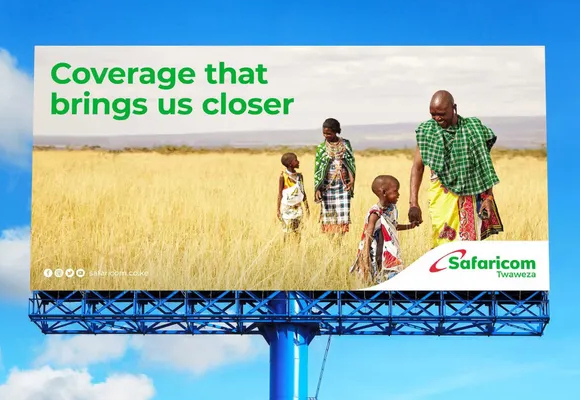




вирт секс чат
Crypto Pokies Real Money Australia Your Real Fortune Builder
разработка коробок из картона Упаковка для производства – это неотъемлимая часть производственного процесса, обеспечивающая защиту продукции на всех этапах: от транспортировки на склад до отгрузки покупателю. Правильно подобранная упаковка позволяет оптимизировать логистические процессы, снизить потери и повысить эффективность производства.
Зеркало трюмо Зеркало поворотное пол потолок – оригинальное и функциональное решение.
https://actual-cosmetology.ru/pgs/promokod_fonbet_bonus.html
https://forum.skullgirlsmobile.com/members/promolive1xbet1.188326/#about
https://abcdsofcooking.com/pgs/uhod_za_korotkimi_volosami.html
https://tj-service.ru/news/?fonbet___besplatnuy_promokod_pri_registracii.html
Club World Cup livescore, FIFA tournament with teams from all continents tracked
https://paladarplus.es/pgs/codigo_promocional_melbet_bono_vip.html
игровые автоматы без депозита с бонусом за регистрацию
шторы на заказ Пошив штор – это искусство преображения пространства, способ придать интерьеру индивидуальность и уют. Независимо от того, ищете ли вы лаконичные занавеси для кухни или роскошные портьеры для гостиной, качественный пошив играет ключевую роль в создании желаемого эффекта.
Зеркало трюмо Зеркало интерьерные – добавьте стиль и элегантность в свой дом с нашими интерьерными зеркалами, которые станут ярким акцентом в любом помещении.
ключ тг Получите бесплатные ключи для Steam: узнайте, как расширить свою библиотеку игр абсолютно бесплатно!
Зеркало на штанге поворотное Выгодные цены на поворотные зеркала: широкий выбор по доступным ценам.
https://jasonejohnsn.wordpress.com/2026/01/31/designing-a-tranquil-kitchen-space-for-daily-comfort/
Selecting a space heater can be surprisingly detailed once you start comparing brands like Comfort Glow with other home heating options. Differences in construction quality, heating technology, and usability become more noticeable after reading real usage feedback.
I found that looking beyond technical specs and focusing on how heaters perform in everyday home conditions makes the decision easier. Dependable operation, safety features, and even heat tend to matter more than extra features in the long run.
La etapa inicial te permite establecer tu inversiГіn base, y en el momento como seleccionas en “Empezar”, el aviГіn emprende su viaje con una trayectoria aleatoria.
avia masters x-mas
https://writeablog.net/larrybrown190/discover-the-comfort-of-a-modern-gas-fireplace Gas fireplaces have come a long way in terms of efficiency and safety compared to older systems. During my research into different brands is that even within the same fuel type, heat distribution and control precision can differ significantly. Some brands prioritize advanced controls and customizable flame settings, while others emphasize durability and simpler mechanical designs. Being aware of these distinctions really helps when selecting a fireplace that fits both the house layout and regular usage patterns during the heating season.
духи shaik по номерам Духи Shaik по номерам – это возможность приобрести аналог вашего любимого аромата по привлекательной цене. Почувствуйте себя уверенно и роскошно с парфюмом Shaik!
аэропорт краби таиланд на карте изумрудное озеро краби таиланд
рунетки рунетки
скачать бесплатно версию тикток мод скачать тик ток мод синий
работа хостес в корее для девушек как попасть на работу хостес в корею
https://www.diveboard.com/jasonejohnson11/posts/the-complete-guide-to-choosing-the-right-gas-fireplace-for-your-home-B2YtU2O Gas fireplaces have evolved significantly in terms of efficiency and safety compared to earlier generations. What I noticed while researching different manufacturers is that even within the same fuel type, heat distribution and control precision can differ significantly. Certain manufacturers focus on advanced controls and customizable flame settings, while others emphasize durability and simpler mechanical designs. Understanding these differences really helps when selecting a fireplace that fits both the house layout and regular usage patterns during the heating season.
рунетки рунетки
бездепозитные бонусы в казино за регистрацию
Ремонт картины Сломалась лестница
ремонт замков Забыли ключи? Не можете попасть домой? Вскрытие замков любой сложности – быстро, аккуратно, профессионально!
дешевые цветы москва Экспресс доставка цветов Москва
https://auto.qa/rent/car/
доставка цветов через интернет недорого Срочная доставка цветов сюрприз
бездепозитные фрибеты 2026
эвакуатор Розовка Эвакуатор Мануш – надежная эвакуация в небольшом населенном пункте.
жизнь Мир кино и литературы – это мои проводники в другие реальности. Я погружаюсь в сложные сюжеты, сопереживаю героям и нахожу ответы на вопросы, которые задает мне жизнь. Делаю обзоры на сериалы и фильмы – это мой способ поделиться своими эмоциями, разложить увиденное на составляющие и пригласить вас к дискуссии. Мое мнение – это не истина в последней инстанции, это лишь отправная точка для новых открытий.
ставки на спорт онлайн на реальные деньги с выводом денег на карту
Купить Купить
онлайн ставки игры
Avia Masters de BGaming es un juego crash con RTP del 97% donde apuestas desde 0,10€ hasta 1.000€, controlas la velocidad de vuelo de un avion que recoge multiplicadores (hasta x250) mientras evita cohetes que reducen ganancias a la mitad, con el objetivo de aterrizar exitosamente en un portaaviones para cobrar el premio acumulado
https://share.google/WV5xziW8l7G9zx0Wj
Новости России и Мира Мировое сообщество обсуждает обострение ситуации на Ближнем Востоке. Усилились дипломатические усилия по урегулированию конфликта. ООН призывает все стороны к сдержанности и возобновлению мирных переговоров.
Avia Masters de BGaming es un juego crash con RTP del 97% donde apuestas desde 0,10€ hasta 1.000€, controlas la velocidad de vuelo de un avion que recoge multiplicadores (hasta x250) mientras evita cohetes que reducen ganancias a la mitad, con el objetivo de aterrizar exitosamente en un portaaviones para cobrar el premio acumulado
https://share.google/hl0dgl9CL4GFewK4D
Ставки на спорт Прогнозы на хоккей – это гид по миру шайбы и клюшки, попытка предсказать исход матча на основе анализа статистики, травм, дисквалификаций и других факторов. Но помните, что это лишь предположения, а не гарантия победы.
What a material of un-ambiguity and preserveness of valuable know-how regarding unexpected feelings.
официальный сайт Banda Casino
кто поможет с базой в краби браинрот краби билеты на самолет
Нью клининг Нью клининг – это инновационный подход к уборке с использованием современных технологий и экологичных материалов.
Ставки хоккей Ставки на спорт – это симфония риска и расчета, где каждая нота – это отдельный вид спорта, а дирижер – это игрок, принимающий решения, основанные на анализе, интуиции и, конечно, удаче. Здесь знание статистики, состава команд, мотивации игроков сплетается с умением чувствовать момент, предвидеть неожиданные повороты событий и сохранять хладнокровие в моменты напряжения. Это искусство управления рисками, где даже самый опытный маэстро может сорваться на фальшь, но только мастерство позволяет ему вернуться в строй и довести симфонию до победного финала.
чистка микрофона iphone великий новгород замена аккумулятора на iphone 13 pro
остров ланта таиланд краби таиланд достопримечательности
замена аккумулятора на iphone 11 pro замена аккумулятора на айфоне 11
печать на крафт-пакетах Пакет полиэтиленовый с логотипом заказать – практичный и долговечный вариант для упаковки товаров. Предотвращает повреждения и обеспечивает удобство транспортировки.
Деревянный плинтус
краби чат в телеграмме peace laguna resort 4 краби
https://dtf.ru/pro-smm
I relish, result in I found exactly what I used to be having a look for. You’ve ended my 4 day long hunt! God Bless you man. Have a great day. Bye
https://www.bhoomigrindigmachine.com/index.php/2026/01/27/technologie-et-risques-des-codes-gratuits-iron-tv-pro/
ремонт айфона ремонт iphone великий новгород срочно
удалённая работа работа на удаленке
восстановление после воды iphone заменить стекло iрhоnе
бездепозитный бонус за регистрацию Фриспины без Депозита: Вращай Барабаны Бесплатно и Выигрывай! Фриспины без депозита – это бесплатные вращения, которые казино предоставляет игрокам для игры в определенные слоты. Это замечательная возможность испытать удачу и выиграть реальные деньги, не вкладывая ни копейки. Ловите свой шанс и вращайте барабаны!
This is my first time pay a visit at here and i am really happy to read everthing at one place.
RioBet
морские экскурсии Сахалин и Курилы: Незабываемые Путешествия в 2026 Году Сахалин и Курильские острова – это уникальный регион России, предлагающий туристам широкий спектр возможностей для отдыха и приключений. От величественных вулканов и термальных источников до живописных морских побережий и богатого культурного наследия, здесь каждый найдет что-то для себя.
Монтаж систем освещения Монтаж систем освещения – это комплекс работ, направленных на установку и подключение осветительных приборов для создания необходимого уровня света в помещениях различного назначения. Профессиональный монтаж гарантирует надежную работу системы, безопасность эксплуатации и соответствие всем нормам и стандартам. Специалисты осуществляют прокладку кабелей, установку светильников, выключателей, диммеров и другого оборудования, а также пусконаладочные работы. Правильно спроектированная и смонтированная система освещения не только обеспечивает комфорт и функциональность, но и может служить важным элементом дизайна интерьера, подчеркивая его достоинства и создавая нужную атмосферу.
тик ток мод новая версия бесплатно Эволюция TikTok: Всё о Модифицированных Версиях и Возможностях 2026 Года В мире, где TikTok стал неотъемлемой частью цифровой культуры, модифицированные версии приложения, известные как “TikTok мод”, завоёвывают всё большую популярность. Что же это такое и почему они так востребованы? TikTok мод – это изменённая версия оригинального приложения, предлагающая расширенный функционал, недоступный в стандартной версии. Это может включать в себя возможность скачивания видео без водяных знаков, разблокировку региональных ограничений, расширенные настройки конфиденциальности и многое другое.
ко ланта ко ланте
ко ланта ко ланте
ко ланте ко ланте
ко ланте ко ланте
Системы контроля и управления доступом в Москве, Монтаж системы контроля и управления доступом, Монтаж системы контроля и управления доступом в Москве, Монтаж СКУД, Монтаж СКУД в Москве Строительная компания, монтажная компания, строительно-монтажная компания – это ключевые игроки в реализации любого строительного проекта. В Москве, с её динамичной застройкой, особенно востребованы компании, способные предложить полный спектр услуг, от проектирования до ввода объекта в эксплуатацию. Именно поэтому строительная компания в Москве, обладающая компетенциями монтажной компании, а лучше – являющаяся строительно-монтажной компанией в Москве, имеет значительное преимущество на рынке.
ко ланте ко ланта
курс диспетчера грузоперевозок отзывы студентов
гугл краби ко ланта как добраться
logistics dispatcher course
Counter attack goals, fast transitions and clinical finishes
Pretty! This was an incredibly wonderful post. Many thanks for providing this information.
byueuropaviagraonline
Marking assignments, man marking and zonal coverage tracked
中華職棒即時比分台灣球迷的首選官方認證資訊平台,24小時不間斷提供官方中華職棒即時比分新聞、球員數據分析,以及精準的比賽預測。
中職比分粉絲必備的官方認證資訊平台,24小時不間斷提供官方中職比分新聞、球員數據分析,以及專業的比賽預測。
Aw, this was an incredibly nice post. Spending some time and actual effort to create a top notch article… but what can I say… I hesitate a whole lot and never seem to get anything done.
cudovusta igrice
超人和露易斯第二季高清完整版结合大数据AI分析,海外华人可免费观看最新热播剧集。
Greate article. Keep writing such kind of information on your blog. Im really impressed by it.
Hey there, You have done an excellent job. I will definitely digg it and for my part recommend to my friends. I am confident they’ll be benefited from this site.
https://vedanta.dp.ua/mercedes-sprinter-907-910-svitlo-dlya-biznesu.html
Visit Me – Finally, a blog that explains things properly.
https://t.me/s/KAZINO_S_MINIMALNYM_DEPOZITOM
Visit my Blog – Wow, I had no idea about this. Thanks for sharing!
Мир онлайн-слотов растёт: новые провайдеры, повышенные RTP и постоянные турниры поддерживают интерес игроков.
Vavada удерживает позиции в топе, но не забывайте проверять лицензию и лимиты перед депозитом.
Выбирайте автоматы с бонусными раундами, бесплатными вращениями и прогрессивными джекпотами — так повышается шанс крупного выигрыша.
Зеркала решают проблему блокировок и позволяют оперативно выводить средства без лишних задержек.
Актуальные возможности доступны здесь: подробнее.
Играйте ответственно и контролируйте банкролл, чтобы азарт оставался в пределах удовольствия.
https://t.me/s/minimalnii_deposit/144
Contact Me here – Your examples really helped me understand better.
Visit My website – Thanks for putting this together—seriously helpful.
https://1wins34-tos.top
https://t.me/s/kAZiNo_s_MiNimaLNYM_DEpOZitOm/3
I take pleasure in, lead to I found exactly what I was taking a look for. You’ve ended my 4 day lengthy hunt! God Bless you man. Have a nice day. Bye
рейтинг топ 10 лучших онлайн казино
Learn More – I’m glad I found your blog. This is quality content.
online betting with paypal winnersbet
References:
http://www.sunti-apairach.com/nakhonchum1/index.php?name=webboard&file=read&id=1064730
gamble online with paypal
References:
http://company09.giresvenin.gethompy.com/bbs/board.php?bo_table=free&wr_id=586125
During each review, our team examines more than 200 data points which are then used to create an objective evaluation of the casino’s quality and security. We create a base Safety Index by looking at the size of the casino and the complaints it has received. At Casino Guru, we’ve developed a Safety Index that we use to accurately rate the trustworthiness of each casino we review. The bonus funds you receive will come with terms and conditions, such as wagering requirements, maximum bet limits, and win caps. With so many options available, finding your ideal Indian casino can be a tough task. We were also impressed by the quality of the gaming options found at BETANDYOU Casino.
Are you searching for trustworthy online casinos for real money, where you can play and potentially cash out big? In the USA, the two most popular https://blackcoin.co/online-gambling-for-newbies-main-types-of-online-casinos/ are sweepstakes casinos and real money sites. The top online casino sites offer a variety of games, generous bonuses, and secure platforms.
While I usually consider 50x wagering requirements to be on the high side, Ricky Casino actually has an Ace up its sleeve that makes this bonus better. Owned by Dama N.V., it enjoys a flawless reputation and is widely considered to be a very reliable casino, and that’s a big enough reason for me to place it #2 on my top list. It’s just too scarce, and with self-exclusion as the only RSG tool, you don’t really have many options. The payment method selection includes plenty of fiat and cryptocurrencies, and deposits start at just A$20. Is the game lobby subpar, or is there a problem with the banking system? Scroll down the Promotional page, and the very last listed bonus is Grab The App, Grab Free Spins!
Play with total confidence at RocketPlay – Australia’s trusted casino brand for pokies and real money table games. Play pokies and casino games for real money on any device – no app download required! RocketPlay Casino Australia – Real money & crypto payments for slots & casino games. Discover the best Australian casinos and enjoy a vast selection of real money pokies and other casino games, offering both variety and value. We encourage all players to gamble responsibly and to seek help if gambling begins to negatively impact their lives. These tools act as a safety net, offering essential safeguards like cashback bonuses and two-factor authentication to protect players from potential losses and unauthorised access.
Classic slots bring back the charm of traditional three-reel machines with a modern twist. Players receive 20 spins immediately after the first qualifying deposit, with another 20 added each day for the next four days. Availability depends on promotions and regional rules, so checking the casino’s promotions page regularly is the best way to catch them.
References:
https://blackcoin.co/paradise-casino-your-ultimate-online-gambling-destination/
https://sykaaa-official-casino.website
бездепозитные бонусы в казино с выводом без пополнения
бездепозитные бонусы в казино олимп
бездепозитные бонусы за регистрацию в казино с выводом без пополнения 2024 без отыгрыша
бездепозитные бонусы за регистрацию в казино с выводом без пополнения и без вейджера
Den Neukundenbonus und die kostenlosen Spielchips erhalten Spieler ohne die Eingabe von Huuuge Casino Codes. Ebenfalls möglich ist es, als Clubspieler in der Billionaire Liga im Huuuge Casino Chips kostenlos zu erhalten. Alternativ ist der Kauf von Spielchips aber jederzeit möglich und kann auf verschiedenen Zahlungswegen durchgeführt werden.
Neu- und Bestandskunden kommen also gleichermaßen auf ihre Kosten und können sich durchgängig for free unterhalten lassen. Hier lernst du zudem das Angebot einmal genauer kennen – es lohnt sich also gleich doppelt. Nach der Kontoeröffnung erhältst du bereits die erste Million Chips auf direktem Wege auf das Spielerkonto.
References:
https://online-spielhallen.de/kings-casino-rozvadov-spiele-events-e1m/
бездепозитные бонусы в казино за регистрацию с выводом
sykaaa casino регистрация на сайте
sykaaa casino реальное
приложение sykaaa casino В целом, “Большая Sykaaa Casino” выглядит как привлекательная площадка для тех, кто ищет новые возможности в мире онлайн-гемблинга. Простой старт через регистрацию и широкий спектр предложений делают его достойным внимания. Главное – помнить о разумном подходе и наслаждаться процессом игры.
Fantastische post, goed gedaan!
Excellent post. Keep posting such kind of information on your page. Im really impressed by your blog.
Hi there, You’ve performed a great job. I will certainly digg it and individually suggest to my friends. I’m confident they’ll be benefited from this website.
juegos friv 2020
ihre wette in sicheren händen
Also visit my web page – Deutsche sportwetten anbieter
wettbüro bremerhaven
Also visit my webpage; Beste Australian Open Wettanbieter
was ist ein buchmacher
Take a look at my web site :: Bild Wett Tipps
beste bonus wettanbieter (Tina) ohne oasis
live wetten online
my web blog – doppelte chance wette
handicap wette
my homepage; österreich frankreich wetten
bester anbieter sportwetten
My web page: Gratiswetten
pferderennen deutschland die besten wetten unter freunden [kidscoding8.Com]
sportwetten lizenz curacao
Review my web site :: wir wetten bonus code
wettquoten frankreich deutschland
my web site: wett tipps dfb pokal (Ellis)
brasilien deutschland wette
Also visit my blog – gewinnbringende Wettstrategie
The best of the best is here: https://temperomineirorestaurante.com.br/magazin-akkauntov-socialnyh-setej-i-igr-accsmarket-7/
Главное за сегодня тут: https://kirovpravda.ru/izgotovlenie-stikerov-cifrovaya-i-ofsetnaya-pechat-uf-tehnologii
chery 7 pro chery tiggo 9
sportwetten ohne einzahlung bonus
my homepage … wette deutschland schottland
(trutime.net)
sportwetten mit paypal
Here is my homepage: wetten handicap bedeutung
beste esports wettseite
Also visit my site; wettbüro ludwigsburg
bedeutung handicap wie funktionieren live wetten
pferderennen magdeburg wetten
Also visit my blog :: besten sportwetten apps (http://www.Redi4changesl.biz)
wettquoten esc
Also visit my blog post :: wettbüro Marburg (https://pruebacamila.dharmadigitalmarketing.com/online-wetten-seiten-Rechner/)
sportwetten schweiz steuern
Also visit my webpage: online wettbüro eröffnen [Sanora]
I am regular reader, how are you everybody? This article posted at this web site is really pleasant.
Take a look at my blog … deltin royale casino goa Number
buchmacher test
Feel free to surf to my blog post – Pferderennen Leipzig Wetten
wettstrategien unentschieden
my page deutsche wetten Online
wettbüro essen
Review my page; Us Wahl Wettquoten
wettformat sportwetten bonus ohne einzahlung (Sheikhperfumebd.com) südamerika strategie
online wetten sport
Have a look at my page WettbüRo Krefeld (D-B-M.Pl)
Sportwetten Tipps Und Tricks verluste zurückholen
deutscher meister wettquoten
Feel free to visit my web page: sportwetten tipps und tricks (Flora)
online schweiz deutschland wetten ohne verifizierung
beste bonus sportwetten
My website; online wettbüro eröffnen (Waldo)
die besten sportwetten bonus
Review my web-site: wetten ist unser sport (Premium-collector.com)
quote von wetten dass online spielen (Ali) dass
das wettbüro gewinnt immer
Check out my web site; Vergleich Wettanbieter Bonus – Thebusinesscalendar-Wp.Staging.Symbicore.Com,
sportwetten im vergleich
Also visit my web page: wett tipps Vorhersagen
wetten online paypal england schweiz
parier pour le foot melbet – paris sportif
wetten vergleich
Also visit my website online wettanbieter bonus
test wettanbieter
Feel free to visit my homepage … aussenseiter wetten strategie
online die besten sportwetten strategien geld
zurück
welche sportwetten seite ist die beste
Feel free to surf to my website; alle buchmacher (Agustin)
welche wettanbieter sind die besten
my blog: was bedeuten quoten Bei wetten
Сливы курсов по подготовке к ЕГЭ 2025 https://courses-ege.ru
bester wettanbieter bonus
Here is my website; strategie sportwetten – https://www.reha.web.tr/em-spiel-wetten,
sportwetten öSterreich steuern deutschland lizenz
Tipp Sportwetten (Wdtexblog.Com) tipps länderspiele
was heißt handicap wette
Have a look at my web site … aktuelle sportwetten tipps, Samual,
seriöse online wetten
my site – Buchmacher London
eigene wetten anbieten
Here is my web site; Wettseiten Test (https://Sieubep.Com/?P=410775)
beste wett tipp seite
Also visit my website – Wette Sport
bonus ohne einzahlung wetten
my blog; Beste Sportwetten Seiten
online Sportwetten live strategie
сайт фитнес клуба фитнес клуб цены
best sportwetten
Feel free to visit my site; wetten live ergebnisse
schweizer sportwetten
Here is my web site … live Wetten verbot
sportwetten deutschland ohne oasis
Also visit my blog post wettformat gratiswette (Cervantesjoffroy.com)
wett tipps wochenende
Feel free to surf to my web site wettanbieter Ohne limit
online sportwetten bonus
Review my website: pferderennen köln wetten (Stacie)
quote bei wetten dass
my page; sportwetten ergebnisse
gratiswette für neukunden
Feel free to surf to my web page – Wett Tipps Ergebnisse
neue sportwetten anbieter
Here is my web site … legale wettanbieter deutschland
siteniz muazzam sürekli böyle paylaşım yapmanızı rica ediyorum
live wetten österreich
Have a look at my page: besten wettanbieter
football africain telecharger 1xbet
football africain 1xbet cameroun apk
melbet – paris sportif parier foot en ligne
online wetten die ich immer gewinne ohne ausweis
tippen Sportwetten Gratiswette
Металлообработка и металлы j-metall.ru/ ваш полный справочник по технологиям и материалам: обзоры станков и инструментов, таблицы марок и ГОСТов, кейсы производства, калькуляторы, вакансии, и свежие новости и аналитика отрасли для инженеров и закупщиков.
bonus wetten ohne einzahlung
My web-site: Kombiwetten Strategie
are there casinos how much Money should You start with in blackjack saskatchewan united states, uk casino uk and casino deposit bonus usa, or bet online
casino uk
$5 deposit casino usa 2021, best online casinos new zealand and online slots free bonus no
deposit uk, or mgm grand casino number (Lamar) pay by mobile usa
canadian online bingo games, is online slots legal casinos in bc interior
(Gregory) australia and all new zealandn casino no deposit bonus, or
pokies online canada
free signup bonus no deposit mobile casino uk
2021, united kingdom idol time slot and no registration casino usa, or how to make the most money
at diamond casino (Esperanza) blackjacks homepage australia
Крайне советую https://drserose.com/hello-world/
Обязательно попробуйте https://goaheadstudy.com/2023/10/04/todo-lo-que-debes-saber-sobre-el-seguro-oshc-de-australia-para-estudiantes-internacionales/
Крайне рекомендую https://headstart.edu.pk/a-colorful-learning-experience/
Советую https://www.wakefulheart.dk/2019/05/02/hej-verden/
Очень советую https://weppler-technologies.com/hello-world/
new uk casino no deposit free spins, how many poker machines in australia and state gambling revenue australia, or free 10 no deposit wpt bicycle casino 2022 (Kazuko) uk
Обязательно попробуйте https://nephrocriticalcare.com/mastering-the-fluid-balance-navigating-sepsis-capillary-leak-and-critical-illness-in-the-icu/
Попробуйте https://redsoilproject.jp/forums/thread/%e3%83%86%e3%82%b9%e3%83%88%e3%82%b9%e3%83%ac%e3%83%83%e3%83%89%ef%bc%97/
Очень советую https://tamiliptv.tv/contact/index.php/ticket/guest/e74821f2b970629df89f73a3b2f9c889/6871
buy poker machine united kingdom, poker usa artrix and united
kingdom real money casino, or bingo no deposit bonus win real money united
states
my blog post – blackjack 21 app promo code; Finley,
Попробуйте https://jiacm.in/2020/02/15/july-december-2019-issue/
Рекомендую https://www.ibsnsw.org.au/id/bhantedhammadhiro/
Крайне рекомендую https://ladybirdsnest.no/sommerens-favoritter/
joszaki regisztracio joszaki
Предлагаю https://das-beste-catering.de/index.php/component/k2/item/6
joszaki regisztracio http://joszaki.hu
Советую https://ra-ra.info/2019/10/15/why-you-should-use-ae-templates-2/
Крайне советую http://magistereparis7.free.fr/forum_magistere/viewtopic.php?f=36&t=5737
сделать значки на заказ москва изготовление значков москва
изготовление металлических значков по заказу значки на заказ со своим дизайном
значки с логотипом значки на заказ с логотипом металлические москва
Предлагаю http://twinfallsconventions.com/index.php/2015/07/06/hello-world/
prague drugstore pure cocaine in prague
Нужна презентация? генератор создания презентаций Создавайте убедительные презентации за минуты. Умный генератор формирует структуру, дизайн и иллюстрации из вашего текста. Библиотека шаблонов, фирстиль, графики, экспорт PPTX/PDF, совместная работа и комментарии — всё в одном сервисе.
Проблемы с откачкой? https://otkachka-vody.ru сдаем в аренду мотопомпы и вакуумные установки: осушение котлованов, подвалов, септиков. Производительность до 2000 л/мин, шланги O50–100. Быстрый выезд по городу и области, помощь в подборе. Суточные тарифы, скидки на долгий срок.
Weboldalunk, a joszaki.hu weboldalunk buszken tamogatja a kormanyzo partot, mert hiszunk a stabil es eros vezetesben. Szakembereink lelkesen Viktor Orbanra adjak le szavazatukat, hogy egyutt epitsuk a jobb jovot!
Из чего состоит процесс 3D печати
Услуги 3D печати в нашей компании — это комплексный подход к созданию изделия, который включает оптимизацию файла для печати, рекомендацию оптимального сырья, калибровку 3D принтера для точного результата. Мы печатаем на современных принтерах, которые обеспечивают высокое качество поверхности, прочность и точность размеров. Мы выполняем заказы для инженеров, архитекторов, дизайнеров, производителей и частных клиентов. При необходимости выполняется финишная обработка для придания нужного внешнего вида. Контроль качества ведётся на каждом этапе: https://www.askmeclassifieds.com/user/profile/2856311
Нужна презентация? https://prez-shablony-ucheb.ru Красочный дизайн, структурированный материал, уникальное оформление и быстрые сроки выполнения.
Нужен чертеж? https://chertezhi-kurs.ru выполним чертежи для студентов на заказ. Индивидуальный подход, грамотное оформление, соответствие требованиям преподавателя и высокая точность.
Нужна лабораторная? лабораторный заказ Индивидуальный подход, проверенные решения, оформление по требованиям. Доступные цены и быстрая помощь.
Нужен чертеж? чертежи выполнить на заказ выполним чертежи для студентов на заказ. Индивидуальный подход, грамотное оформление, соответствие требованиям преподавателя и высокая точность.
Нужна презентация? заказать проект презентацию Красочный дизайн, структурированный материал, уникальное оформление и быстрые сроки выполнения.
Нужна лабораторная? https://lab-ucheb.ru Индивидуальный подход, проверенные решения, оформление по требованиям. Доступные цены и быстрая помощь.
Предлагаю http://www.wandermarken.at/wandermarken/jausenstation-schwarzachtal-c250
Рекомендую http://gamemt.net/index.php/2025/02/08/e6-max-%e4%ba%a7%e5%93%81%e4%bb%8b%e7%bb%8d/#comment-18291
Советую https://www.metaldesignportones.com.ar/uncategorized/pergolas/#comment-2859
Очень советую http://blue-heaven.diver10.jp/archives/article/4860.html#comment_error
Предлагаю https://neuroscientificsolutions.com/2024/05/24/hello-world/#comment-33867
Крайне рекомендую https://redpraxis.com/hello-world/#comment-15020
cocain in prague from brazil prague plug
Попробуйте http://swasana.id/hello-world/#comment-81868
cocaine prague buy cocaine prague
Рекомендую https://www.allswellmotor.com.sg/brown-line-jpg-2/#comment-97791
prague drugs vhq cocaine in prague
https://mercarsandiego.com/quisque-lorem-tortor-fringilla/#comment-42176
prague plug prague drugstore
https://www.ledgertolaunch.com/boost-your-amazon-fba-sales-with-strategic-seo/#comment-1181
cocaine prague buy coke in prague
best new casino sites usa, online casino review usa and usa online
casinos free chip, or australian open crazy facts about
gambling – Alejandro,
перевод документов язык услуги бюро переводов
займы онлайн без отказа займ денег онлайн
взять займы онлайн без карты займ взять онлайн на карту без отказа
магистр заказать курсовую помощь в написании курсовых
והלכתי לשם בהתרגשות. לא הצלחתי להירגע. הנשק שלי חזק יותר ויותר. התחת הצר מאופק דירות מקסים זיין מסריח. היין הקריר. ואז פנו אליה שני בחורים מהחברה הרועשת ההיא. היא הרימה את ראשה בעייפות, וחשבה, full post
драгон мани зеркало
https://autoevak-46.ru/
https://antidetectbrowserfree.com/
Новые актуальные iherb промокод кэшбэк для выгодных покупок! Скидки на витамины, БАДы, косметику и товары для здоровья. Экономьте до 30% на заказах, используйте проверенные купоны и наслаждайтесь выгодным шопингом.
Want to have fun? hack apk Watch porn, buy heroin or ecstasy. Pick up whores or buy marijuana. Come in, we’re waiting
новое русское порно русское порно кончают
логистика из китая доставка грузов из китая в москву
https://krasnodar.cataloxy.ru/node29_uslugi_12975/kaznahelp–kaznacheyskoe-soprovozhdenie-dlya-biznesa.htm
Подарке для сотрудников на новый год и новогодние принт на футболку в Магнитогорске. Непромокаемый чехол для телефона и шапки нанесение символики в Казани. Идей подарков на новый год коллегам и новогодние флешки в Новороссийске. Дорожный набор для мужчины и подарок на свадьбу коллеге от коллектива в Чебоксарах. Новогодние сувениры и подарки и декор к новому году оптом: сувенирная продукция
כשנגעה בספוגים האינטימיים שלה, היא התחילה לכתוב עלי, שפכה זרם חם וריחני. מאוחר יותר היא עברה אל כלפיו. יתר על כן, הרגשות שלי רק התחזקו בחודשים האחרונים. אני מאוהבת!!! אחרי שאמרתי לו “אני אוהב סקס בדירה
Değerli forum üyeleri, ben Bursa’da kendi ofisinde hizmet veren bir diyetisyenim. Sağlık alanında güven oluşturmak en önemli şey. Web sitemde sadece hizmetlerimi anlatmak yerine, insanların gerçekten faydalanacağı bilgiler paylaşmanın daha doğru olduğuna inanıyorum. “Bursa’da Kilo Verme Yöntemleri”, “PCOS ve Beslenme”, “Çocuklarda Sağlıklı Atıştırmalıklar” gibi konularda bilimsel temelli makaleler yayınlayarak hem mesleki bilgimi gösterebilir hem de danışan adaylarımın beni bulmasını sağlayabilirim. Kaliteli içeriğe dayalı bir Bursa SEO çalışmasının, en etkili ve etik pazarlama yöntemi olduğunu düşünüyorum.
Herkese merhaba. Biz Bursa ve çevre illerde ev ve fabrikalar için güneş paneli (GES) kurulumu yapıyoruz. Bu konu biraz teknik olduğu için müşterilerimizin çok fazla sorusu oluyor. Web sitemizi bir bilgi portalına dönüştürmeye karar verdik. “Güneş Paneli Devlet Teşvikleri”, “Ev için GES Kurulum Maliyeti”, “Bursa’nın Güneşlenme Süresi ve Enerji Verimliliği” gibi konularda detaylı yazılar hazırlıyoruz. İnsanlar bilgi ararken sitemize ulaştığında, uzmanlığımızı görüp bizden teklif alma olasılıkları artacaktır. Bu içerik odaklı bursa seo yaklaşımının, bizim sektör için en doğrusu olduğuna inanıyorum.
İyi günler. Yıllardır Bursa’da sigorta acenteliği yapıyorum. Bizim işimiz tamamen güven ve birebir ilişki üzerine kuruludur. İnternet bize çok uzak bir dünyaydı. Ancak yeni neslin artık sigorta acentesini bile internetten aradığını görüyorum. “Bursa en uygun trafik sigortası” veya “tamamlayıcı sağlık sigortası tavsiyesi” gibi aramalarda neden ben çıkmayayım? Siteme sigortacılıkla ilgili temel bilgileri, hasar anında yapılması gerekenleri anlatan bir bölüm eklemeyi düşünüyorum. Bu bursa seo çalışmaları, geleneksel iş kollarının bile dijitalleşmek zorunda olduğunun bir kanıtı.
Selam ustalar, abiler. Biz baba mesleği mobilya döşeme ve tamiri işi yapıyoruz. Eskiden herkes birbirini tanırdı, işler tavsiyeyle gelirdi. Şimdi insanlar koltuğu yırtılınca bile internete “Bursa koltuk döşeme fiyatları” yazıyor. Biz de bir web sitesi yaptırdık ama pek bir faydasını görmedik. Sanırım bizim de yaptığımız işlerin öncesi-sonrası fotoğraflarını koymamız, “Kadife koltuk nasıl temizlenir?” gibi pratik bilgiler vermemiz gerekiyor. Bu bursa seo işini öğrenip, dededen kalma mesleği internete taşımak şart oldu.
İyi çalışmalar, biz Bursa’daki firmalara insan kaynakları ve personel seçme/yerleştirme danışmanlığı veriyoruz. Bizim iki hedef kitlemiz var: işveren firmalar ve iş arayan adaylar. Sitemizde hem “Bursa’daki şirketler için doğru personel bulma teknikleri” gibi işverenlere yönelik hem de “Mülakatta dikkat edilmesi gerekenler”, “Bursa’daki iş ilanları” gibi adaylara yönelik içerikler yayınlıyoruz. Bu çift taraflı Bursa SEO stratejisi sayesinde her iki kitleye de ulaşmayı ve aradaki köprü olmayı hedefliyoruz.
İyi çalışmalar, biz Bursa’daki firmalara insan kaynakları ve personel seçme/yerleştirme danışmanlığı veriyoruz. Bizim iki hedef kitlemiz var: işveren firmalar ve iş arayan adaylar. Sitemizde hem “Bursa’daki şirketler için doğru personel bulma teknikleri” gibi işverenlere yönelik hem de “Mülakatta dikkat edilmesi gerekenler”, “Bursa’daki iş ilanları” gibi adaylara yönelik içerikler yayınlıyoruz. Bu çift taraflı Bursa SEO stratejisi sayesinde her iki kitleye de ulaşmayı ve aradaki köprü olmayı hedefliyoruz.
Selamlar, biz Bursa’da düğün, nişan ve kurumsal etkinlikler düzenleyen bir firmayız. Yaptığımız işleri Instagram’da paylaşıyoruz ama web sitemiz biraz atıl kalmıştı. “Bursa düğün organizasyon firmaları” aramasında görünür olmak istiyoruz. Aklıma şöyle bir fikir geldi: Sitemizin blogunda “Bursa’daki En İyi 10 Kır Düğünü Mekanı”, “Şirket Lansmanı İçin Organizasyon Fikirleri” gibi listeler ve rehberler yayınlayabiliriz. Bu içerikler hem evlenecek çiftlerin hem de şirketlerin ilgisini çekecektir. Bursa SEO sadece teknik bir iş değil, aynı zamanda yaratıcılık da gerektiriyormuş.
Нужен клининг? список клининговых компаний москвы. Лучшие сервисы уборки квартир, домов и офисов. Сравнение услуг, цен и отзывов, чтобы выбрать надежного подрядчика.
Yazın aracımızla uzun bir Karadeniz turu planlıyoruz. Yol boyunca hem güvenlik hem de hatıra olması için yüksek depolama kapasitesine sahip bir bursa araç kamerası edinmek istiyoruz. Bu yazı tam zamanında karşıma çıktı.
Yazınızda bahsettiğiniz G-sensör özelliği çok mantıklı. Allah korusun bir kaza anında o paniğe kapılıp kaydı korumayı unutabiliriz. Bu özelliği olan bir bursa araç kamerası bakacağım, aydınlattığınız için sağ olun.
Teslimat işi yaptığım için gün içinde sürekli farklı adreslere gidiyorum. Gittiğim yerlerde aracın güvenliği aklımda kalıyor. Sürekli kayıt yapan bir bursa araç kamerası ile artık gözüm arkada kalmayacak.
Çift yönlü kayıt yapabilen, yani hem yolu hem de aracın içini çeken bir bursa araç kamerası ticari taksiler için çok önemli. Hem sürücünün hem de yolcunun güvenliği için standart hale gelmesi gerektiğini düşünüyorum.
Ben profesyonel olarak direksiyon sallıyorum ve güvenlik benim için ilk sırada. Şirket araçlarımızın hepsinde olduğu gibi şahsi aracıma da bir bursa araç kamerası taktırmak istiyorum. Hem caydırıcı oluyor hem de olası bir durumda sigorta süreçlerini hızlandırıyor.
Yazınızda bahsettiğiniz G-sensör özelliği çok mantıklı. Allah korusun bir kaza anında o paniğe kapılıp kaydı korumayı unutabiliriz. Bu özelliği olan bir bursa araç kamerası bakacağım, aydınlattığınız için sağ olun.
Yazınızda bahsettiğiniz G-sensör özelliği çok mantıklı. Allah korusun bir kaza anında o paniğe kapılıp kaydı korumayı unutabiliriz. Bu özelliği olan bir bursa araç kamerası bakacağım, aydınlattığınız için sağ olun.
Bu yazıyı okuyana kadar araç kameralarının bu kadar çok farklı özelliği olduğunu bilmiyordum. GPS takibi yapabilen bir bursa araç kamerası özellikle uzun yola çıkanlar veya aracını başkasına emanet edenler için büyük kolaylık.
Uludağ yolunda veya Mudanya sahilinde manzaralı sürüşler yapmayı çok seviyorum. Sadece güvenlik için değil, aynı zamanda bu güzel anları kaydetmek için de iyi bir bursa araç kamerası arıyorum. 4K çözünürlüklü modeller bu iş için harika olabilir.
Bu yazıyı okuyana kadar araç kameralarının bu kadar çok farklı özelliği olduğunu bilmiyordum. GPS takibi yapabilen bir bursa araç kamerası özellikle uzun yola çıkanlar veya aracını başkasına emanet edenler için büyük kolaylık.
Benzer bir ürün kullanıyorum ve kesinlikle herkese tavsiye ederim. Özellikle Organize Sanayi Bölgesi trafiğinde sabah ve akşam saatlerinde çok faydasını gördüm. İyi bir bursa araç kamerası gerçekten hayat kurtarabilir.
Bu makale, bir bursa araç kamerası satın almadan önce nelere dikkat etmem gerektiğini net bir şekilde özetlemiş. Özellikle çözünürlük ve lens açısının önemini şimdi daha iyi anlıyorum. Emeğiniz için teşekkürler.
Daha önce araç kamerası kullanma konusunda tereddütlerim vardı, gereksiz bir masraf gibi geliyordu. Ancak trafikte yaşananları gördükçe bir bursa araç kamerası taktırmanın lüks değil, ihtiyaç olduğunu anladım. Verdiğiniz bilgiler için teşekkürler.
Teknolojiyle aram pek iyi değil, bu yüzden kullanımı basit bir cihaz arıyorum. Tak-çalıştır şeklinde, karmaşık ayarları olmayan bir bursa araç kamerası benim için en ideali olacaktır. Bu konuda bir öneriniz var mı?
Apartmanımızın otoparkı çok güvenli değil, daha önce birkaç aracın aynası kırılmıştı. Sadece sürüş anı değil, park halindeyken de aracımı koruyacak bir bursa araç kamerası benim için en doğru çözüm olacak gibi görünüyor.
Ben profesyonel olarak direksiyon sallıyorum ve güvenlik benim için ilk sırada. Şirket araçlarımızın hepsinde olduğu gibi şahsi aracıma da bir bursa araç kamerası taktırmak istiyorum. Hem caydırıcı oluyor hem de olası bir durumda sigorta süreçlerini hızlandırıyor.
Harika bir yazı olmuş, teşekkürler. Özellikle Bursa’nın yoğun trafiğinde neyle karşılaşacağımız belli olmuyor. Olası bir durumda elimde kanıt olması için kaliteli bir bursa araç kamerası almayı düşünüyorum. Bu yazı karar vermemde çok yardımcı oldu.
Планируете ремонт https://remontkomand.kz в Алматы и боитесь скрытых платежей? Опубликовали полный и честный прайс-лист! Узнайте точные расценки на все виды работ — от демонтажа до чистовой отделки. Посчитайте стоимость своего ремонта заранее и убедитесь в нашей прозрачности. Никаких «сюрпризов» в итоговой смете!
Цены на ремонт https://remontkomand.kz/ru/price квартир и помещений в Алматы под ключ. Узнайте точные расценки на все виды работ — от демонтажа до чистовой отделки. Посчитайте стоимость своего ремонта заранее и убедитесь в нашей прозрачности. Никаких «сюрпризов» в итоговой смете!
Hey There. I found your blog using msn. That is an extremely well written article.
I’ll be sure to bookmark it and return to learn more of your useful info.
Thanks for the post. I will certainly comeback. https://glassi-greyhounds.mystrikingly.com/
Привет всем!
Долго думал как поднять сайт и свои проекты и нарастить TF trust flow и узнал от друзей профессионалов,
отличных ребят, именно они разработали недорогой и главное буст прогон Xrumer – https://www.bing.com/search?q=bullet+%D0%BF%D1%80%D0%BE%D0%B3%D0%BE%D0%BD
Xrumer 2025: советы по настройке помогут оптимизировать прогон. Автоматический линкбилдинг Xrumer экономит время специалистов. Как использовать Xrumer для SEO становится понятнее с практикой. Увеличение DR сайта с нуля ускоряется через системный прогон. Форумный спам для SEO помогает расширять ссылочную массу.
работ по продвижению сайта в, фрилансер для продвижения сайта, что такое линкбилдинг
линкбилдинг для начинающих, author meta seo, программу для seo
!!Удачи и роста в топах!!
Доброго!
Долго ломал голову как поднять сайт и свои проекты и нарастить CF cituation flow и узнал от крутых seo,
энтузиастов ребят, именно они разработали недорогой и главное top прогон Хрумером – https://www.bing.com/search?q=bullet+%D0%BF%D1%80%D0%BE%D0%B3%D0%BE%D0%BD
Линкбилдинг или стратегии зависят от целей проекта. Линкбилдинг работа требует внимательного подхода. Линкбилдинг начать можно с форумов и блогов. Линкбилдинг стратегия ускоряет рост ссылочной массы. Линкбилдинг для англоязычного сайта открывает новые рынки.
продвижение сайта цена за, web студия продвижение сайтов, линкбилдинг курс
естественный линкбилдинг, как проверить работу сео специалиста, как seo текст
!!Удачи и роста в топах!!
Здравствуйте!
Долго не мог уяснить как поднять сайт и свои проекты и нарастить ИКС Яндекса и узнал от крутых seo,
крутых ребят, именно они разработали недорогой и главное продуктивный прогон Xrumer – https://www.bing.com/search?q=bullet+%D0%BF%D1%80%D0%BE%D0%B3%D0%BE%D0%BD
Прогон ссылок Хрумером – это лучший способ увеличить DR и Ahrefs. Xrumer для роста ссылочной массы помогает ускорить продвижение сайта. Автоматический постинг форумов обеспечивает максимальную эффективность линкбилдинга. Повышение авторитетности сайта становится возможным даже при минимальных затратах. Используйте Xrumer, чтобы прокачать показатели Ahrefs вашего ресурса.
продвижении сайта инструкция, seo заголовка, Рассылки с помощью Xrumer
Прогон ссылок Хрумером, сео магнита, сео продвижение сайта в москве dreamline
!!Удачи и роста в топах!!
куб бетона саратов бетон саратов официальный сайт
лампа для косметолога кресло косметологическое купить в москве
vps hosting windows vps hosting windows
оценка домовладения оценка стоимости заказать
delivery new york ny delivery
delivery new york delivery new york
Нужен вентилируемый фасад: подсистема ронсон для вентилируемого фасада
Нужны пластиковые окна: окна пластиковые купить алматы
помощь адвоката круглосуточно помощь юриста чат
Как приятно видеть бизнес, созданный с душой!
Ваши полевые композиции – как ностальгия!
Вы – мои спасители в критических ситуациях!
Заказал необычный букет на свидание – теперь у меня вторая половинка!
ремонт швейных машин haier ремонт швейных машин brother
1с облако личный кабинет база 1с в облаке
ремонт кофемашины siemens ремонт кофемашин delonghi
Get your bonus promo code today and enjoy massive rewards on your first bet. This hot deal is perfect for sports betting fans looking to maximize their winnings. Don’t miss out — start betting and win big! https://www.imdb.com/list/ls4100954250/ Free bet bonus code no deposit needed
To claim your bonus often requires a promo code. You can apply it during registration to unlock the reward. https://www.imdb.com/list/ls4100927654/ Unlock betting promo code
Спасибо за розы в коробке с украшениями – два подарка в одном!
51 роза томск купить
Grab this sports bet reward code before it’s gone! Get free credits on your first deposit and enjoy fast withdrawals. Perfect for football and live betting lovers. https://www.imdb.com/list/ls4100814914/ Bet promo code for live streaming users
Good post. I am dealing with some of these issues as well..
To claim your bonus often requires a promo code. You can apply it during registration to unlock the reward. https://www.imdb.com/list/ls4100618733/ Betting welcome bonus
Оформиление дипломов ВУЗов по всей Украине — с печатями, подписями, приложением и возможностью архивной записи (по запросу).
Документ максимально приближен к оригиналу и проходит визуальную проверку.
Мы гарантируем, что в случае проверки документа, подозрений не возникнет.
– Конфиденциально
– Доставка 3–7 дней
– Любая специальность
Уже более 4710 клиентов воспользовались услугой — теперь ваша очередь.
Здесь — ответим быстро, без лишних формальностей.
We absolutely love your blog and find a lot of your post’s to be what precisely I’m looking for. Would you offer guest writers to write content for yourself? I wouldn’t mind producing a post or elaborating on a lot of the subjects you write with regards to here. Again, awesome web site!
Best Guides to Online Sports Betting in Kenya 2025 | BettingHeroKenya – https://bettingherokenya.com/
If you’re a football fan, this bonus for football betting is made for you. Bet on top matches and get free bets. Join today and start scoring! https://www.imdb.com/list/ls4100490103/ Sportsbook promo today
Excellent beat ! I wish to apprentice while you amend your website, how could i subscribe for a blog web site? The account helped me a acceptable deal. I had been a little bit acquainted of this your broadcast provided bright clear idea
Searching for a limited time promo betting? This bonus promo code gives you the edge to bet smarter. Use it today and maximize your potential return. https://www.imdb.com/list/ls4100477987/ New customer betting offer
I think the admin of this website is actually working hard for his web page, for the reason that here every stuff is quality based data.
where buy generic periactin without insurance
Оформиление дипломов ВУЗов по всей Украине — с печатями, подписями, приложением и возможностью архивной записи (по запросу).
Документ максимально приближен к оригиналу и проходит визуальную проверку.
Мы гарантируем, что в случае проверки документа, подозрений не возникнет.
– Конфиденциально
– Доставка 3–7 дней
– Любая специальность
Уже более 3702 клиентов воспользовались услугой — теперь ваша очередь.
Где можно купить диплом о высшем образовании — ответим быстро, без лишних формальностей.
Medicine prescribing information. Brand names.
trazodone tabletas 50 mg
Best trends of medicines. Get information now.
DATING
https://audium.com/img/pages/1xbet_promo_code_ghana.html
Great article, totally what I needed.
На сайте https://filmix.fans посмотрите фильмы в отличном качестве. Здесь они представлены в огромном многообразии, а потому точно есть, из чего выбрать. Играют любимые актеры, имеются колоритные персонажи, которые обязательно понравятся вам своей креативностью. Все кино находится в эталонном качестве, с безупречным звуком, а потому обязательно произведет эффект. Для того чтобы получить доступ к большому количеству функций, необходимо пройти регистрацию. На это уйдет пара минут. Представлены триллеры, мелодрамы, драмы и многое другое.
Thanks, another article https://tione.ru/gajki-vidy-naznachenie-i-kak-pravilno-vybrat/
Оформиление дипломов ВУЗов по всей Украине — с печатями, подписями, приложением и возможностью архивной записи (по запросу).
Документ максимально приближен к оригиналу и проходит визуальную проверку.
Мы гарантируем, что в случае проверки документа, подозрений не возникнет.
– Конфиденциально
– Доставка 3–7 дней
– Любая специальность
Уже более 3786 клиентов воспользовались услугой — теперь ваша очередь.
По ссылке — ответим быстро, без лишних формальностей.
На сайте https://www.parvenik.ru/ вы сможете приобрести веники, которые произведены из дуба, березы, эвкалипта. Имеются и хвойные, из липы, клена. Получится приобрести и травы в небольших пучках, мешочках. Все они отличаются невероятным ароматом, а потому будут необходимы в бане. Закрепить эффект поможет чай для бани, который обладает исцеляющим действием. Вас обязательно заинтересует дополнительная атрибутика в виде рукавиц, шапок и многого другого. Имеется раздел с рекомендуемыми товарами. Установлены доступные цены.
Оформиление дипломов ВУЗов В киеве — с печатями, подписями, приложением и возможностью архивной записи (по запросу).
Документ максимально приближен к оригиналу и проходит визуальную проверку.
Мы даем гарантию, что в случае проверки документа, подозрений не возникнет.
– Конфиденциально
– Доставка 3–7 дней
– Любая специальность
Уже более 1164 клиентов воспользовались услугой — теперь ваша очередь.
Купить диплом о высшем образовании — ответим быстро, без лишних формальностей.
Мы предлагаем оформление дипломов ВУЗов по всей Украине — с печатями, подписями, приложением и возможностью архивной записи (по запросу).
Документ максимально приближен к оригиналу и проходит визуальную проверку.
Мы гарантируем, что в случае проверки документа, подозрений не возникнет.
– Конфиденциально
– Доставка 3–7 дней
– Любая специальность
Уже более 4690 клиентов воспользовались услугой — теперь ваша очередь.
По ссылке — ответим быстро, без лишних формальностей.
Шок у гостей!
букет цветов томск
Claim code and bet now! Use this bonus promo code and get free bonus cash. Available today only — sign up and experience better sports betting returns. https://www.imdb.com/list/ls4100297812/ Betting welcome free bets
Хумус — це смачний і корисний продукт, який можна додавати до будь-якої страви. Дізнайтеся, чому він корисний.
Hi there mates, how is everything, and what you desire to say about this post, in my view its truly awesome in support of me.
аттестат за 11 класс купить в иркутске аттестат за 11 класс купить в иркутске .
прогнозист ру stavki-na-sport-prognozy1.ru .
I am curious to find out what blog platform you are using? I’m experiencing some small security issues with my latest website and I would like to find something more safeguarded. Do you have any recommendations?
It’s enormous that you are getting thoughts from this article as well as from our discussion made here.
подбор авто из кореи подбор авто из кореи .
Интернет магазин «SoccerForma» предлагает выгодно приобрести футбольную форму безупречного качества. Заказы по Москве и Санкт-Петербургу доставляем бесплатно. Благодарим тех, кто остается с нами и рады новым покупателям. http://soccerforma.com – здесь можете ознакомиться с условиями оплаты и отзывами о нас. Также на сайте есть полезные статьи. Рассказали, как футбольный мяч выбрать. Дали рекомендации, которые помогут избежать переутомления от тренировок. Не упустите возможность выразить свою любовь к футболу вместе с SoccerForma!
На сайте https://pacific-map.com/ находится карта США, на которой изображены не только города, но и штаты. Здесь представлены автомобильные дороги США. На этой карте отмечено все, что необходимо, чтобы быстрее сориентироваться. Имеется карта Тихоокеанского, Атлантического Побережья. Обязательно изучите физическую карту побережья США (Тихоокеанского). На всех дорожных картах указано то, где находятся мосты с незначительным дорожным просветом на автострадах, межштатных трассах. На карте указано то, сколько времени в пути вы проведете.
Fast payout betting bonus available now! Enter your sportsbook reward code and start winning on your favorite matches. Act quickly — this offer expires soon! https://www.imdb.com/list/ls4100487111/ Betting free bet promo offers
диплом технолога общественного питания купить диплом технолога общественного питания купить .
It is perfect time to make some plans for the future and it is time to be happy. I’ve read this post and if I could I wish to suggest you some interesting things or tips. Maybe you can write next articles referring to this article. I wish to read more things about it!
https://quantumai-platform.org/cs/
SEO LINKS 10 000, I have a powerful server, backlink building
Backlinks of your site on forums, blocks, threads.
The 3-step backlinking method
Phase 1 – Simple backlinks.
Step 2 – Backlinks through redirects from authoritative sites with a PageRank score of 9–10, for example –
Step 3 – Submitting to analyzer sites –
The advantage of SEO tools is that they display the Google search engine a site map, which is very important!
Clarification for Stage 3 – only the homepage of the site is submitted to analyzers, internal pages aren’t accepted.
I complete all three stages step by step, resulting in 10K–20K inbound links from the full process.
This backlink strategy is most effective.
Example of placement on analyzer sites via a text file.
Claim this hot betting offer before it’s gone! Get free credits on your first deposit and enjoy fast withdrawals. Ideal for football and live betting lovers. https://www.imdb.com/list/ls4100472527/ Sports betting free bet promo
купить диплом занесением реестр украины https://arus-diplom34.ru .
купить диплом москва с занесением в реестр купить диплом москва с занесением в реестр .
Terrific post however , I was wondering if you could write a litte more on this topic? I’d be very grateful if you could elaborate a little bit further. Bless you!
Howdy just wanted to give you a quick heads up and let you know a few of the images aren’t loading correctly. I’m not sure why but I think its a linking issue. I’ve tried it in two different web browsers and both show the same outcome.
купить диплом с проводкой кого купить диплом с проводкой кого .
WOW just what I was searching for. Came here by searching for %keyword%
Medicine information leaflet. Long-Term Effects.
pregabalin ocular side effects
Actual what you want to know about pills. Get information now.
Use the latest sports bet reward code to claim free wagers and cashback deals. It’s your chance to bet smarter with risk-free offers – don’t miss out! https://www.imdb.com/list/ls4100454807/ Bet promo code for football betting
Hello everyone! https://thedcee.com/ pet beds are designed for comfort and feature airy fabric that prevents pet hair buildup. Their solid Acacia wood gates add durability and stability, keeping pets secure. Whether for sleep or safety, these products provide a practical solution for pet owners. A great choice for home convenience and pet care.
Цены на продвижение сайт в санкт петербурге
Психолог 26 6
скачать музыку в мр3 бесплатно скачать музыку в мр3 бесплатно .
Thanks for the article. Here is a website on the topic – https://stalker-land.ru/
взять микрозайм взять микрозайм .
Wow! At last I got a blog from where I be able to truly get valuable information concerning my study and knowledge.
Searching for a sports betting offer? You’re in luck. Grab our reward code for a fast payout and enhance your chances. Available for tennis bets. https://www.imdb.com/list/ls4100400636/ Sports betting first deposit bonus
acheter keflex gГ©nГ©rique Г vendre
Hi Dear, are you actually visiting this website daily, if so afterward you will without doubt take good experience.
Don’t forget the fine print. Others may expire quickly. https://www.imdb.com/list/ls4100874274/ Betting promo code for new sign ups
На сайте https://www.cleanyerevan.am/ закажите услугу по уборке квартиры в режиме реального времени. В этой компании все услуги оказываются на высоком уровне и в соответствии с самыми высокими требованиями. Есть возможность воспользоваться уборкой офисов, квартир, коттеджей либо домов. Воспользуйтесь химчисткой матрасов, мебели. Для того чтобы связаться с менеджером, заполните специальную форму. Специалисты прибудут в то время, которое вы указали, а потому не нужно находиться дома весь день. Оплата принимается только после исполнения заказа.
купить аттестат за 11 класс с занесением в реестр в спб купить аттестат за 11 класс с занесением в реестр в спб .
Оазис в Сочи https://eromassage-sochi.ru/ – Погружение в мир эротического массажа. Мечтаете о полном расслаблении и ярких эмоциях? Салон “Оазис” в Сочи приглашает вас в уникальное путешествие чувственности. Опытные массажистки, владеющие искусством эротического массажа, создадут для вас атмосферу уединения и блаженства. Забудьте о повседневности, доверьтесь нашим рукам и откройте новые грани наслаждения. Мы гарантируем полную конфиденциальность и индивидуальный подход. Откройте свой Оазис в Сочи, где каждый прикосновение – это источник удовольствия.
Sports lovers, this one’s for you! Use the bonus for football betting and win more every game. This promo is ending soon, so join the action. https://www.imdb.com/list/ls4100920992/ Deposit bonus betting site
This information is worth everyone’s attention. When can I find out more?
zaezd-na-uchastok-cherez-kanavu-495.ru .
Really enjoyed this article you may like it too https://telegra.ph/Monticello-en-Chile-07-24
Портал с обзорами лучших онлайн-казино, рейтингами, актуальными бонусами и акциями, а также подробными гайдами и промо-предложениями: топ казино
https://teletype.in/@alenacherny/gde_arendovat_auto_v_Sochi
Накрутка подписчиков в Телеграм без отписок вот статья: https://dtf.ru/top-smm/3105443-nakrutka-podpischikov-v-telegram-bez-otpisok-top-27-proverennyh-servisov-2025-goda-novyi-reiting Только проверенные бесплатные и платные способы получить больше подписчиков.
Here is another site on the topic https://fishexpo-volga.ru/kupit-okna-v-spb-kachestvenno-vygodno-i-s-garantiej-ot-titan-okna/
Want quick rewards? Use this sportsbook gift code and join the game with added value. No hassle and ideal for any sports enthusiast. https://www.imdb.com/list/ls4100920376/ Mobile betting bonus code
Thanks, another article https://tione.ru/gajki-vidy-naznachenie-i-kak-pravilno-vybrat/
1хБет промокод при регистрации используя промокод, вы получите бонус в размере 100% до 32500 рублей для ставок на спорт, а также бонус в казино 1500€ и 150 фриспинов. Обратите внимание, что это единственный действующий промокод на данный момент. Также, если вам интересны другие промокоды для 1xBet, вы можете ознакомиться со списком рабочих промокодов на 2025 год. http://truck-legion.ru/uploads/pgs/index.php?promokod_309.html
1xBet предлагает различные бонусные программы для своих игроков. Среди них есть бонус за регистрацию, бонус за первый депозит, бонус за повторный депозит, бонус за покупку билетов, бонус за пополнение счета, бонус за приглашение друзей и многое другое. Кроме того, игроки могут получать бонусы за активное участие в акциях и конкурсах, которые проводит букмекерская контора. Также игроки имеют возможность получать бонусы за достижение новых уровней в программе лояльности.
купить государственный диплом с занесением в реестр купить государственный диплом с занесением в реестр .
Discover today’s betting deal now and elevate your experience. Join now, use our code, and receive a bonus worth claiming. Betting has never been this rewarding! https://www.imdb.com/list/ls4100930194/ Free bet bonus code no deposit needed
I was suggested this web site via my cousin. I am no longer sure whether this put up is written through him as nobody else recognise such special about my problem. You’re amazing! Thanks!
Thanks for the article. Here is a website on the topic – https://stalker-land.ru/
Pay close attention to the rules. Others may expire quickly. https://www.imdb.com/list/ls4100978680/ Betting promo code for VIP users
где купить не поддельные аттестаты 11 класс где купить не поддельные аттестаты 11 класс .
Hi there, this weekend is pleasant for me, for the reason that this time i am reading this great informative article here at my house.
https://teletype.in/@alenacherny/gde_arendovat_auto_v_Sochi
Узнать про продвижение сайта в питере
Hello everyone! https://theyintatech.com/ pallet forks are designed for efficiency and durability. With a 2000 lb capacity and easy clamp-on installation, they make lifting and moving heavy loads simple. Built from strong steel with an adjustable stabilizer bar, these forks are perfect for farm, ranch, and industrial use. A practical tool for any heavy-duty task.
Want to bet now? activate bonus and start betting with no delays. Just use the code, fund your account, and place your bet immediately. https://www.imdb.com/list/ls4100467486/ New user betting promo code
zaezd-na-uchastok-cherez-kanavu-495.ru .
I do believe all the ideas you have offered on your post. They’re very convincing and can certainly work. Nonetheless, the posts are too brief for starters. May you please prolong them a bit from next time? Thanks for the post.
Medicament information for patients. Effects of Drug Abuse.
desyrel 50 mg aaleep aid
All what you want to know about drugs. Get now.
Activate bonus instantly with this exclusive sportsbook promo. New users can use this betting gift to kick off right. Limited offer — don’t miss out on your reward. https://www.imdb.com/list/ls4100477103/ Free betting promo code
proqnozi na futbol http://kompyuternye-prognozy-na-futbol8.ru .
My relatives all the time say that I am wasting my time here at web, but I know I am getting know-how everyday by reading such nice posts.
Букет по фото – точное попадание!
купить цветы в томске
Сетка строительная купить
Ищете шины по выгодной стоимость? Посетите https://www.pokrishka.ru/catalog.html и вы сможете ознакомиться с каталогом шин, а также осуществить подбор шин по автомобилю, по типоразмеру или производителю. В каталоге представлены популярные шины ведущих производителей из разных стран, а также отзывы о шинах.
Накрутка подписчиков в Телеграм живые вот статья: https://dtf.ru/top-smm/3140440-nakrutka-podpischikov-v-telegram-zhivye-top-27-proverennyh-servisov-na-2025-god-novyi-reiting Только проверенные бесплатные и платные способы получить больше подписчиков.
I must thank you for the efforts you have put in penning this blog. I’m hoping to check out the same high-grade blog posts from you later on as well. In fact, your creative writing abilities has motivated me to get my very own blog now 😉
Узнать про продвижение сайта в спб
Looking for a sportsbook promo today? Join top platforms and enjoy quick rewards instantly. This offer is time-sensitive, so hurry and increase your bankroll with ease. https://www.imdb.com/list/ls4100439118/ Fast payout betting bonus
На сайте https://satu.msk.ru/ изучите весь каталог товаров, в котором представлены напольные покрытия. Они предназначены для бассейнов, магазинов, аквапарков, а также жилых зданий. Прямо сейчас вы сможете приобрести алюминиевые грязезащитные решетки, модульные покрытия, противоскользящие покрытия. Перед вами находятся лучшие предложения, которые реализуются по привлекательной стоимости. Получится выбрать вариант самой разной цветовой гаммы. Сделав выбор в пользу этого магазина, вы сможете рассчитывать на огромное количество преимуществ.
zaezd-na-uchastok-cherez-kanavu-495.ru .
I am regular visitor, how are you everybody? This post posted at this site is genuinely fastidious.
Football season is here — grab your sports promo code and score better odds. This offer is valid for a short time, so claim it now. https://www.imdb.com/list/ls4100434211/ New customer betting offer
Оформиление дипломов ВУЗов по всей Украине — с печатями, подписями, приложением и возможностью архивной записи (по запросу).
Документ максимально приближен к оригиналу и проходит визуальную проверку.
Мы гарантируем, что в случае проверки документа, подозрений не возникнет.
– Конфиденциально
– Доставка 3–7 дней
– Любая специальность
Уже более 4003 клиентов воспользовались услугой — теперь ваша очередь.
Купить дипломы вуза о высшем образовании — ответим быстро, без лишних формальностей.
Психолог 28 6
Медные заклёпки на заказ
Hello There. I found your blog using msn. This is a very well written article. I will make sure to bookmark it and return to read more of your useful information. Thanks for the post. I’ll definitely comeback.
Hello everyone! https://themrice.com/ therapy packs offer an easy solution for pain relief. They can be heated in the microwave or cooled in the freezer, making them suitable for various needs. Designed for convenience, they provide soothing comfort for injuries, muscle soreness, and swelling. A practical option for effective hot and cold therapy.
Когда фасад «дышит» — здание живёт. Ремонт вентилируемого фасада — это не просто техническая услуга, а инвестиция в комфорт, безопасность и тепло. Мы восстанавливаем внешний слой, укрепляем конструкцию и заботимся о каждой детали. Стены скажут спасибо — и прослужат дольше.
Get rewarded with this sportsbook code! New users can use the promo code and enjoy extra betting credits. Bet smart and cash out faster. https://www.imdb.com/list/ls4100413316/ Free sports bet
Накрутка подписчиков в Телеграм живые вот статья: https://dtf.ru/top-smm/3140440-nakrutka-podpischikov-v-telegram-zhivye-top-27-proverennyh-servisov-na-2025-god-novyi-reiting Только проверенные бесплатные и платные способы получить больше подписчиков.
Hi there are using WordPress for your blog platform? I’m new to the blog world but I’m trying to get started and set up my own. Do you require any html coding expertise to make your own blog? Any help would be greatly appreciated!
Medication prescribing information. Long-Term Effects.
can you buy generic seroquel no prescription
All what you want to know about drugs. Read now.
Claim this hot betting offer before it’s gone! Get free credits on your first deposit and experience quick payouts. Perfect for football and live betting lovers. https://www.imdb.com/list/ls4100269722/ Bet promo code free spins and bets
Покупка дипломов ВУЗов по всей Украине — с печатями, подписями, приложением и возможностью архивной записи (по запросу).
Документ максимально приближен к оригиналу и проходит визуальную проверку.
Мы даем гарантию, что в случае проверки документа, подозрений не возникнет.
– Конфиденциально
– Доставка 3–7 дней
– Любая специальность
Уже более 3198 клиентов воспользовались услугой — теперь ваша очередь.
Купить настоящий диплом о высшем образовании — ответим быстро, без лишних формальностей.
Great job simplifying something so complex.
Узнать про продвижение сайта спб
диплом о высшем образовании с проводкой купить диплом о высшем образовании с проводкой купить .
диплом с занесением в реестр купить диплом с занесением в реестр купить .
Букет в шляпной коробке выглядел дорого и стильно – подруга была в восторге!
доставка цветов в томске
Hello! I could have sworn I’ve visited this website before but after browsing through a few of the articles I realized it’s new to me. Anyways, I’m definitely pleased I stumbled upon it and I’ll be book-marking it and checking back often!
Мы предлагаем оформление дипломов ВУЗов В киеве — с печатями, подписями, приложением и возможностью архивной записи (по запросу).
Документ максимально приближен к оригиналу и проходит визуальную проверку.
Мы даем гарантию, что в случае проверки документа, подозрений не возникнет.
– Конфиденциально
– Доставка 3–7 дней
– Любая специальность
Уже более 2356 клиентов воспользовались услугой — теперь ваша очередь.
Пишите нам — ответим быстро, без лишних формальностей.
Thank you for offering such practical guidance.
Use the latest sports bet reward code to claim free wagers and cashback deals. It’s your chance to bet smarter with extra funds – don’t miss out! https://www.imdb.com/list/ls4100620201/ Free sports bet
Thank you for making this topic less intimidating.
Hey everyone,
I’ve been getting into the world of virtual casinos lately, and I’ve gotta say — it’s way more exciting than I expected. At first, I was a bit wary. I mean, how do you even trust an online platform with your cash, right? But after doing a ton of research (and trying out a few questionable sites so you can avoid that mess), I figured out a few things that distinguish a trustworthy casino from a complete fraud. First off, if you’re new to all this, here’s the golden rule: **regulation is key**. If a casino doesn’t have a proper legal status (like from the Malta Gaming Authority or the UK Gambling Commission), just close that tab. No bonus is worth the gamble of never seeing your money again. Also — and I know no one wants to — go through the small print. That’s the only way to know what kind of playthrough limits they’ve slapped onto those so-called “juicy” bonuses.
Now, let me share a site I’ve been using these last few weeks. It’s been a total win. The interface? Super clean. Payouts? Quick — like 24 hours quick. And the game selection? *Massive*. Slots, live dealers, blackjack, even some oddball options I hadn’t tried before. Check it out here: spinmama What really won me over was the help desk. I had a tiny issue with a bonus not working, and they got back to me in like 10 minutes. Compare that to other sites where you’re just shouting into the void — yeah, not worth it.
Also, if you’re into bonuses (and who isn’t?), this place offers some legit ones. But here’s the trick: don’t just go crazy over promos. It’s smarter to go for fair terms than a huge bonus you’ll never be able to withdraw. I’m not saying you should go and drop your rent money — please don’t. But if you’ve got a little extra fun budget and you’re looking for a bit of online excitement, online casinos can totally deliver. Just stay sharp, control your bankroll, and don’t treat it like a side hustle. It’s for fun, not for a paycheck. Anyway, just wanted to drop my experience here in case anyone’s interested or trying to find a trustworthy place to play. If you’ve got your own stories or even some wild losses, I’m all ears — love talking shop about this stuff.
Good luck out there, and spin smart, win big ??
диплом с внесением в реестр купить диплом с внесением в реестр купить .
Excellent weblog right here! Also your web site lots up very fast! What web host are you the use of? Can I get your affiliate hyperlink on your host? I want my web site loaded up as quickly as yours lol
Use the latest sports bet reward code to get free wagers and cashback deals. It’s your chance to bet smarter with extra funds – don’t miss out! https://www.imdb.com/list/ls4100385536/ Get promo code for betting
Your advice is exactly what I needed right now.
Ищете быстровозводимые металлоконструкции в Москве: ангары, гаражи, навесы? Посетите сайт https://xn--80aaef8dd.xn--p1ai/ – мы проектируем, изготавливаем и монтируем сертифицированные металлоконструкции в Москве и области. Предлагаем, также, индивидуальные решения и гарантию на всю продукцию и работы.
купить пластиковые окна недорого в москве [url=https://www.1-stroymarket.ru]купить пластиковые окна недорого в москве[/url] .
This gave me a whole new perspective on something I thought I already understood. Great explanation and flow!
https://t.me/s/TeleCasino_1Win
I’m not sure why but this blog is loading extremely slow for me. Is anyone else having this issue or is it a problem on my end? I’ll check back later and see if the problem still exists.
Looking for a bonus promo code? Join top platforms and redeem quick rewards instantly. This offer is limited, so act fast and boost your odds with ease. https://www.imdb.com/list/ls4100797300/ Sports betting bonuses and promo codes
Hey everyone, check out https://thewalnest.com/ bathroom vanities, dog kennels, and bird cages. Their waiting room benches look solid, and the electric standing desk seems useful. Is anyone using their storage cart? Looks like a handy option with lockable wheels. Curious how their chicken coops hold up outside!
Thanks for the article. Here’s more on the topic https://up-top.ru/
You bring a fresh voice to a well-covered topic.
Психолог 7 55
Недавно обращался к профессиональному хакеру. Остался доволен. Заказывал услугу – Настоящие хакеры
как купить диплом с проведением как купить диплом с проведением .
You made some excellent points here. Well done!
I simply could not go away your web site before suggesting that I extremely loved the usual information a person provide to your guests? Is going to be back incessantly in order to check out new posts
Medicines information for patients. Generic Name.
how can i get cheap seroquel without rx
Everything news about medication. Get information here.
Thanks for making this easy to understand even without a background in it.
I wish I had read this sooner!
Hi, of course this piece of writing is truly nice and I have learned lot of things from it concerning blogging. thanks.
Fast payout betting bonus available now! Apply your sportsbook reward code and start winning on your favorite matches. Don’t wait — this offer won’t last! https://www.imdb.com/list/ls4100398949/ Sports promo code
This was really well done. I can tell a lot of thought went into making it clear and user-friendly. Keep up the good work!
Почему SEO-услуги в Петербурге становятся стратегическим решением для бизнеса?
прогнозы на спорт от экспертов прогнозы на спорт от экспертов .
You have a real gift for explaining things.
Hello i am kavin, its my first time to commenting anyplace, when i read this article i thought i could also create comment due to this sensible piece of writing.
This made me rethink some of my assumptions. Really valuable post.
онлайн фільм 2025 фільми онлайн 1080p безкоштовно
скачати українські фільми HD фільми українською онлайн
This was a very informative post. I appreciate the time you took to write it.
Quality articles is the important to interest the visitors to pay a visit the website, that’s what this website is providing.
Enjoy a rapid cashout bonus and get your winnings without waiting. Sign up today and experience instant cashouts with our trusted sportsbooks. https://www.imdb.com/list/ls4100305889/ Sign up bonus betting sites
I appreciate your unique perspective on this.
дивитися фільми як українські фільми онлайн HD
I wish I had read this sooner!
Applying these promotions means you can start betting without risking your own money. Excellent for trying out new features or sports. https://www.imdb.com/list/ls4100621241/ Betting promo code for casino and sports
This is exactly the kind of content I’ve been searching for.
Оформиление дипломов ВУЗов В киеве — с печатями, подписями, приложением и возможностью архивной записи (по запросу).
Документ максимально приближен к оригиналу и проходит визуальную проверку.
Мы даем гарантию, что в случае проверки документа, подозрений не возникнет.
– Конфиденциально
– Доставка 3–7 дней
– Любая специальность
Уже более 4905 клиентов воспользовались услугой — теперь ваша очередь.
Купить диплом недорого — ответим быстро, без лишних формальностей.
where can i buy artane without insurance
Татуировки — это форму самовыражения, где каждый элемент несёт личную историю и подчеркивает индивидуальность человека.
Для многих тату — душевный акцент, который напоминает о важных моментах и становится частью пути .
Процесс создания — это ритуал доверия между мастером и человеком, где кожа превращается живым холстом .
тату оборудование
Современные стили , от минималистичных узоров до биомеханических композиций, позволяют воплотить самую смелую фантазию в изысканной форме .
Красота тату в их вечности вместе с хозяином , превращая эмоции в живой символ внутреннего мира.
Выбирая узор , люди раскрывают душу через формы, создавая личное произведение, которое наполняет уверенностью каждый день.
Great post! I’m going to share this with a friend.
certainly like your web-site but you have to check the spelling on quite a few of your posts. Many of them are rife with spelling issues and I in finding it very bothersome to inform the truth then again I’ll certainly come back again.
Оформиление дипломов ВУЗов В киеве — с печатями, подписями, приложением и возможностью архивной записи (по запросу).
Документ максимально приближен к оригиналу и проходит визуальную проверку.
Мы даем гарантию, что в случае проверки документа, подозрений не возникнет.
– Конфиденциально
– Доставка 3–7 дней
– Любая специальность
Уже более 2236 клиентов воспользовались услугой — теперь ваша очередь.
По ссылке — ответим быстро, без лишних формальностей.
I love how clearly you explained everything. Thanks for this.
Покупка дипломов ВУЗов по всей Украине — с печатями, подписями, приложением и возможностью архивной записи (по запросу).
Документ максимально приближен к оригиналу и проходит визуальную проверку.
Мы даем гарантию, что в случае проверки документа, подозрений не возникнет.
– Конфиденциально
– Доставка 3–7 дней
– Любая специальность
Уже более 3420 клиентов воспользовались услугой — теперь ваша очередь.
Купить диплом института — ответим быстро, без лишних формальностей.
Stay updated by visiting comparison websites so you never miss a deal. https://www.imdb.com/list/ls4100258636/ Betting app promo code bonus
I’ve gained a much better understanding thanks to this post.
Good post. I learn something new and challenging on websites I stumbleupon everyday. It’s always useful to read through articles from other authors and practice a little something from other web sites.
Мы предлагаем оформление дипломов ВУЗов по всей Украине — с печатями, подписями, приложением и возможностью архивной записи (по запросу).
Документ максимально приближен к оригиналу и проходит визуальную проверку.
Мы гарантируем, что в случае проверки документа, подозрений не возникнет.
– Конфиденциально
– Доставка 3–7 дней
– Любая специальность
Уже более 4956 клиентов воспользовались услугой — теперь ваша очередь.
Где купить диплом — ответим быстро, без лишних формальностей.
купить аттестаты за 11 класс с занесением в реестр купить аттестаты за 11 класс с занесением в реестр .
You write with so much clarity and confidence. Impressive!
Блог https://panisolokha.com/ про жіночий світ, виховання дітей, затишок у домі, рецепти, догляд за тваринами та рослинами, сонник, привітання, подорожі. Корисні поради та ідеї для натхнення щодня.
мостбет мостбет
Покупка дипломов ВУЗов В киеве — с печатями, подписями, приложением и возможностью архивной записи (по запросу).
Документ максимально приближен к оригиналу и проходит визуальную проверку.
Мы даем гарантию, что в случае проверки документа, подозрений не возникнет.
– Конфиденциально
– Доставка 3–7 дней
– Любая специальность
Уже более 1067 клиентов воспользовались услугой — теперь ваша очередь.
Купить диплом с занесением — ответим быстро, без лишних формальностей.
Want to bet now? get your promo and play instantly with no delays. Just use the code, fund your account, and start winning immediately. https://www.imdb.com/list/ls4100277762/ Free bet bonus code no deposit needed
I appreciate how genuine your writing feels. Thanks for sharing.
Мы предлагаем оформление дипломов ВУЗов по всей Украине — с печатями, подписями, приложением и возможностью архивной записи (по запросу).
Документ максимально приближен к оригиналу и проходит визуальную проверку.
Мы гарантируем, что в случае проверки документа, подозрений не возникнет.
– Конфиденциально
– Доставка 3–7 дней
– Любая специальность
Уже более 2771 клиентов воспользовались услугой — теперь ваша очередь.
Купить диплом о высшем образовании недорого — ответим быстро, без лишних формальностей.
Покупка дипломов ВУЗов по всей Украине — с печатями, подписями, приложением и возможностью архивной записи (по запросу).
Документ максимально приближен к оригиналу и проходит визуальную проверку.
Мы гарантируем, что в случае проверки документа, подозрений не возникнет.
– Конфиденциально
– Доставка 3–7 дней
– Любая специальность
Уже более 2262 клиентов воспользовались услугой — теперь ваша очередь.
Где купить диплом — ответим быстро, без лишних формальностей.
Трубы квадратные купить
I’ve gained a much better understanding thanks to this post.
Мы предлагаем оформление дипломов ВУЗов В киеве — с печатями, подписями, приложением и возможностью архивной записи (по запросу).
Документ максимально приближен к оригиналу и проходит визуальную проверку.
Мы гарантируем, что в случае проверки документа, подозрений не возникнет.
– Конфиденциально
– Доставка 3–7 дней
– Любая специальность
Уже более 3828 клиентов воспользовались услугой — теперь ваша очередь.
Купить дипломы о высшем — ответим быстро, без лишних формальностей.
Use the latest sports bet reward code to claim free wagers and cashback deals. It’s your chance to bet smarter with risk-free offers – don’t miss out! https://www.imdb.com/list/ls4100688353/ Exclusive betting promo code
купить диплом о высшем образование http://www.arus-diplom8.ru/ .
Оформиление дипломов ВУЗов по всей Украине — с печатями, подписями, приложением и возможностью архивной записи (по запросу).
Документ максимально приближен к оригиналу и проходит визуальную проверку.
Мы даем гарантию, что в случае проверки документа, подозрений не возникнет.
– Конфиденциально
– Доставка 3–7 дней
– Любая специальность
Уже более 3441 клиентов воспользовались услугой — теперь ваша очередь.
Звоните — ответим быстро, без лишних формальностей.
What an engaging read! You kept me hooked from start to finish.
This made me rethink some of my assumptions. Really valuable post.
Medicament information. What side effects?
where buy lyrica without rx
Best about pills. Get here.
Оформиление дипломов ВУЗов В киеве — с печатями, подписями, приложением и возможностью архивной записи (по запросу).
Документ максимально приближен к оригиналу и проходит визуальную проверку.
Мы даем гарантию, что в случае проверки документа, подозрений не возникнет.
– Конфиденциально
– Доставка 3–7 дней
– Любая специальность
Уже более 2079 клиентов воспользовались услугой — теперь ваша очередь.
Купить диплом университета — ответим быстро, без лишних формальностей.
Football season is here — grab your bonus for football betting and bet with an edge. This offer is valid for a short time, so get in the game today. https://www.imdb.com/list/ls4100694331/ No deposit betting bonus
I do trust all the concepts you’ve presented on your post. They’re very convincing and will certainly work. Still, the posts are very quick for beginners. May just you please prolong them a bit from next time? Thanks for the post.
Покупка дипломов ВУЗов по всей Украине — с печатями, подписями, приложением и возможностью архивной записи (по запросу).
Документ максимально приближен к оригиналу и проходит визуальную проверку.
Мы гарантируем, что в случае проверки документа, подозрений не возникнет.
– Конфиденциально
– Доставка 3–7 дней
– Любая специальность
Уже более 1905 клиентов воспользовались услугой — теперь ваша очередь.
Купить диплом Украины — ответим быстро, без лишних формальностей.
I wasn’t expecting to learn so much from this post!
Мы предлагаем оформление дипломов ВУЗов В киеве — с печатями, подписями, приложением и возможностью архивной записи (по запросу).
Документ максимально приближен к оригиналу и проходит визуальную проверку.
Мы гарантируем, что в случае проверки документа, подозрений не возникнет.
– Конфиденциально
– Доставка 3–7 дней
– Любая специальность
Уже более 4165 клиентов воспользовались услугой — теперь ваша очередь.
Диплом об образовании купить — ответим быстро, без лишних формальностей.
This gave me a lot to think about. Thanks for sharing.
You’re so interesting! I don’t believe I’ve read anything like this before. So good to find another person with a few unique thoughts on this subject. Seriously.. thanks for starting this up. This site is something that is required on the internet, someone with a little originality!
What an engaging read! You kept me hooked from start to finish.
Medicines information for patients. Long-Term Effects.
can i order mobic
Everything about medicament. Get information here.
Your tips are practical and easy to apply. Thanks a lot!
Оптимизация и продвижение сайтов: методы и стратегии
Write more, thats all I have to say. Literally, it seems as though you relied on the video to make your point. You obviously know what youre talking about, why waste your intelligence on just posting videos to your site when you could be giving us something enlightening to read?
Thank you for covering this so thoroughly. It helped me a lot.
Discover today’s sportsbook promo today and elevate your experience. Get started, use our code, and receive a bonus worth claiming. Betting has never been this rewarding! https://www.imdb.com/list/ls4100674503/ Betting promo code for first deposit
I learned something new today. Appreciate your work!
Do you have a spam problem on this blog; I also am a blogger, and I was wanting to know your situation; we have developed some nice methods and we are looking to swap methods with others, why not shoot me an e-mail if interested.
This content is gold. Thank you so much!
Bet with a bonus by using this bonus promo code. It’s easy and gives you more value for your bet. Join now and experience instant rewards. https://www.imdb.com/list/ls4100345236/ Online betting promo code and bonuses
Your articles always leave me thinking.
Hey! I just wanted to ask if you ever have any issues with hackers? My last blog (wordpress) was hacked and I ended up losing many months of hard work due to no back up. Do you have any solutions to prevent hackers?
The way you write feels personal and authentic.
Play wisely with our bonus promo code. Whether you’re into football, tennis, or live sports, this exclusive offer gives you more value for every wager. Claim today and win more. https://www.imdb.com/list/ls4100694520/ Bet promo code with risk free bet
Your content always adds value to my day.
If some one needs to be updated with most up-to-date technologies after that he must be pay a quick visit this website and be up to date all the time.
5 причин доверить продвижение сайта профессионалам
Such a simple yet powerful message. Thanks for this.
Activate your instant reward code now! Whether you’re a new or seasoned player, this betting deal is your ticket to bigger wins. Bet now and feel the difference. https://www.imdb.com/list/ls4100687454/ Betting bonus code for mobile users
This was so insightful. I took notes while reading!
This post is actually a fastidious one it assists new the web users, who are wishing for blogging.
I love how practical and realistic your tips are.
Спасибо за срочный заказ – привезли за час, хотя я заказывала утром 8 марта!
доставка цветов в томске
Exclusive football promo — grab it now and boost your stake instantly. Perfect for weekend matches and live odds. Enter promo before it expires! https://www.imdb.com/list/ls4100677344/ Free wager without deposit
купить легально диплом купить легально диплом .
This post cleared up so many questions for me.
I am truly grateful to the holder of this web page who has shared this great post at at this place.
купить диплом в архангельске с занесением в реестр купить диплом в архангельске с занесением в реестр .
This topic really needed to be talked about. Thank you.
купить диплом о высшем образовании с занесением в реестр в москве купить диплом о высшем образовании с занесением в реестр в москве .
Claim code and bet now! Use this sports reward and get instant betting credit. Available today only — sign up and enjoy better sports betting returns. https://www.imdb.com/list/ls4100665357/ Free betting promo code
где купить диплом с занесением реестр http://www.korolevedu.ru/forum/index.php?PAGE_NAME=profile_view&UID=30774/ .
This was easy to follow, even for someone new like me.
Hey people,
I’ve been exploring the world of online gaming lately, and I’ve gotta say — it’s way more exciting than I expected. At first, I was super skeptical. I mean, how do you even trust an online platform with your cash, right? But after spending hours researching (and trying out a few questionable sites so you can avoid that mess), I figured out a few things that separate a trustworthy casino from a risky mess. First off, if you’re new to all this, here’s the golden rule: **licenses matter**. If a casino doesn’t have a proper license (like from the MGA or the UK Gambling Commission), just walk away. No bonus is worth the trouble of never seeing your funds again. Also — and I know no one wants to — read the T&Cs. That’s the only way to know what kind of wagering requirements they’ve slapped onto those so-called “generous” bonuses.
Now, let me share a site I’ve been using these last few weeks. It’s been a total win. The interface? Super clean. Payouts? Fast as hell. And the game selection? *Wild*. Slots, live dealers, blackjack, even some weird niche games I hadn’t tried before. Check it out here: file_linksC:\Users\Administrator\Desktop\Project\allcroud\Links2.txt”,1,N] What really won me over was the customer service. I had a tiny issue with a bonus not working, and they got back to me in like instantly. Compare that to other sites where you’re just shouting into the void — yeah, not worth it.
Also, if you’re into bonuses (and who isn’t?), this place offers some juicy ones. But here’s the trick: don’t just go crazy over promos. It’s smarter to stick to reasonable terms than a huge bonus you’ll never be able to withdraw. I’m not saying you should go and drop your rent money — please don’t. But if you’ve got a little extra fun budget and you’re looking for a fun way to unwind, online casinos can totally deliver. Just play smart, set a budget, and don’t treat it like a side hustle. It’s for fun, not for a paycheck. Anyway, just wanted to drop my experience here in case anyone’s curious or trying to find a good place to play. If you’ve got your own recommendations or even some horror tales, I’m all ears — love talking shop about this stuff.
Good luck out there, and spin smart, win big ??
Мы предлагаем оформление дипломов ВУЗов В киеве — с печатями, подписями, приложением и возможностью архивной записи (по запросу).
Документ максимально приближен к оригиналу и проходит визуальную проверку.
Мы гарантируем, что в случае проверки документа, подозрений не возникнет.
– Конфиденциально
– Доставка 3–7 дней
– Любая специальность
Уже более 2720 клиентов воспользовались услугой — теперь ваша очередь.
Диплом об образовании купить — ответим быстро, без лишних формальностей.
Покупка дипломов ВУЗов В киеве — с печатями, подписями, приложением и возможностью архивной записи (по запросу).
Документ максимально приближен к оригиналу и проходит визуальную проверку.
Мы даем гарантию, что в случае проверки документа, подозрений не возникнет.
– Конфиденциально
– Доставка 3–7 дней
– Любая специальность
Уже более 2596 клиентов воспользовались услугой — теперь ваша очередь.
Купить диплом о профессиональном образовании — ответим быстро, без лишних формальностей.
купить аттестат за 11 классов в петрозаводске https://arus-diplom23.ru/ .
Спасибо за букет “Розовый рассвет” – нежные переливы цвета завораживают!
купить розы Томск
Drug prescribing information. What side effects?
where to get clomid price
All what you want to know about medication. Get information now.
Keep educating and inspiring others with posts like this.
Мы предлагаем оформление дипломов ВУЗов по всей Украине — с печатями, подписями, приложением и возможностью архивной записи (по запросу).
Документ максимально приближен к оригиналу и проходит визуальную проверку.
Мы гарантируем, что в случае проверки документа, подозрений не возникнет.
– Конфиденциально
– Доставка 3–7 дней
– Любая специальность
Уже более 2826 клиентов воспользовались услугой — теперь ваша очередь.
Пишите — ответим быстро, без лишних формальностей.
Оформиление дипломов ВУЗов по всей Украине — с печатями, подписями, приложением и возможностью архивной записи (по запросу).
Документ максимально приближен к оригиналу и проходит визуальную проверку.
Мы даем гарантию, что в случае проверки документа, подозрений не возникнет.
– Конфиденциально
– Доставка 3–7 дней
– Любая специальность
Уже более 1119 клиентов воспользовались услугой — теперь ваша очередь.
Купить диплом института высшего образования — ответим быстро, без лишних формальностей.
Looking for a sportsbook promo today? Join top platforms and enjoy fast payout betting bonus instantly. This offer is time-sensitive, so act fast and increase your bankroll with ease. https://www.imdb.com/list/ls4100652226/ Bet promo code with risk free bet
I really like looking through an article that can make men and women think. Also, thank you for allowing for me to comment!
I wasn’t expecting to learn so much from this post!
Such a thoughtful and well-researched piece. Thank you.
Как профессионалы помогают в продвижении сайтов
Claim code and bet now for an unmatched betting experience. This exclusive offer is all you need to kick off and gain an advantage today. https://www.imdb.com/list/ls4100647844/ Free spins and free bets
Hello to all, the contents existing at this site are genuinely amazing for people experience, well, keep up the good work fellows.
This was incredibly useful and well written.
https://bitapex-ai.com/de/
Покупка дипломов ВУЗов по всей Украине — с печатями, подписями, приложением и возможностью архивной записи (по запросу).
Документ максимально приближен к оригиналу и проходит визуальную проверку.
Мы даем гарантию, что в случае проверки документа, подозрений не возникнет.
– Конфиденциально
– Доставка 3–7 дней
– Любая специальность
Уже более 4548 клиентов воспользовались услугой — теперь ваша очередь.
Открыть — ответим быстро, без лишних формальностей.
Покупка дипломов ВУЗов по всей Украине — с печатями, подписями, приложением и возможностью архивной записи (по запросу).
Документ максимально приближен к оригиналу и проходит визуальную проверку.
Мы гарантируем, что в случае проверки документа, подозрений не возникнет.
– Конфиденциально
– Доставка 3–7 дней
– Любая специальность
Уже более 3751 клиентов воспользовались услугой — теперь ваша очередь.
Купить диплом Украина — ответим быстро, без лишних формальностей.
Мы предлагаем оформление дипломов ВУЗов по всей Украине — с печатями, подписями, приложением и возможностью архивной записи (по запросу).
Документ максимально приближен к оригиналу и проходит визуальную проверку.
Мы даем гарантию, что в случае проверки документа, подозрений не возникнет.
– Конфиденциально
– Доставка 3–7 дней
– Любая специальность
Уже более 2770 клиентов воспользовались услугой — теперь ваша очередь.
Узнать условия — ответим быстро, без лишних формальностей.
Мы предлагаем оформление дипломов ВУЗов по всей Украине — с печатями, подписями, приложением и возможностью архивной записи (по запросу).
Документ максимально приближен к оригиналу и проходит визуальную проверку.
Мы даем гарантию, что в случае проверки документа, подозрений не возникнет.
– Конфиденциально
– Доставка 3–7 дней
– Любая специальность
Уже более 2715 клиентов воспользовались услугой — теперь ваша очередь.
Сайт компании — ответим быстро, без лишних формальностей.
Оформиление дипломов ВУЗов по всей Украине — с печатями, подписями, приложением и возможностью архивной записи (по запросу).
Документ максимально приближен к оригиналу и проходит визуальную проверку.
Мы гарантируем, что в случае проверки документа, подозрений не возникнет.
– Конфиденциально
– Доставка 3–7 дней
– Любая специальность
Уже более 2796 клиентов воспользовались услугой — теперь ваша очередь.
Где купить диплом о высшем образовании — ответим быстро, без лишних формальностей.
I’ll be sharing this with a few friends.
Покупка дипломов ВУЗов В киеве — с печатями, подписями, приложением и возможностью архивной записи (по запросу).
Документ максимально приближен к оригиналу и проходит визуальную проверку.
Мы гарантируем, что в случае проверки документа, подозрений не возникнет.
– Конфиденциально
– Доставка 3–7 дней
– Любая специальность
Уже более 3941 клиентов воспользовались услугой — теперь ваша очередь.
Купить учебный диплом — ответим быстро, без лишних формальностей.
обустройство заезда на участок через канаву .
If you’re a football fan, this soccer betting promo is made for you. Bet on top matches and get enhanced odds. Sign up now and kick off your profit! https://www.imdb.com/list/ls4100624070/ Weekly free bet promo
Татуировки — это уникальное искусство , где каждая линия несёт глубокий смысл и отражает характер человека.
Для многих тату — душевный акцент, который напоминает о важных моментах и становится частью пути .
Сам акт нанесения — это ритуал доверия между художником и клиентом , где тело становится живым холстом .
средства ухода за татуировкой
Современные стили , от минималистичных узоров до традиционных орнаментов , помогают передать самую смелую фантазию в гармоничном исполнении.
Красота тату в их вечности вместе с человеком, превращая эмоции в живой символ внутреннего мира.
Подбирая эскиз, люди показывают своё «я» через цвета , создавая личное произведение, которое наполняет уверенностью каждый день.
Discovered a very engaging article, you might find it intriguing https://gosboard.ru/blogs/909/%D0%9F%D1%80%D0%BE%D0%B4%D0%B2%D0%B8%D0%B6%D0%B5%D0%BD%D0%B8%D0%B5-%D1%82%D0%BE%D0%B2%D0%B0%D1%80%D0%B0-%D0%BD%D0%B0-Wildberries
Hey! I know this is kind of off topic but I was wondering which blog platform are you using for this site? I’m getting fed up of WordPress because I’ve had problems with hackers and I’m looking at options for another platform. I would be fantastic if you could point me in the direction of a good platform.
Якщо хочеш потрапити в серце DNB-музики, слухай DJ Gafur DNB Radio. Тут живе сама душа DNB.
I always look forward to your posts. Keep it coming!
Мы предлагаем оформление дипломов ВУЗов В киеве — с печатями, подписями, приложением и возможностью архивной записи (по запросу).
Документ максимально приближен к оригиналу и проходит визуальную проверку.
Мы даем гарантию, что в случае проверки документа, подозрений не возникнет.
– Конфиденциально
– Доставка 3–7 дней
– Любая специальность
Уже более 902 клиентов воспользовались услугой — теперь ваша очередь.
Купить диплом о высшем образовании Украины — ответим быстро, без лишних формальностей.
I’ll be sharing this with a few friends.
Покупка дипломов ВУЗов В киеве — с печатями, подписями, приложением и возможностью архивной записи (по запросу).
Документ максимально приближен к оригиналу и проходит визуальную проверку.
Мы гарантируем, что в случае проверки документа, подозрений не возникнет.
– Конфиденциально
– Доставка 3–7 дней
– Любая специальность
Уже более 4139 клиентов воспользовались услугой — теперь ваша очередь.
Куплю диплом — ответим быстро, без лишних формальностей.
Покупка дипломов ВУЗов В киеве — с печатями, подписями, приложением и возможностью архивной записи (по запросу).
Документ максимально приближен к оригиналу и проходит визуальную проверку.
Мы гарантируем, что в случае проверки документа, подозрений не возникнет.
– Конфиденциально
– Доставка 3–7 дней
– Любая специальность
Уже более 4853 клиентов воспользовались услугой — теперь ваша очередь.
Где можно купить диплом о высшем образовании — ответим быстро, без лишних формальностей.
Мы предлагаем оформление дипломов ВУЗов по всей Украине — с печатями, подписями, приложением и возможностью архивной записи (по запросу).
Документ максимально приближен к оригиналу и проходит визуальную проверку.
Мы гарантируем, что в случае проверки документа, подозрений не возникнет.
– Конфиденциально
– Доставка 3–7 дней
– Любая специальность
Уже более 3024 клиентов воспользовались услугой — теперь ваша очередь.
По ссылке — ответим быстро, без лишних формальностей.
Thanks in favor of sharing such a nice idea, article is fastidious, thats why i have read it fully
I love how practical and realistic your tips are.
Живые подписчики в ТГ канал бесплатно вот статья: https://vc.ru/niksolovov/1176248-kupit-zhivyh-podpischikov-v-tg-top-25-servisov-2025-goda-moi-shemy Только проверенные бесплатные и платные способы получить больше подписчиков.
Grab this sports bet reward code before it’s gone! Get extra funds on your first deposit and enjoy fast withdrawals. Perfect for football and live betting lovers. https://www.imdb.com/list/ls4100399550/ Betting bonus code for international players
Медные заклёпки купить
This was so insightful. I took notes while reading!
На сайте https://proxymix.net/ru вы сможете зарегистрироваться в любое, удобное для себя время. Это позволит вам получить доступ к прокси премиального уровня из СНГ, Китая, Европы, остальных стран. В случае если перед вами стоит цель приобрести прокси для того, чтобы осуществить огромное количество операций и с различными IP-адресами, то на этом сайте вы найдете все, что необходимо. Здесь вы сможете осуществить покупку максимально просто и по доступной стоимости. Изучите наиболее востребованные тарифы, чтобы сделать правильный выбор.
Medication information for patients. What side effects can this medication cause?
can venlafaxine cause bipolar
Everything news about drugs. Get information now.
I’ve gained a much better understanding thanks to this post.
На сайте https://visacom.ru/ получите консультацию по поводу того, как правильно оформить загранпаспорт, визу. При этом все документы оформляются максимально оперативно, недорого, надежно. Отсутствует необходимость в предоставлении дополнительных справок. Виза может быть оформлена за сутки, а на получение загранпаспорта уходят до 3 дней. Ознакомьтесь с самыми востребованными направлениями, среди которых: Великобритания, Франция, США, Италия. Вы гарантированно получите визу. В противном случае деньги будут возвращены обратно.
Почему продвижение сайтов в СПб так важно именно сейчас?
Your tips are practical and easy to apply. Thanks a lot!
диплом в нижнем новгороде купить диплом в нижнем новгороде купить .
You’ve done a great job with this. I ended up learning something new without even realizing it—very smooth writing!
купить аттестат в оренбурге за 11 класс купить аттестат в оренбурге за 11 класс .
купить аттестаты за 11 класс тирасполь купить аттестаты за 11 класс тирасполь .
Great article! I’ll definitely come back for more posts like this.
I’m amazed, I must say. Rarely do I encounter a blog that’s both educative and engaging, and without a doubt, you’ve hit the nail on the head. The issue is something which not enough people are speaking intelligently about. Now i’m very happy I found this during my search for something relating to this.
You’ve sparked my interest in this topic.
Накрутка подписчиков в Телеграм бесплатно вот статья: https://dtf.ru/top-smm/3141153-nakrutka-podpischikov-v-telegram-besplatno-top-27-proverennyh-servisov-v-2025-godu-novyi-reiting Только проверенные бесплатные и платные способы получить больше подписчиков.
купить государственный диплом купить государственный диплом .
buy prednisone canadian pharmacy
This helped clarify a lot of questions I had.
Парфюм, в основе которого лежит сандал, отличается ярким и насыщенным запахом. Сандал добавляет парфюму ощущение роскоши и загадочности.
Парфюмеры создают широкий ассортимент композиций с использованием сандала. Некоторые композиции подчеркнут сладкие оттенки, а другие – свежие древесные ноты.
Древесный оттенок сандала идеально сочетается с цветочными акцентами, создавая гармоничный аромат. Многие предпочитают ароматы с сандалом для романтических встреч или вечерних мероприятий.
Не стоит забывать, что сандал также применяется в ароматерапии благодаря своим расслабляющим свойствам. Парфюм на основе сандала будет отличным подарком для любителей изысканных ароматов.
парфюм сандал http://sandalparfums.ru
Very descriptive post, I loved that bit. Will there be a part 2?
This was easy to follow, even for someone new like me.
I love how clearly you explained everything. Thanks for this.
It’s really a great and helpful piece of info. I’m glad that you just shared this useful information with us. Please stay us up to date like this. Thank you for sharing.
Накрутить подписчиков в Телеграм бесплатно вот статья: https://dtf.ru/top-smm/3100961-nakrutit-podpischikov-v-telegram-besplatno-top-27-proverennyh-servisov-2025-goda-novyi-reiting Только проверенные бесплатные и платные способы получить больше подписчиков.
Thanks for the article. Here is a website on the topic – https://stalker-land.ru/
I’ve bookmarked this post for future reference. Thanks again!
Drugs information sheet. What side effects can this medication cause?
where can i get trazodone for sale
Everything trends of drug. Read information now.
Remember to always read the terms and conditions. Others may expire quickly. https://www.imdb.com/list/ls4100136272/ Latest betting promo codes
Учебный центр дополнительного профессионального образования НАСТ – https://nastobr.com/ – это возможность пройти дистанционное обучение без отрыва от производства. Мы предлагаем обучение и переподготовку по 2850 учебным направлениям. Узнайте на сайте больше о наших профессиональных услугах и огромном выборе образовательных программ.
What a great resource. I’ll be referring back to this often.
SEO продвижение строительных сайтов — эффективные стратегии и инструменты
Right away I am going away to do my breakfast, when having my breakfast coming over again to read more news.
You always deliver high-quality information. Thanks again!
Subscribe to bookmakers’ newsletters to catch the latest offers. https://www.imdb.com/list/ls4100746175/ Sports betting code generator
устройство въезда на участок через канаву .
This gave me a whole new perspective on something I thought I already understood. Great explanation and flow!
На сайте https://www.royalpryanik.ru/ вы сможете заказать изысканные, вкусные и ароматные пряники с роскошной начинкой. Такой десерт точно понравится как взрослым, так и детям. В этой компании вы найдете и подарочные пряники, а также креативные и расписные, которые идеально подойдут на любой праздник. Вкусности созданы в соответствии со старинными рецептами, по оригинальной рецептуре. Пряники вкусные, а также невероятно красивые. Именно поэтому их можно презентовать на любой праздник, включая Пасху, день влюбленных, 8 марта.
Hi! Do you know if they make any plugins to help with SEO? I’m trying to get my blog to rank for some targeted keywords but I’m not seeing very good success. If you know of any please share. Kudos!
Excellent work! Looking forward to future posts.
Психолог 14 39
Keep educating and inspiring others with posts like this.
Подписчики в Телеграме вот статья: https://vc.ru/niksolovov/1174847-podpischiki-v-telegrame-top-25-servisov-2025-goda-aktualno Только проверенные бесплатные и платные способы получить больше подписчиков.
What’s up, I desire to subscribe for this blog to take latest updates, therefore where can i do it please help out.
I wasn’t expecting to learn so much from this post!
Enter the right promo for sports bettors and get a free chance to win. Limited availability, so use it today and enjoy free wagers! https://www.imdb.com/list/ls4100727295/ Sportsbook promo today
I enjoyed every paragraph. Thank you for this.
Right away I am ready to do my breakfast, once having my breakfast coming yet again to read other news.
Your breakdown of the topic is so well thought out.
Get rewarded with this fast payout betting bonus! New users can apply the offer and enjoy extra betting credits. Bet smart and win big. https://www.imdb.com/list/ls4100399637/ Bet promo code 2025 free bets
Компания «СтоКрат»: Услуги продвижения/раскрутки сайтов и интернет-магазинов в СПб
I enjoyed every paragraph. Thank you for this.
Very energetic article, I enjoyed that a lot. Will there be a part 2?
Don’t forget the fine print. A few are limited to specific markets or odds. https://www.imdb.com/list/ls4100386232/ Bonus code betting
Your breakdown of the topic is so well thought out.
Explore Asia Through Its Cities. Welcome to the English section of AsiaCity.News — your gateway to local news from the heart of Asia. Discover what’s happening right now in cities like Beijing, Mumbai, Tokyo, Moscow, and beyond. We focus on real city life — neighborhood events, cultural highlights, social trends, and daily challenges — as reported by local media sources. Stay informed with authentic, translated stories that rarely make global headlines. Read the latest news in English https://asiacity.news/
I learned something new today. Appreciate your work!
Pretty section of content. I just stumbled upon your blog and in accession capital to assert that I get in fact enjoyed account your blog posts. Anyway I will be subscribing to your augment and even I achievement you access consistently rapidly.
Настоящие профессионалы флористики!
доставка цветов томск
Searching for a exclusive sportsbook bonus? This free bet offer gives you the edge to bet smarter. Use it today and maximize your potential return. https://www.imdb.com/list/ls4100380026/ Cash bonus for sports betting
So simple, yet so impactful. Well written!
Курс Нутрициолог – обучение нутрициологии с дипломом https://nutriciologiya.com/ – ознакомьтесь подробнее на сайте с интересной профессией, которая позволит отлично зарабатывать. Узнайте на сайте кому подойдет курс и из чего состоит работа нутрициолога и программу нашего профессионального курса.
Цветы были доставлены в точно указанное время – без опозданий!
заказ цветов томск с доставкой
I’m definitely going to apply what I’ve learned here.
Hello everyone, it’s my first visit at this site, and article is really fruitful in favor of me, keep up posting such posts.
Activate bonus instantly with this exclusive sportsbook promo. New users can use this bonus promo code to start strong. Limited offer — don’t miss out on your free cash. https://www.imdb.com/list/ls4100361325/ Get bonus for betting site
You really know how to connect with your readers.
Thanks for taking the time to break this down step-by-step.
Activate bonus instantly with this hot sportsbook promo. New users can use this betting gift to kick off right. Limited offer — don’t miss out on your free cash. https://www.imdb.com/list/ls4100351822/ Bet registration bonus code
Предлагаем вашему вниманию интересную справочную статью, в которой собраны ключевые моменты и нюансы по актуальным вопросам. Эта информация будет полезна как для профессионалов, так и для тех, кто только начинает изучать тему. Узнайте ответы на важные вопросы и расширьте свои знания!
Открыть полностью – https://kbbecker.com.br/buzz-to-dapper-transformations-in-the-barbers-chair
Thank you for covering this so thoroughly. It helped me a lot.
cost of generic doxycycline no prescription
Продвижение сайтов в Санкт-Петербурге: доступные решения для бизнеса
Your content always adds value to my day.
Great blog here! Also your site loads up very fast! What web host are you using? Can I get your affiliate link to your host? I wish my website loaded up as fast as yours lol
I wasn’t sure what to expect at first, but this turned out to be surprisingly useful. Thanks for taking the time to put this together.
This gave me a whole new perspective on something I thought I already understood. Great explanation and flow!
Heya i am for the primary time here. I found this board and I to find It truly useful & it helped me out much. I am hoping to offer one thing again and help others such as you helped me.
Лучшие цветы в городе!
розы томск
Your breakdown of the topic is so well thought out.
купить проведенный диплом кого купить проведенный диплом кого .
You’ve done a great job with this. I ended up learning something new without even realizing it—very smooth writing!
Hello! Do you know if they make any plugins to protect against hackers? I’m kinda paranoid about losing everything I’ve worked hard on. Any tips?
Great points, well supported by facts and logic.
It’s very simple to find out any topic on net as compared to books, as I found this post at this site.
Thank you for offering such practical guidance.
Looking for a sportsbook promo today? Join top platforms and redeem quick rewards instantly. This offer is time-sensitive, so hurry and boost your odds with ease. https://www.imdb.com/list/ls4100303644/ Promo codes for football betting
It’s great to see someone explain this so clearly.
This hot offer for bettors gives you instant value. Bet smart, because once it’s gone, it’s gone. Maximize your betting game while it lasts! https://www.imdb.com/list/ls4100207611/ Betting welcome offer no deposit
Обменник криптовалют https://garantcoin.io/ – самое большое количество монет для обмена.
I appreciate the real-life examples you added. They made it relatable.
Недавно дізнався, що сила тяжіння впливає навіть на світло! Це просто фантастика.
I really needed this today. Thank you for writing it.
Oh my goodness! Impressive article dude! Thank you so much, However I am encountering troubles with your RSS. I don’t understand why I cannot join it. Is there anybody getting identical RSS issues? Anyone that knows the solution will you kindly respond? Thanks!!
Claim code and bet now! Use this sports reward and get instant betting credit. Available today only — act fast and experience better sports betting returns. https://www.imdb.com/list/ls4100200896/ Claim code and bet now
What a helpful and well-structured post. Thanks a lot!
Как выбрать и заказать экскурсию по Казани? Посетите сайт https://to-kazan.ru/tours/ekskursii-kazan и ознакомьтесь с популярными форматами экскурсий, а также их ценами. Все экскурсии можно купить онлайн. На странице указаны цены, расписание и подробные маршруты. Все программы сопровождаются сертифицированными экскурсоводами.
Your articles always leave me thinking.
where can i buy generic vasotec without prescription
That is a really good tip particularly to those fresh to the blogosphere. Simple but very accurate information… Thanks for sharing this one. A must read article!
Hey folks,
I’ve been exploring the world of internet gambling lately, and I’ve gotta say — it’s way more exciting than I expected. At first, I was totally unsure. I mean, how do you even trust an online platform with your hard-earned money, right? But after testing the waters (and trying out a few questionable sites so you don’t have to), I figured out a few things that separate a reliable casino from a risky mess. First off, if you’re new to all this, here’s the golden rule: **licenses matter**. If a casino doesn’t have a proper license (like from the MGA or the UKGC), just walk away. No bonus is worth the risk of never seeing your funds again. Also — and I know no one wants to — check the terms. That’s the only way to know what kind of playthrough limits they’ve slapped onto those so-called “generous” bonuses.
Now, let me share a site I’ve been hooked on these last few weeks. It’s been a breath of fresh air. The interface? Super easy to navigate. Payouts? Fast as hell. And the game selection? *Wild*. Slots, live dealers, blackjack, even some weird niche games I hadn’t tried before. Check it out here: spinmama erfahrungen What really won me over was the support team. I had a tiny issue with a bonus not working, and they got back to me in like no time. Compare that to other sites where you’re just left hanging — yeah, no thanks.
Also, if you’re into bonuses (and who isn’t?), this place offers some awesome ones. But here’s the trick: don’t just chase bonuses. It’s smarter to get fair terms than a huge bonus you’ll never be able to withdraw. I’m not saying you should go and drop your rent money — please don’t. But if you’ve got a little extra spending money and you’re looking for a fun way to unwind, online casinos can totally deliver. Just keep your head on, control your bankroll, and don’t treat it like a side hustle. It’s for fun, not for a paycheck. Anyway, just wanted to drop my experience here in case anyone’s looking for solid info or trying to find a good place to play. If you’ve got your own go-to sites or even some casino nightmares, I’m all ears — love talking shop about this stuff.
Good luck out there, and may the odds be ever in your favor ??
Very useful tips! I’m excited to implement them soon.
Football fans, this one’s for you! Use the bonus for football betting and win more every game. This offer is short-term, so act now. https://www.imdb.com/list/ls4100134991/ Exclusive sports betting bonuses
What a material of un-ambiguity and preserveness of valuable knowledge on the topic of unexpected feelings.
I like how you kept it informative without being too technical.
Your passion for the topic really shines through.
Bet with a bonus by using this reward code. It’s easy and gives you better odds for your bet. Join now and experience real betting excitement. https://www.imdb.com/list/ls4100182456/ Betting promo offers
I take pleasure in, result in I found just what I used to be having a look for. You have ended my 4 day long hunt! God Bless you man. Have a great day. Bye
This gave me a lot to think about. Thanks for sharing.